Getting Started
Get started with Queensberry albums
Whether you're new to albums or a seasoned professional, we're here to help every step of the way
How do you want to create the page layouts?
When you're building your album (specifying the size, cover material, page type etc) you'll be asked to select a "design method" for the pages. Here's a list of the various tools you can use, and the related workflow.
Click each item for a brief description, or click here for full details.
Select "Queensberry Design" as the method when you build the album in Workspace, and upload the images you want to include in it. Within 2-3 days of receiving your design
*A per-page charge applies for our design service, which is normally charged with the album itself; if the album order is not confirmed and paid for within 120 days we will charge for design separately; conditions apply.
Select "Design In Workspace" as the method when you build the album in Workspace. If you haven't already you'll need to upload a collection of images to use in the design. Once you’ve built the album (ie specified the size, cover material, page type etc), click Save Album, and Workspace will take you to our template-based album design tool.
The Album Designer is free to use for all Queensberry books and albums. Your clients can comment and request changes using Workspace album proofing before you confirm the order.
If you're using one of these third-party design tools, just select "3rd Party Software" as the method when you build the album in Workspace, and specify the Queensberry page size and type in your design tool. Export the layouts as JPGs (PSDs if you’re asking us to colour correct) and upload the layouts to Workspace as prompted.
It's a good idea to build the album in Workspace before you design the pages; that way you'll be sure your design choices are available before you do the design work!
You can also design your albums in our own desktop software (Photojunction) or using Adobe Photoshop or InDesign.
Important: if using Adobe's software you'll need to set the correct page dimensions, which are available on our website.


loading...


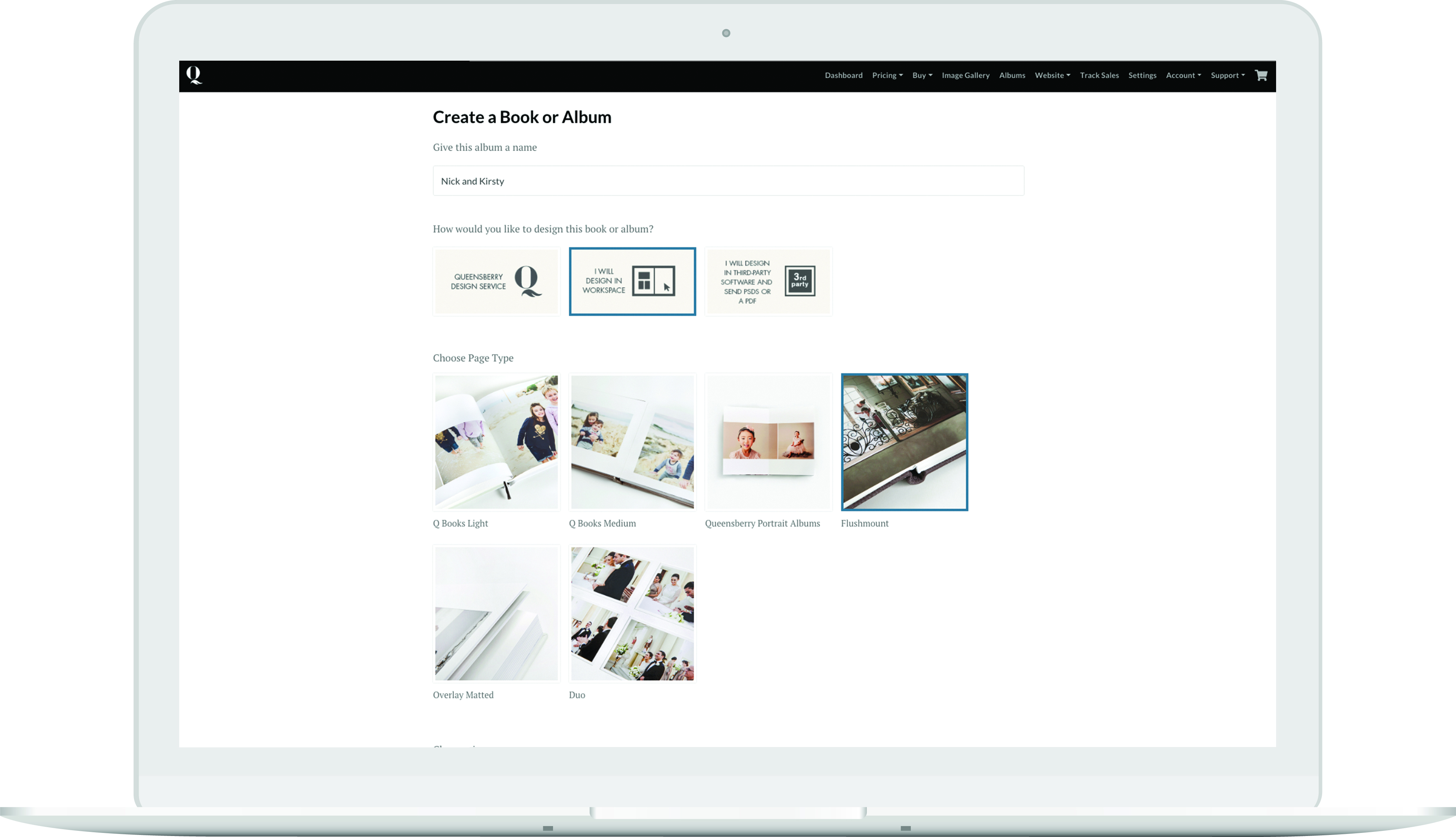

loading...

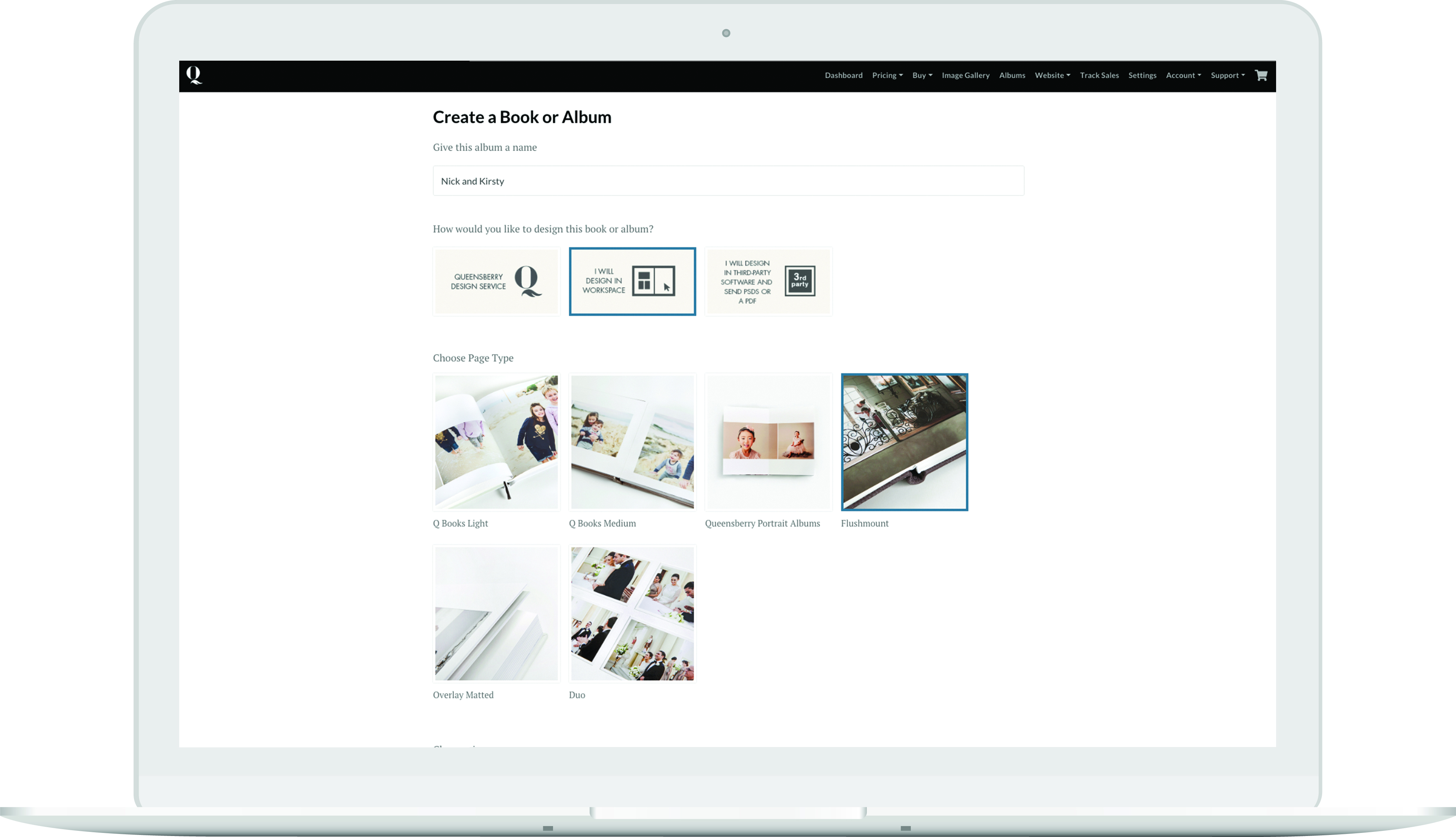
Build your album order
Here's where you get to put your album together. You'll select the album size, cover material, cover style, page type, printing, paper stock, plus other details like embossings, title pages etc.
Our album building tool in Workspace will step you through those decisions individually, gathering all the information we need to build your album, and helping you to avoid selections that we may not be able to make for you!
You can cross-refer to our website and help centre for details as you work, and to the Workspace price calculator to calculate the cost.
Get your client's feedback (optional)
If you’re using the Workspace album designer or our design service you can use the Workspace proofing service as well. Simply click the Share button on your album design to email the design URL and password to your clients. They'll be able to comment and request changes, all in Workspace, before approving the album so that you can order it with confidence. More about album proofing.
If you're using our design service our team don't communicate directly with your clients — you'll need to pass on any changes and approve the album personally in Workspace before it goes into production.
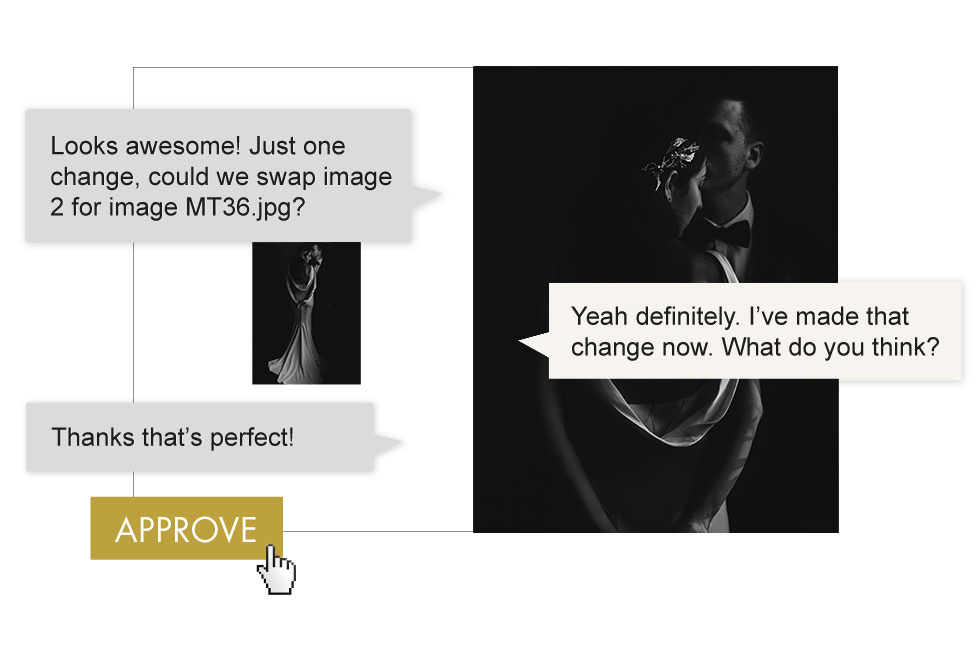

loading...

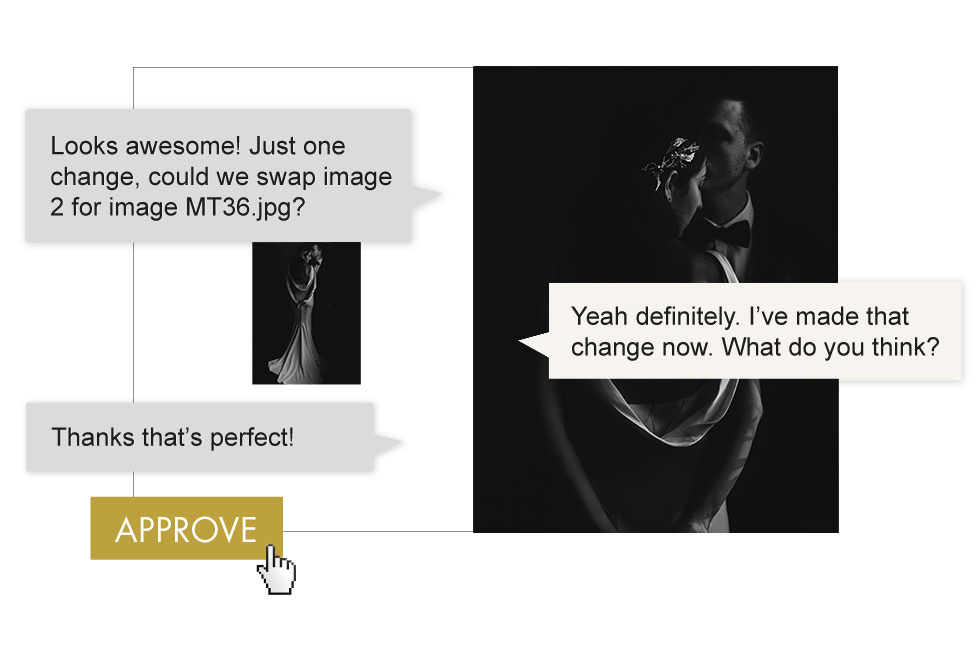


loading...


Place your order:
When you're happy with the album order it's time to get it made! Simply click "Place Order" in Workspace (you may have a few more questions to respond to first). When we receive your order our Order Processing team will send you back confirmation documents, a
Once the album is approved and paid for it will go into production. You can view our current production times here.


Email: info@queensberry.com
Free Phone Numbers:
New Zealand: 0800 905 905
Australia: 1800 146 251
USA: +18668350851
UK: 0800 808 5271
Canada: +1 855 581 0370