Blog
Welcome

Recent posts
The sole purpose of our Favourites feature is to make your job as a photographer easier.
Your clients select their favourite images by clicking the Workspace heart while hovering over an image. (On mobile you can reveal the Favourite button by tapping an image to view it full screen.)
Your clients can review their Favourites by clicking the Heart icon at the top right of the screen. You can view them too, in the backend of Workspace, and use them, for example, to order prints, or other products you offer, or to design an album.
Have a go here, with one of our demo sites. Note: Your clients will need to login with either their email address or Facebook login before favouriting their images.
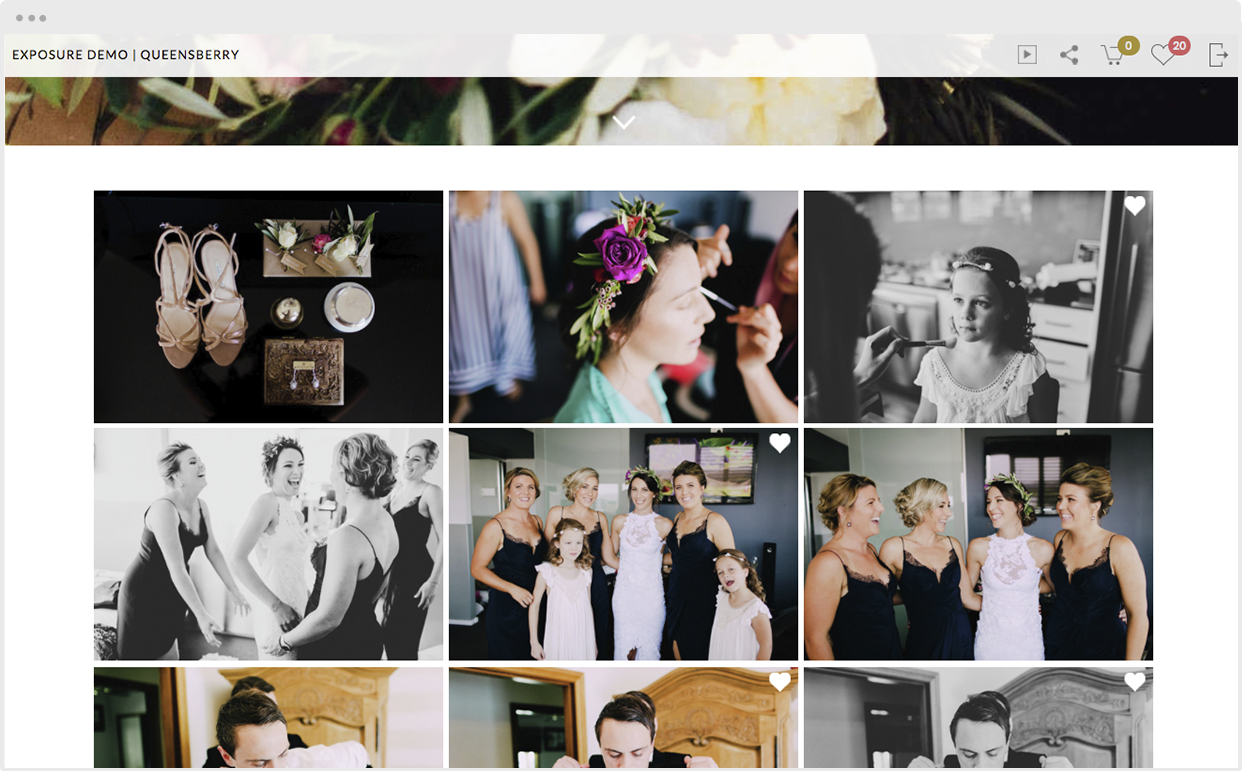

loading...

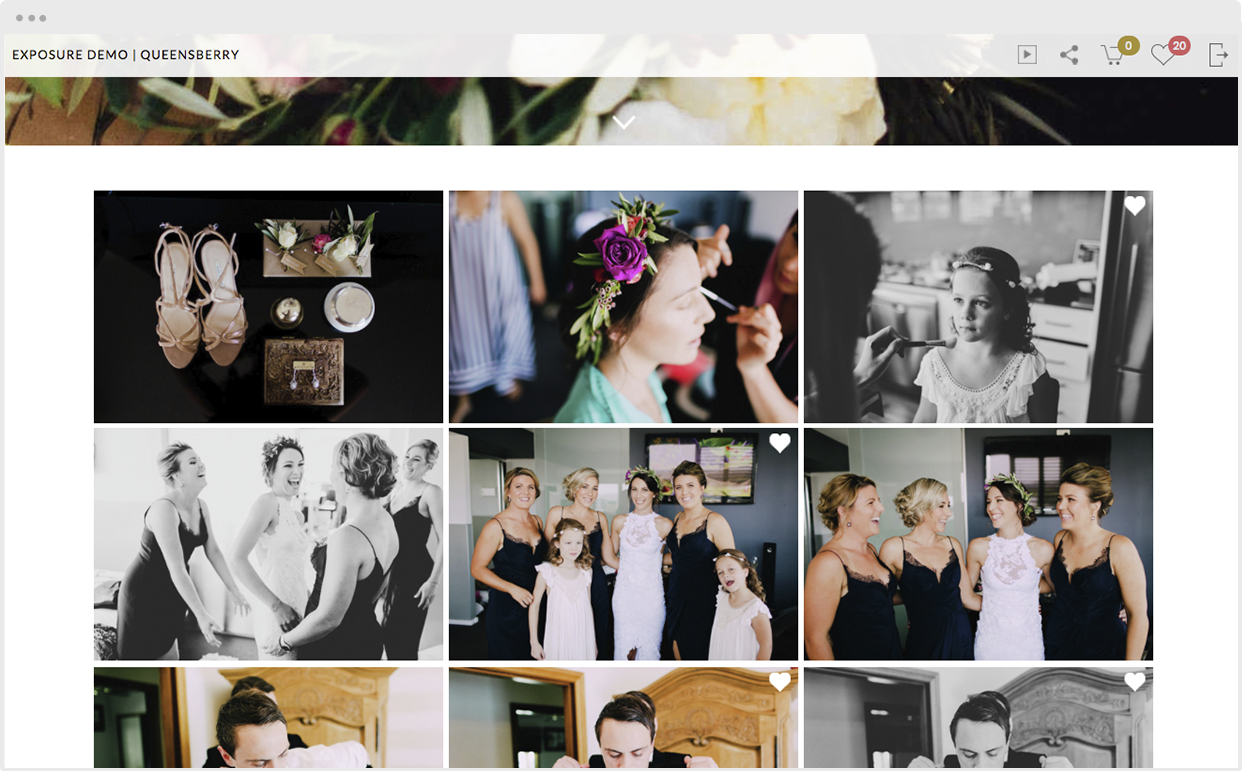
How can you view your clients' favourite images?
To view the images your client has selected, go to that particular event in Workspace, then click USER FAVOURITE IMAGES in the tabs navigation (as in the screen shot below). Above the images you can see the client's name, email address and the number of images they've selected. You may need to click on their name to show the images.


loading...


We’ve also introduced a new way for your clients to order a Q-Box using this feature.
Your clients will first need to favourite the images they wish to include in the Q-Box, as described above, and you will need to have included Q-Boxes in your price lists. Click here for a step-by-step post.
Melissa x
Images featured in this post are by Lauren Anne Photography.
PS We are always looking to improve Workspace so if you do have any suggestions, ideas or requests, please email editor@queensberry.com as we'd love to hear from you.



Email: info@queensberry.com
Free Phone Numbers:
New Zealand: 0800 905 905
Australia: 1800 146 251
USA: +18668350851
UK: 0800 808 5271
Canada: +1 855 581 0370