Blog
Welcome

Recent posts
SEARCH RESULTS FOR: Blogger

Your blog is a great way to share your work and connect with potential new clients. It's a tool for drawing people in from Facebook and other social media sites, for keeping your site fresh, interesting and ever-changing, and for keeping your image galleries and work in front of people. Share your ideas and interests too! It’s a great way make your website feel more personal. If people can get an idea of the type of person you are, they are more likely to feel comfortable and trust you. Storyboard created in Workspace, images by Cam Grove Photography. Storyboard To View More >>

As a social photographer, it's so easy to get caught up working for clients and watching our bottom line that creative inspiration can become just another item on our To Do list. So how can we stay inspired, and so do our best work for clients, without getting burned out? How can we fill our 'creative well' regularly?' as Julia Cameron from The Artist's Way would ask. There is a way and it's called Instagram. As long as you can get online, inspiration can be yours in a non-stop stream of talent and buzzing creativity. When Instagram first arrived, it was known for its over-processed To View More >>

Our support team deals with photographers all day, every day. We know how people struggle with technology. And we think the software that professionals use can be part of the problem… making things worse, not better. How does this make sense? - Hosting your images with one provider, but your website somewhere else. Creating customer websites with a third provider, and mobile apps with a fourth. Designing albums with a fifth, and proofing them with a sixth. Branding your blog images with a seventh, but actually blogging somewhere else again! Each time there's another piece of software to To View More >>
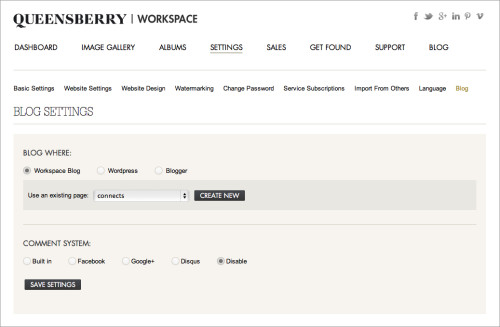
The new Workspace blogging feature allows you to set up a blog as part of your Workspace website OR send blog posts directly to your Blogger or Wordpress (self hosted) blog. This is a really useful feature as once you've uploaded and sorted images in Workspace, you can immediately post them as a slideshow or storyboard on your blog - making the Workspace workflow even smarter! It's a quick and easy way to get your images out in front of people online. Here's how it works (click on the images to view them larger): First you need to set up the blogging feature. You can do this under the SETTINGS To View More >>

Click the screenshots to view them full size Workspace is constantly evolving. If you haven't tried it lately you haven't tried it! This week we’re excited to announce that we’ve just upgraded Workspace slideshows for smartphones and tablets. On iOS and Android devices your image collections now display like mobile apps, which on iOS your customer can even install easily on their home screen. Scroll down for demos, and click the big gold button for an introductory offer! Here's the back story... From Day One our goal for Workspace has been to make it super-easy to host and display To View More >>



Email: info@queensberry.com
Free Phone Numbers:
New Zealand: 0800 905 905
Australia: 1800 146 251
USA: +18668350851
UK: 0800 808 5271
Canada: +1 855 581 0370