Blog
Welcome

Recent posts
SEARCH RESULTS FOR: Branding
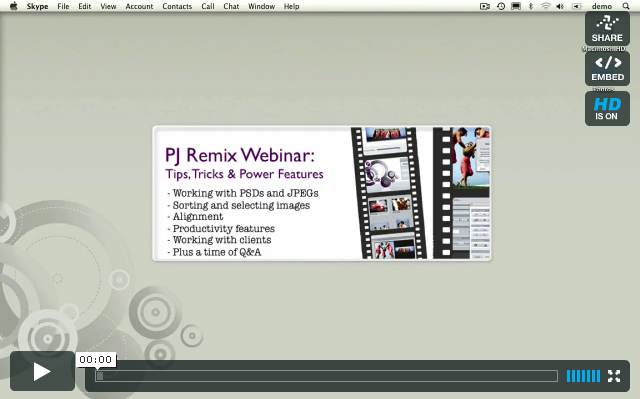
UPDATE: This recording has been removed and replaced by an updated version of our Advanced Photojunction webinar available for viewing here. Last week we jumped in the deep end and kicked off this year's Photojunction webinars with a brand new one - Tips, Tricks and Power Features. This is a follow-up to our newbie webinar and a little more advanced, so we assumed attendees had (some) experience with the software. In it, we covered lots of tips, tricks and power features including: - Working with PSDs and JPEGs - Sorting and selecting images - Alignment - Productivity features - Working with clients To View More >>

I always enjoy Tom Fishburne's Brand Camp, and his latest cartoon makes a timely point. We've just finished Queensberry "Sales Week", where we we bring together our Account Managers and Support People from round the world to talk with the Design and IT teams, the Bindery, the Lab and Order Processing - and to each other of course. Like many of our clients, some of our people work alone most of the time and they enjoy the chance to mix it up. If that's the right expression – actually I admire the way everyone works so well together! But it's hard work for them. I was with them for a day, and To View More >>
Alan (not his real name) and his wife were long-standing clients of one of our competitors. They came to us because they didn't like the way they'd been treated. Unlike Katherine, who likes us (even if she's frustrated), we haven't earned anything from Alan and his wife except a chance to win their business. Alan's customers really like our Duos, which of course they couldn't get before, but he finds designing and ordering them difficult. Alan designs them on paper and his wife recreates them in Remix. Alan's designs are reasonably complex, his wife is a fan of her old software (which can't To View More >>

The Photojunction Start Window's new tabbed menu design gives you direct, easy to understand access to your work. From left to right... Until now the Start Window displayed events and products, which confused some people. Now the 'Recent' tab only displays recent products (ie albums, slideshows, proof sheets). If you still want to access your clients or events click on Browse tab, which looks and acts as the browse window always has... Finally, with its very own tab the Upload window is much more obvious. Near the bottom of the screen you'll see we've also added a live feed from our blog, The To View More >>

Every time I go out to buy something I start thinking about ... Marketing. Sorry. Anyway, a new camera is on the cards, a point-and-shoot (I'm not a photographer, OK!) I know what I want in a camera, I've done my homework and I've whittled down the list to a couple or three that all fit my criteria. They all offer me great image quality, enough control and they cost about the same. I'm not a camera brand 'fan-boy' so I'd be happy with any of them. How do I decide which one to buy? I don't know. But when I go out to buy, one of them will tip the scales in some way. Reputation, customer service To View More >>



Email: info@queensberry.com
Free Phone Numbers:
New Zealand: 0800 905 905
Australia: 1800 146 251
USA: +18668350851
UK: 0800 808 5271
Canada: +1 855 581 0370