Blog
Welcome

Recent posts
SEARCH RESULTS FOR: Featured Album

We don't know many people who know their way around Photojunction better than Chip Gillespie. Especially when it comes to shortcuts. We call him a Power User. (He's also the founder of Blogstomp, which is well worth checking out.) 1) You're a PJ power user – how long have you been using Photojunction and what attracted you to it in the first place? I have been using PhotoJunction for a little over a year. To be truthful, I was skeptical at first as I had what I believed to be a near-perfect album design process using Photoshop. On the recommendation of a friend and fellow photographer/designer, To View More >>

Like many good things Musée begins with a story. In fact it begins with three stories, and the real magic is how they weave together... The first begins several years ago with a traveller on a bus in Spain, who strikes up a conversation with the woman sitting next to him. They like each other enough to introduce themselves. He's a wedding photographer from the far side of the world, in Spain on a scholarship. She's a paper conservator living in England, home to visit her family in Barcelona - and as it turns out, later, in love. The photographer and the conservator like each other enough to swap To View More >>

Check out the Reports feature in Photojunction. They're good for the business end of the album process, like signing off designs and handling edits. Album Menu > Generate Reports Photojunction creates reports as PDFs so they're ideal for sending to clients. Here's an example of a page from a Album Report (Small images) - click to enlarge: There's several other report options to choose from, so have a play and see which best suits your needs. Next in this series Cheers, Danny To View More >>
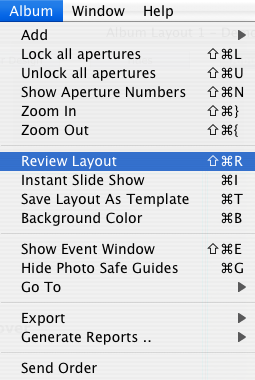
This is easier than you can imagine. If you want to design in front of a client, but hide all the tools and wizardry of Photojunction, then you can recruit the services of the Review Layout feature. Here's how: Select the 'Album Menu' and click 'Review Layout' Or for the shortcut type: On Mac: Apple + Shift + R On Windows: Ctrl + Shift + R And, yep, it uses the smart full screen feature, which means you can design on one screen while your clients follow along on another. Next in this series Cheers, Danny To View More >>

With the release yesterday of the latest version of Aperture, Apple's powerful photo editing and management software, we are delighted to announce Queensberry's new plug-in and album collection for Aperture 3. Please register for one of our free webinars (tomorrow or next week). Queensberry's plug-in for Aperture allows professional photographers to design and order a selection of our albums directly within Aperture 3. Timeless simplicity The watchword for the Queensberry album collection for Aperture is 'timeless simplicity' - simple designs to create confident, timeless classics and project To View More >>



Email: info@queensberry.com
Free Phone Numbers:
New Zealand: 0800 905 905
Australia: 1800 146 251
USA: +18668350851
UK: 0800 808 5271
Canada: +1 855 581 0370