Blog
Welcome

Recent posts
SEARCH RESULTS FOR: Layouts
I like to think I am a power user for Photojunction. Every now and then, however, I feel like I get smacked in the face with "How did I never know this before?!" One of my favorite things about Photojunction might be the seemingly endless possibilities. Properly trained in Graphic Design, I despise having to use a mouse. I prefer using a tablet whenever available, but I also work on a laptop quite a bit, so I have adjusted to my trackpad as well. Not quite as accurate as my stylus, I still find I am better with a trackpad than a mouse. If you haven't seen it yet, Apple recently release the Magic To View More >>

Shortly after the iPad was announced, Nigel posted about wanting to run Photojunction on it. While that hasn't happened (yet), the iPad has become quite a popular tool for photographers. Personally, I like to use it to present final album designs to clients. Photojunction makes creating and editing layouts so simple, that sitting there with a client flicking through their spreads takes the mystery out of knowing exactly what they'll end up with. There are so many presentation options within Photojunction, but here's a few that work with the iPad... 1. Slideshows Want an album slideshow to fit To View More >>

Photojunction also harnesses the power of Photoshop for you during the export stage of the workflow, when you can open and edit exported page layouts in Photoshop from within Photojunction, just as you did the original image files. After you export your high-res page layouts (almost always using Photoshop) they become visible in the Export Layouts window. The layout files will have been saved to your hard disk, and so under your care and control, and many people want to work on them before printing. But you need to take care. If you rename or move the files, for example, Photojunction won’t To View More >>
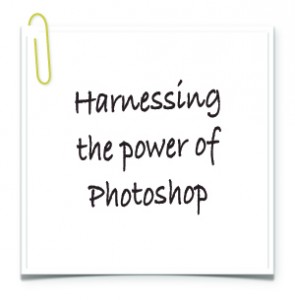
Danny's away at the moment so I'm going to steal one of his lines... Photojunction knows it can't be Photoshop, so doesn't try to be. It harnesses the power of Photoshop instead. Photojunction works seamlessly with Photoshop, allowing you to open an image or a layout in Photoshop from within Photojunction, work on it, then re-import it back into Photojunction. But how it works depends on whether you're working with your layouts (what you're designing) or your images (what you're designing with), so I'm going to split this topic into two posts. Today we'll look how to work with Photoshop to edit To View More >>
Each version of Photojunction takes us further towards a seamless workflow to design, export and upload your album orders to Queensberry - right first time and hassle-free. And it works amazingly. What we're still noticing however, is a small number of people using LabFTP to send, or re-send, their layouts to us. This is now built into Photojunction (including the ability to re-send "part-uploads" for whatever reason), so there's no longer any need to use LabFTP. Photojunction does it all. You can still see your upload progress, and pause and restart uploads just as in LabFTP. And the advantage To View More >>



Email: info@queensberry.com
Free Phone Numbers:
New Zealand: 0800 905 905
Australia: 1800 146 251
USA: +18668350851
UK: 0800 808 5271
Canada: +1 855 581 0370