Blog
Welcome

Recent posts
SEARCH RESULTS FOR: Presentation
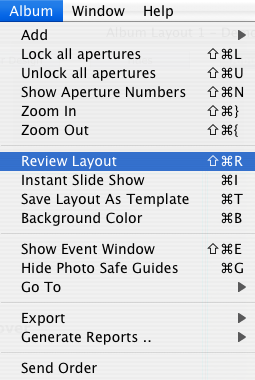
This is easier than you can imagine. If you want to design in front of a client, but hide all the tools and wizardry of Photojunction, then you can recruit the services of the Review Layout feature. Here's how: Select the 'Album Menu' and click 'Review Layout' Or for the shortcut type: On Mac: Apple + Shift + R On Windows: Ctrl + Shift + R And, yep, it uses the smart full screen feature, which means you can design on one screen while your clients follow along on another. Next in this series Cheers, Danny To View More >>
Yesterday we hosted our second intro to Queensberry's plug-in for Aperture 3 webinar. Danny and Stephen explained the history behind the project and demonstrated the plug-in, covering everything from downloading and installing the plug-in to ordering an album. If you missed the live presentation not to worry, we've just uploaded a recording to our Vimeo Channel. Or you can stick around and watch it right here. (To watch it in full screen and high definition click here.) Cheers, Nigel PS. Haven't heard about Queensberry's new plug-in for Aperture 3? It allows professional photographers To View More >>

Before we get going talking about presentation, I wanted to introduce a nice common sense feature. Smart Full Screen. It's at the crux of most of the presentation features to come. Whenever you ask Photojunction to display something fullscreen, Photojunction automatically detects your second monitor (if you have one) and uses that monitor to display the full screen - by default. Primary Monitor Secondary Monitor If you don't have a second monitor, of course the features still work on your single monitor. Photojunction To View More >>

Seen this? It's called an iPad ;) From my geeky point-of-view (with a Photojunction bias of course) I'm gutted it doesn't run OS X, and therefore OS X apps.... What a shame. Would've been cool to see Photojunction run on the tablet. Here's hoping they open it up a little in future. Anyway, back to work to focus on 'low lying fruit' (a favourite saying of mine). Cheers, Danny To View More >>
Huge thanks to all for sending your orders in ahead of the deadline. In contrast to earlier years we had the surge processed and into our systems within a day or two, and despite another significant increase in volume, we're better placed than last year to handle it. Talking to people since it's apparent that at least some of you have held back orders because you know you've "missed the deadline." Well - early Christmas present - we can cope with more! Don't forget we're back a week earlier this year as well. If you get in quickly by confirming orders that are still in the system, or sending in To View More >>



Email: info@queensberry.com
Free Phone Numbers:
New Zealand: 0800 905 905
Australia: 1800 146 251
USA: +18668350851
UK: 0800 808 5271
Canada: +1 855 581 0370