Blog
Welcome

Recent posts
SEARCH RESULTS FOR: Remix
Psst... Photojunction's just snuck out another beta release, 1.39b! I feel like we say this every time we blog about a new release, but it's another biggie. There's way too much new PJ goodness in 1.39b to show you in one post, so keep tuned for our next series of 1.39b feature posts over the next couple of weeks. Before we go though, here's a little of what to expect in 1.39b... Work's been done to improve the Alignment features (Smart centering in particular), we've changed the way templates operate (for the better), and we've given you even more control by adding a few new features to the Preferences To View More >>

Angelique Buckley and her boss Mike Kehr of mk Photography have earned the respect of Photojunction developers over the years for their eagerness to share insight, suggestions, advice and encouragement about beta versions of Photojunction. 1) Why do you and Mike have such an interest in the development of Photojunction Remix? Angelique: "We are design junkies in the studio. Combine that with everyone's love of technology and it is inevitable. I am a fixer and can't stand things that aren't JUST RIGHT. When I first tried Remix, it was clear that it was better than the original Photojunction for To View More >>
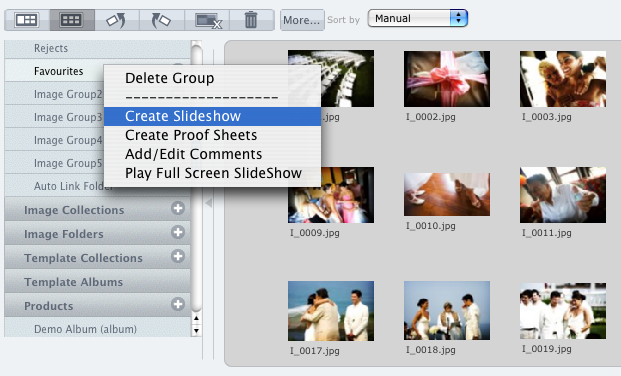
Photojunction's Slideshow creator might not be the most full featured app out there, but it's certainly one of the quickest and it outputs the smallest file size around. Same deal as Proof Sheets. Right click on the Group or Collection you want to create the slideshow from, and select 'Create Slideshow'. Or take the long way round... Create a new product and select Slideshow from the Project Setup window. Otherwise, you can also right-click on any layout in the Preview window and select 'Create Slideshow'. Here's a couple of previous posts about Remix's slideshow feature... Remix's Slideshow feature To View More >>
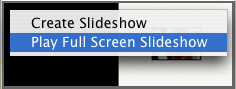
I'm not gonna lie, Photojunction's slideshow creator is pretty quick. You can easily create a slideshow of an album design, including transitions and background music, in under a minute. But get this. In 1.33b we've introduced an even quicker slideshow feature. Lightning quick. Click of a button quick! The new Instant Slideshow feature creates a slideshow of the album design you're working on, and displays it on your second monitor if you have one (if not, it'll display on your primary monitor). That's very handy if you're working on a design with a client and want to show them a quick preview To View More >>
If you’re still using Photojunction Retro, an updated set of album resources has been released to reflect Queensberry’s new season range. These include new album formats and cover materials, and updated personalised title and cover options. You’ll need to download these resources so you can order the new products – and also to ensure that the orders you send us are accurate, complete and comply with our requirements. If you haven't done so already, now may be the time to upgrade to PJ Remix. Then you won’t have to worry about updating your resources as Remix does it automatically (provided To View More >>



Email: info@queensberry.com
Free Phone Numbers:
New Zealand: 0800 905 905
Australia: 1800 146 251
USA: +18668350851
UK: 0800 808 5271
Canada: +1 855 581 0370