Blog
Welcome

Recent posts
SEARCH RESULTS FOR: Tutorial
Our new Online Album Designer is a great on the go resource that makes designing and editing books and albums quick and easy. Today we show you how you to swap images around in the design. To switch images on the same layout: Drag and drop one image over the other. They will change places. To switch an image with another on a different layout: Click one of the images you want to switch and drag it to the side of the screen, which will allow you to scroll through the layouts. When you get to the layout you want, drag the image you're moving over the image To View More >>

It's quick and easy to order albums from Queensberry, through Workspace. It's a step-by-step process that guides you through each set of options as you personalise your album. Just as important, it helps you avoid "gotchas", where you have your mind set on something we can't do, like emboss Vanilla Bean Micro Leather or Linen. In fact, for that reason alone we recommend that you set up the album before you get involved in page design … and certainly before you offer your customer something we can't do! These gotchas (exceptions) can be frustrating, and we To View More >>
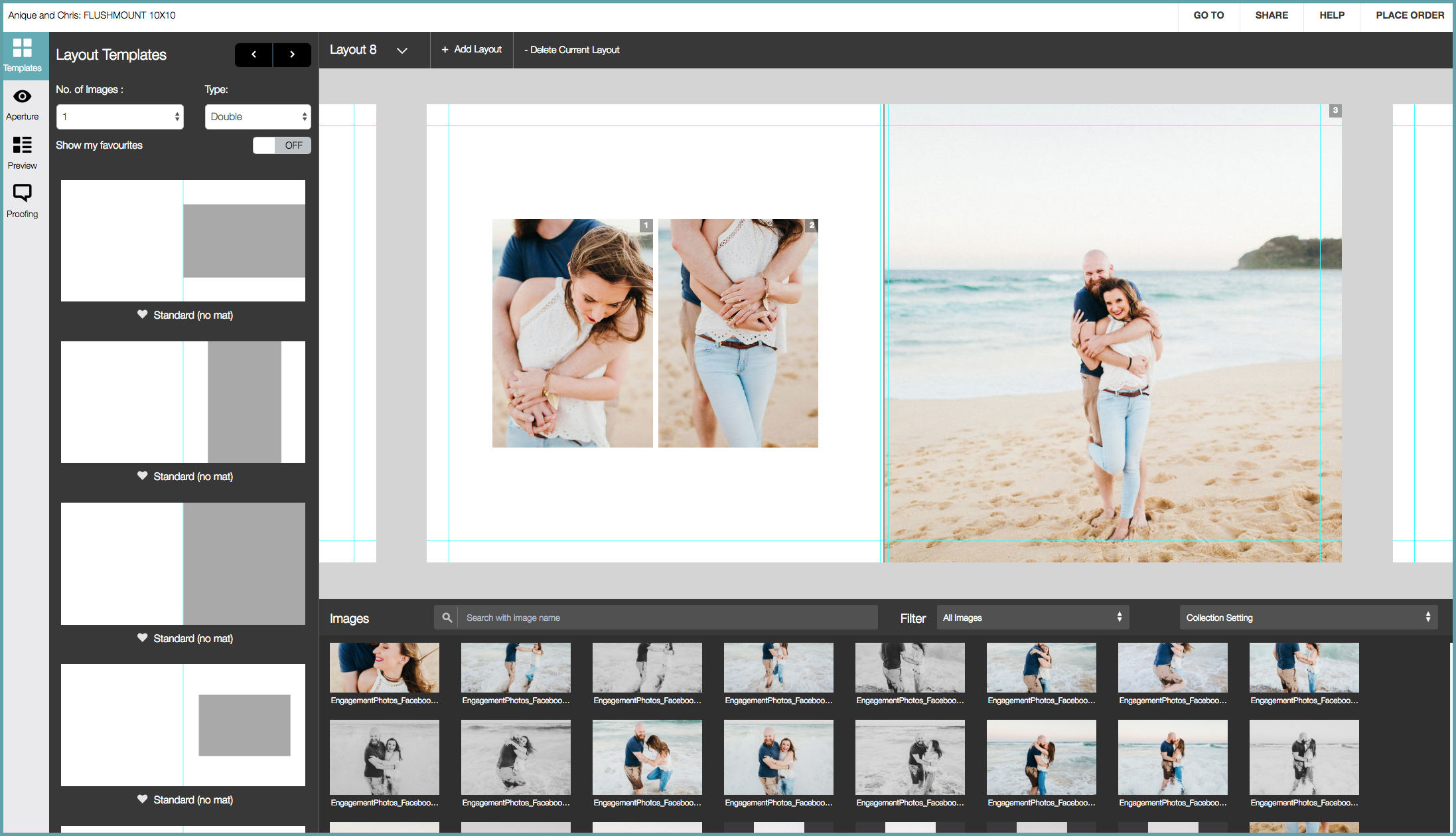
How do you design a Queensberry album? Well, we can design it for you, or you can do it yourself using third party software like Fundy or SmartAlbums, our desktop application Photojunction, or the Workspace Album Designer. But — let's be frank — until now the Workspace design feature has been just a little underpowered! We've been working hard to change that, however, and we reckon Workspace Album Designer is turning into a powerful and intuitive program that for many people could just be their best choice. To View More >>
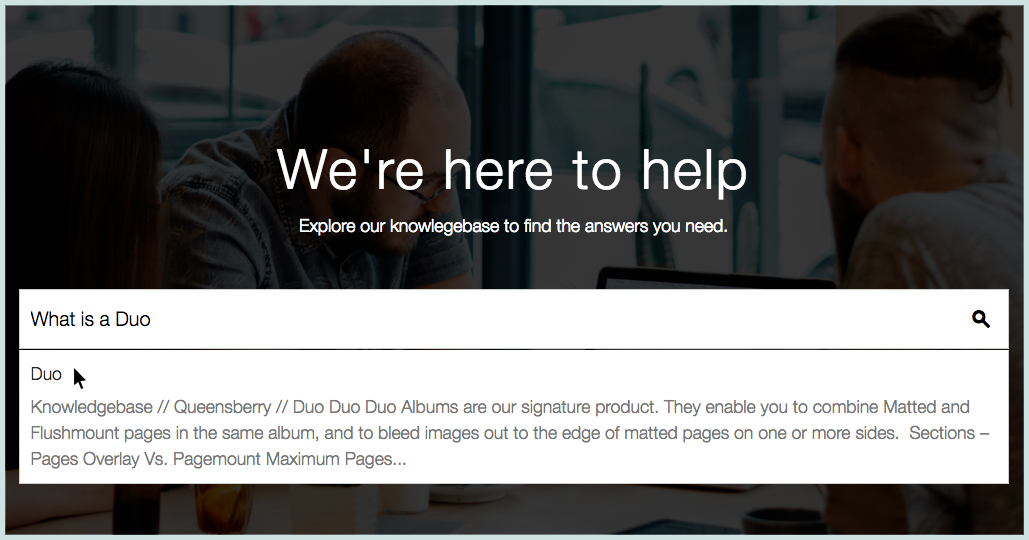
Here to help Yes, we have a support team ready to deal with your feedback, questions and problems . And although sometimes it feels easiest to speak to someone directly, often it's better to message the team, or look up our online resources. (Often it's quicker too, especially if you're on the other side of the world in a completely different time zone.) I'll discuss all three here, but however you contact us, we're definitely here to help! If you phone, and we don't pick up, please leave a message When you call one of our free phone numbers, we're To View More >>
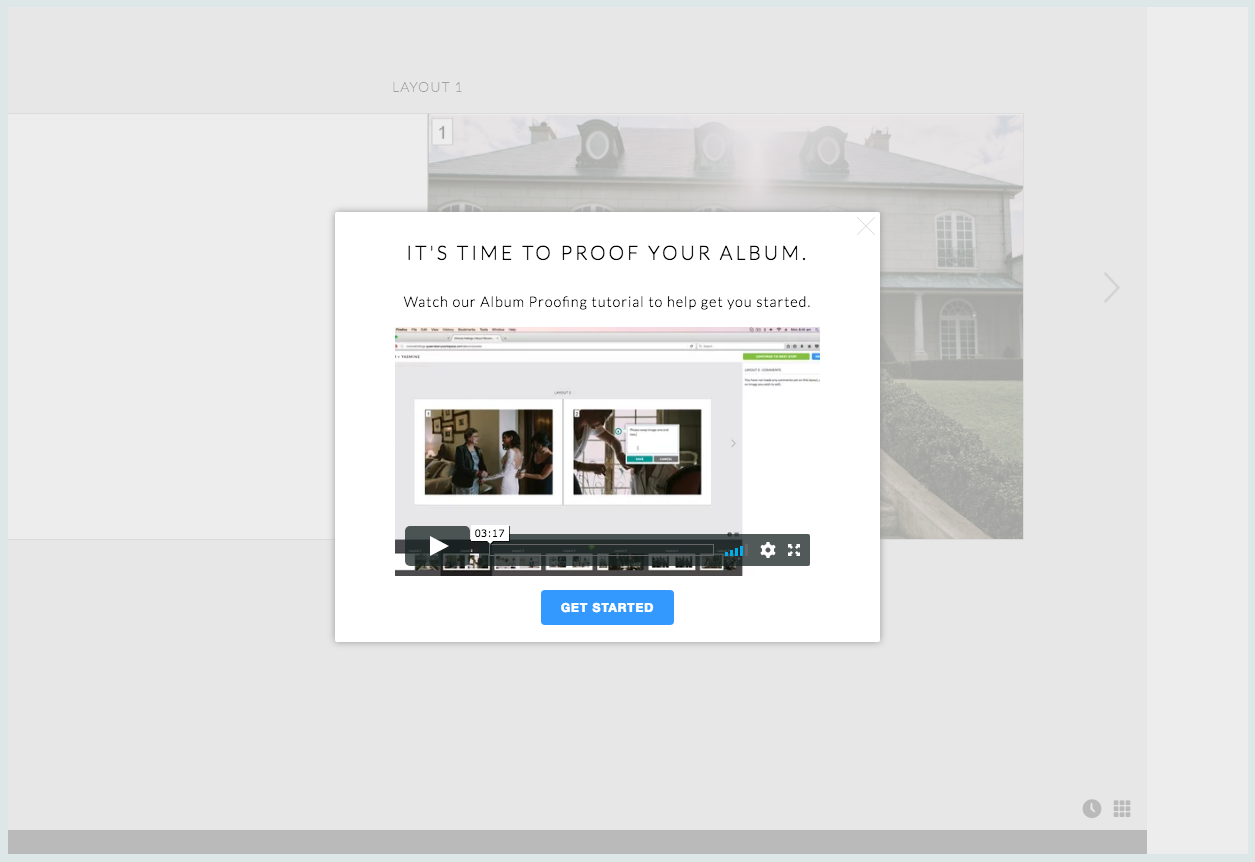
You've sent your album design to your client for proofing, now what? Using a proofing system could be a little daunting if you've never done it before, so we've created a tutorial specifically for your clients to follow so that you can get their feedback and order the album. We've even made it so when your client opens up their album design, the tutorial will appear in front of them so there's no need to do anything. Pop-up appears when your clients review their album. Pop-up appears when your clients review their album. Do you have any feedback? We regularly update album To View More >>



Email: info@queensberry.com
Free Phone Numbers:
New Zealand: 0800 905 905
Australia: 1800 146 251
USA: +18668350851
UK: 0800 808 5271
Canada: +1 855 581 0370