Blog
Welcome

Recent posts
SEARCH RESULTS FOR: galleries

I took the opportunity last Sunday to change how I did things. It was partly out of necessity, and partly curiosity. [caption id="attachment_1008" align="alignleft" width="324" caption="Jo and Jeremy"][/caption] My clients had indicated that they would like me to preplan their album. Normally we would shoot the wedding, put some images on our blog, then put about 100 in a web gallery. Then, when they arrived to collect their images, we would give them a box of previews. But we were running a little behind schedule and the prints were not going to be ready for their arrival. I decided not to put To View More >>
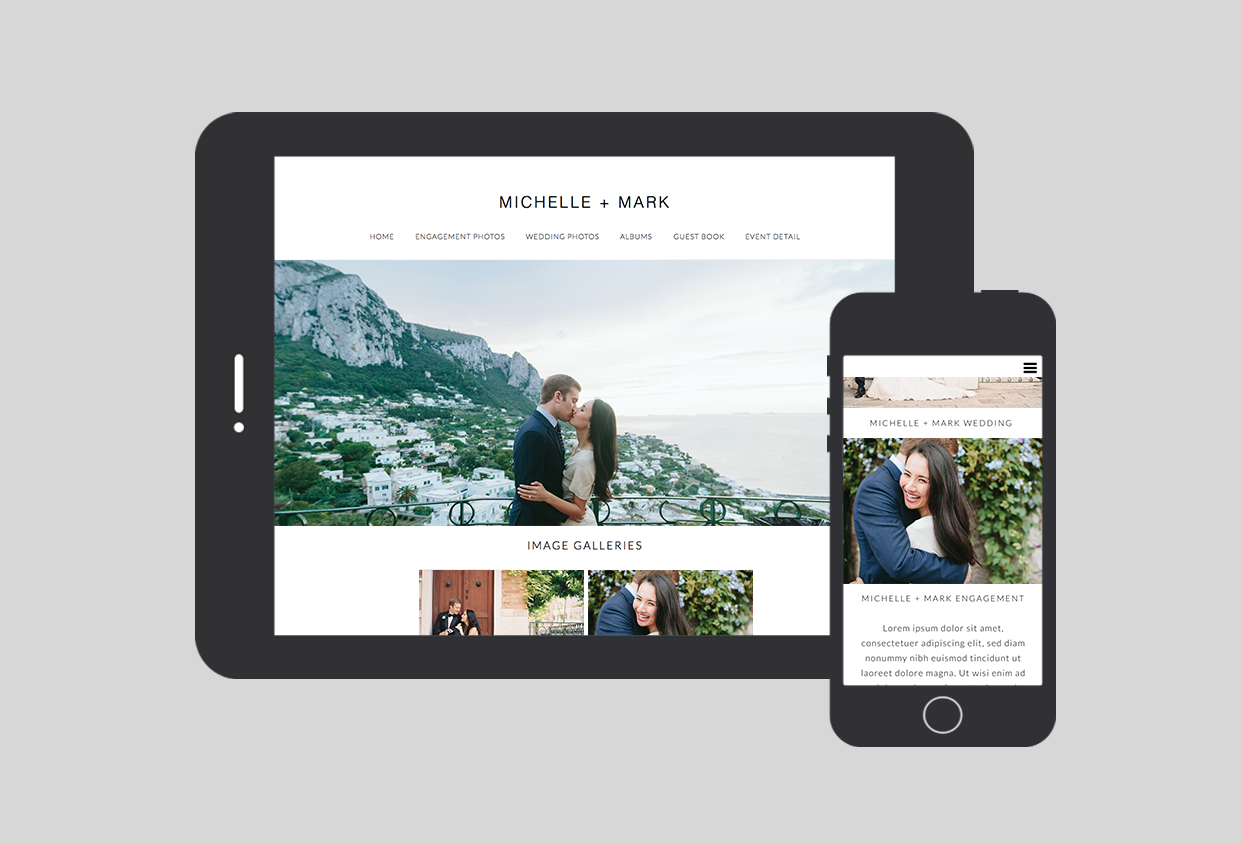
Here's how it works Assuming you’re logged in to Workspace, and your client’s images and albums are ready to share... 1. Click Client Sites in the Workspace top navigation. This takes you to a page that lists any sites you’ve already set up. 2. Click Create New Client Website. You can create one site on the Free or Basic plans, but otherwise you'll need Pro or Pro+ (click here for Workspace plans, prices and features). 3. Give the site a name, which will be used as the site title, and a user-friendly URL. You can also add some text, which will appear To View More >>
New York photographer Michelle Lange explains why she made the move to Workspace - to download a copy of her comparison spreadsheet go to http://bit.ly/HKBkpU A big thank you to everyone who sent feedback about our new Workspace landing page! We loved your compliments, we appreciated your suggestions, and we were struck by the number of people who hadn’t realised how much Workspace - or for that matter Queensberry - can offer! Some people also said they'd like some help getting set up, which got us thinking... What if we set up your Workspace site for you? Website, custom URL, SEO tools, price To View More >>

We've just updated Workspace with some beautiful new viewing options for your client website. The slideshow view hasn't changed but we've increased the image size in the standard thumbnail view, and added two options that we know you'll love - Square and Masonry. So you can see the difference I've made three screen shots with the same images (by James Yeats-Brown). Masonry view Square view Basic Thumbnail (no cropping) Workspace's default is to display your events as slideshows, but you can change it to your favourite thumbnail view (or tweak the slideshow) under Settings > Website Settings To View More >>

So you've gone to the trouble of uploading images and setting up price lists for Queensberry Print products, hoping to make some extra income for Christmas. But there's one more thing to do. Your work and images will just disappear into the lonely reaches of the internet unless you make a noise... Remember the internet is NOT like a shopping mall. People can't just walk past and see what you've got in your window. So think of Workspace like a soapbox. You need to stand up on it and draw a crowd. Not that it's hard! First, let your past clients know about the fantastic new products on offer. Give To View More >>



Email: info@queensberry.com
Free Phone Numbers:
New Zealand: 0800 905 905
Australia: 1800 146 251
USA: +18668350851
UK: 0800 808 5271
Canada: +1 855 581 0370