Blog
Welcome

Recent posts
SEARCH RESULTS FOR: image sharing

Better emails for everyone! Most of us take great care over our “marketing”, like newsletters, special offers, advertising etc, but in a way what tells people the most about us are the little day to day interactions that we barely think about. Like our answerphone messages or our auto-reply email! Workspace sends out lots of automated emails — for example when you share galleries with your clients, when clients receive their digital downloads, or when they purchase products in your shopping cart. They’re a reflection of you — and us — and we want To View More >>

Beautiful delivery at every step... We've been rolling out updates to the automated emails that Workspace sends out when you share online galleries with your clients, when your client requests image downloads, or when your client places an order from these galleries. When your clients' image galleries are ready to view Once a gallery is set up to your liking you can share the gallery with your client. Your client will receive a beautiful automated email using the template above, which invites them to view their images. The cover image for the collection To View More >>
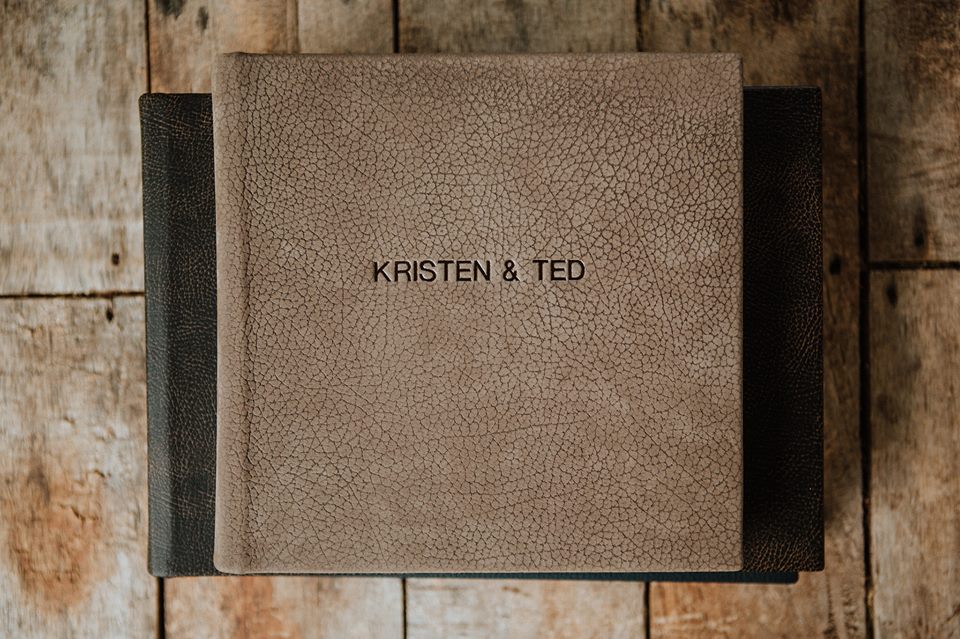
START 2019 LOOKING GOOD WITH OUR BEST DEALS OF THE YEAR UPDATE: We've extended these offers until 31 January so our new friends from SWPP, PPA, IWPOTY and elsewhere don't miss out. We're back!! But January can be s-l-o-w, and we hate twiddling our thumbs, which is why we offer Early Birds our best deals of the year. Don’t miss out! Both these offers end Monday 21st Jan 2019. Our normal conditions apply. SAMPLE ALBUMS AND BOXES Products like albums and wall art put more cash in your back pocket. They’re an expression of your professional pride as well … and To View More >>
Categories are a great way to divide images in a Gallery into separate sub-groups. For a wedding, for example, you might have categories called Getting Ready, Ceremony, Reception and so on. That means your clients can jump to the Ceremony images, for example, without having to scroll through hundreds of other photos. You can now upload directly into Categories using the Workspace uploader. Here’s how to create a new Category, and upload directly into a Category using the Workspace uploader. 1. Create a new Category Go to the image gallery area in To View More >>

If you heven't logged into Workspace for a while you may be surprised next time by a very different looking platform. That’s because our December upgrade has now been rolled out. Here's what we've done. Interface upgrade (updated, simpler, more intuitive) Although much of what we've done in this upgrade is "behind the scenes", we’ve also worked hard on the user interface. We've gone for a cleaner, more contemporary look, refined things to keep pace with evolving web design standards, and repositioned and relabelled buttons and To View More >>



Email: info@queensberry.com
Free Phone Numbers:
New Zealand: 0800 905 905
Australia: 1800 146 251
USA: +18668350851
UK: 0800 808 5271
Canada: +1 855 581 0370