Blog
Welcome

This is the blog for professional photographers, and those who aspire to be. Our aim is to help professional photographers build long-term, sustainable careers.
loading facebook page
Recent posts
During our Photojunction webinar today someone asked how to hide the images in the Event window, which they've already used in their current album design. The same question's just popped up on Twitter too, so here goes...
The simple answer is this:
Hit the More button in the Event window and select Hide images used in album.
That'll remove from the Event window all the images you've used in your album design.
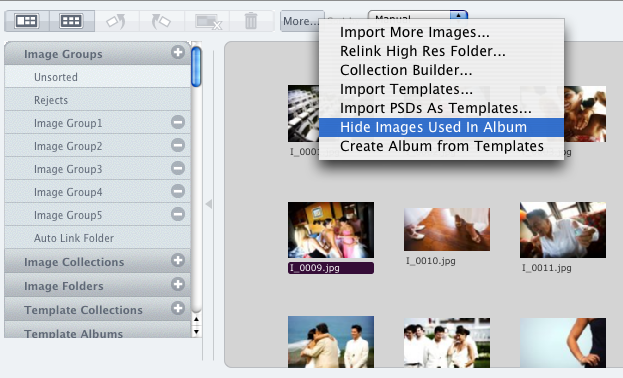 To have them show back up, select the new option Show images used in Album under the More menu.
That's pretty simple. But there's a few other features I think you'll be interested in...
To find our where you've used an image within your album design, right-click on the image in the Event window, and select Jump To. Photojunction will 'Jump-to' and display the layout it's used on. And if it's used in more than one place, Photojunction will display each layout it appears on. Epic.
To have them show back up, select the new option Show images used in Album under the More menu.
That's pretty simple. But there's a few other features I think you'll be interested in...
To find our where you've used an image within your album design, right-click on the image in the Event window, and select Jump To. Photojunction will 'Jump-to' and display the layout it's used on. And if it's used in more than one place, Photojunction will display each layout it appears on. Epic.
 Lastly, the Images Used collection.
Have a look in your Image Collections (left hand side of the Event window) and you'll find one there called ' Images Used'. Yep, Photojunction automatically builds a collection of all the images you've used in your current album design. A great way Photojunction helps keep those images accessible and organised for you.
Lastly, the Images Used collection.
Have a look in your Image Collections (left hand side of the Event window) and you'll find one there called ' Images Used'. Yep, Photojunction automatically builds a collection of all the images you've used in your current album design. A great way Photojunction helps keep those images accessible and organised for you.
 HTH
Cheers, Nigel
HTH
Cheers, Nigel
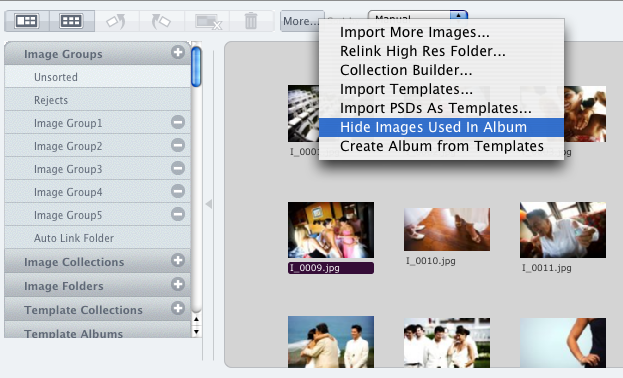 To have them show back up, select the new option Show images used in Album under the More menu.
That's pretty simple. But there's a few other features I think you'll be interested in...
To find our where you've used an image within your album design, right-click on the image in the Event window, and select Jump To. Photojunction will 'Jump-to' and display the layout it's used on. And if it's used in more than one place, Photojunction will display each layout it appears on. Epic.
To have them show back up, select the new option Show images used in Album under the More menu.
That's pretty simple. But there's a few other features I think you'll be interested in...
To find our where you've used an image within your album design, right-click on the image in the Event window, and select Jump To. Photojunction will 'Jump-to' and display the layout it's used on. And if it's used in more than one place, Photojunction will display each layout it appears on. Epic.
 Lastly, the Images Used collection.
Have a look in your Image Collections (left hand side of the Event window) and you'll find one there called ' Images Used'. Yep, Photojunction automatically builds a collection of all the images you've used in your current album design. A great way Photojunction helps keep those images accessible and organised for you.
Lastly, the Images Used collection.
Have a look in your Image Collections (left hand side of the Event window) and you'll find one there called ' Images Used'. Yep, Photojunction automatically builds a collection of all the images you've used in your current album design. A great way Photojunction helps keep those images accessible and organised for you.
 HTH
Cheers, Nigel
HTH
Cheers, Nigel


Email: info@queensberry.com
Free Phone Numbers:
New Zealand: 0800 905 905
Australia: 1800 146 251
USA: +18668350851
UK: 0800 808 5271
Canada: +1 855 581 0370