Blog
Welcome

This is the blog for professional photographers, and those who aspire to be. Our aim is to help professional photographers build long-term, sustainable careers.
loading facebook page
Recent posts
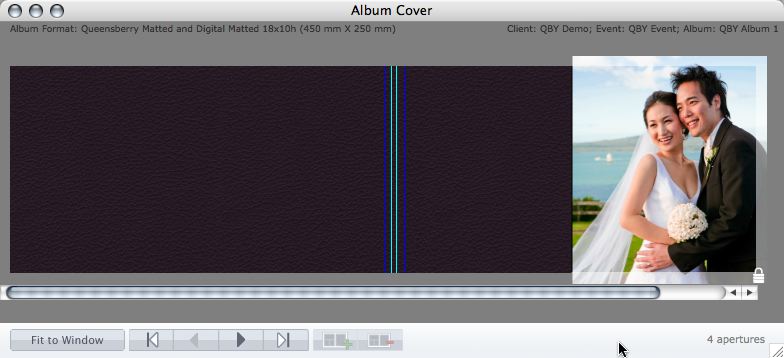 Cover layout design in PJ Remix
Here are the first steps in preparing a perfect, hassle-free print-and-bind order, really fast.
1. First, upgrade to PJ Remix. If you have already, thank you.
2. Use Remix to design your cover as well as your page layouts. You'll get to frame and crop the cover image yourself, see exactly what it looks like and be sure that it looks good. For example, here you can see how much of the image in the photo front cover layout above has been cropped away. No problem in this case, but many images won't be suitable:
Cover layout design in PJ Remix
Here are the first steps in preparing a perfect, hassle-free print-and-bind order, really fast.
1. First, upgrade to PJ Remix. If you have already, thank you.
2. Use Remix to design your cover as well as your page layouts. You'll get to frame and crop the cover image yourself, see exactly what it looks like and be sure that it looks good. For example, here you can see how much of the image in the photo front cover layout above has been cropped away. No problem in this case, but many images won't be suitable:
 3. Export your cover AND page layouts using Remix's Export Wizard (Album menu > Export > High-Res Export).
3. Export your cover AND page layouts using Remix's Export Wizard (Album menu > Export > High-Res Export).
 Make sure you:
Make sure you:
- Choose "QBY Full Colour Service" or "QBY Print-Ready Service" as your Lab Settings (depending on which service you require).
- Check the box to include your cover layouts.
- Export PSDs (except in the unlikely event that you don't intend to edit them in Photoshop afterwards).
Tagged under Export Wizard, Lab, Order Processing, Photography & Design, Photojunction Remix, Printing, Tip

Photo front covers (easy-peasy) |
on
December 11, 2008, 2:44 am
said:
[...] already blogged about album covers, especially here and here, so we won’t repeat ourselves. If you’re not sure how to send us the image [...]
Reply

What we need when you order « Queensberry Connects
on
December 10, 2009, 4:15 am
said:
[...] Click here for more about our workflow. [...]
Reply

Best of 2008 – Part 2 | Queensberry Connects
on
January 27, 2011, 2:40 am
said:
[...] Designing and exporting your design Remix Order Wizard and LabFTP Sending us just your Cover Image [...]
Reply

Photo front covers (easy-peasy) | Queensberry Connects
on
July 8, 2011, 1:31 am
said:
[...] already blogged about album covers, especially here and here, so we won’t repeat ourselves. If you’re not sure how to send us the image [...]
Reply





