Blog
Welcome

This is the blog for professional photographers, and those who aspire to be. Our aim is to help professional photographers build long-term, sustainable careers.
loading facebook page
Recent posts
We're describing the perfect way to send us your print-and-bind order...
After exporting your files you definitely shouldn't jump straight to LabFTP and send us the files - we wouldn't know what to do with them!
Instead, always use the Remix Order Wizard. (You'll find it under the Album menu). Remix will validate your order and create an order "bundle" that contains everything we'll need to process your order - provided you follow these instructions:
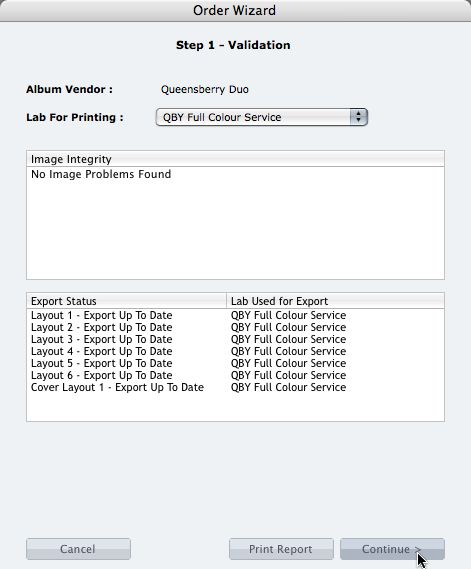 1. Run your order through the Send Order Wizard. You'll find a tutorial here. The Wizard will ask what service you want (eg Print & Assemble) and also pose a few questions we need answers to, such as whether you want copy albums.
1. Run your order through the Send Order Wizard. You'll find a tutorial here. The Wizard will ask what service you want (eg Print & Assemble) and also pose a few questions we need answers to, such as whether you want copy albums.
 2. You can specify where to save the bundle, which is labeled with a unique ID. The graphic above shows what it looks like (on Mac). This particular bundle is for an order where we're doing the printing (note the Print Files sub-folder).
3. You've probably already done this, but you still have the opportunity to edit your print files. Just remember this: Photojunction has made COPIES of the print files created earlier by the High-Res Export Wizard. If you choose to edit them now, before sending them to your vendor, please note that you're correcting a COPY. The original export will remain unchanged.
4. When it's finished, the Order Wizard will automatically NOTIFY us of your order but NOT send us any files. If you want us to print for you, (even just the cover motif) we need the bundle, which you need to upload to us with LabFTP.
5. Last step, open LabFTP and upload the files. Instructions for LabFTP are here if you need them. Please make sure you have the latest version (v3 and later automatically check for updates).
Next in this series: What if you just want us to print your cover photo?
HTH, Ian
PS We'll be posting a movie to explain the Remix Export and Order Wizards shortly.
2. You can specify where to save the bundle, which is labeled with a unique ID. The graphic above shows what it looks like (on Mac). This particular bundle is for an order where we're doing the printing (note the Print Files sub-folder).
3. You've probably already done this, but you still have the opportunity to edit your print files. Just remember this: Photojunction has made COPIES of the print files created earlier by the High-Res Export Wizard. If you choose to edit them now, before sending them to your vendor, please note that you're correcting a COPY. The original export will remain unchanged.
4. When it's finished, the Order Wizard will automatically NOTIFY us of your order but NOT send us any files. If you want us to print for you, (even just the cover motif) we need the bundle, which you need to upload to us with LabFTP.
5. Last step, open LabFTP and upload the files. Instructions for LabFTP are here if you need them. Please make sure you have the latest version (v3 and later automatically check for updates).
Next in this series: What if you just want us to print your cover photo?
HTH, Ian
PS We'll be posting a movie to explain the Remix Export and Order Wizards shortly.
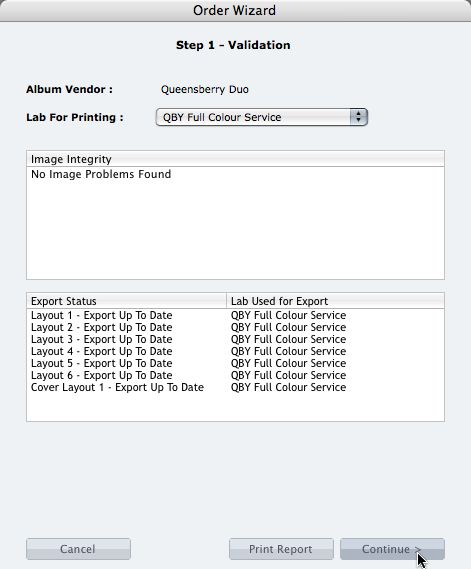 1. Run your order through the Send Order Wizard. You'll find a tutorial here. The Wizard will ask what service you want (eg Print & Assemble) and also pose a few questions we need answers to, such as whether you want copy albums.
1. Run your order through the Send Order Wizard. You'll find a tutorial here. The Wizard will ask what service you want (eg Print & Assemble) and also pose a few questions we need answers to, such as whether you want copy albums.
 2. You can specify where to save the bundle, which is labeled with a unique ID. The graphic above shows what it looks like (on Mac). This particular bundle is for an order where we're doing the printing (note the Print Files sub-folder).
3. You've probably already done this, but you still have the opportunity to edit your print files. Just remember this: Photojunction has made COPIES of the print files created earlier by the High-Res Export Wizard. If you choose to edit them now, before sending them to your vendor, please note that you're correcting a COPY. The original export will remain unchanged.
4. When it's finished, the Order Wizard will automatically NOTIFY us of your order but NOT send us any files. If you want us to print for you, (even just the cover motif) we need the bundle, which you need to upload to us with LabFTP.
5. Last step, open LabFTP and upload the files. Instructions for LabFTP are here if you need them. Please make sure you have the latest version (v3 and later automatically check for updates).
Next in this series: What if you just want us to print your cover photo?
HTH, Ian
PS We'll be posting a movie to explain the Remix Export and Order Wizards shortly.
2. You can specify where to save the bundle, which is labeled with a unique ID. The graphic above shows what it looks like (on Mac). This particular bundle is for an order where we're doing the printing (note the Print Files sub-folder).
3. You've probably already done this, but you still have the opportunity to edit your print files. Just remember this: Photojunction has made COPIES of the print files created earlier by the High-Res Export Wizard. If you choose to edit them now, before sending them to your vendor, please note that you're correcting a COPY. The original export will remain unchanged.
4. When it's finished, the Order Wizard will automatically NOTIFY us of your order but NOT send us any files. If you want us to print for you, (even just the cover motif) we need the bundle, which you need to upload to us with LabFTP.
5. Last step, open LabFTP and upload the files. Instructions for LabFTP are here if you need them. Please make sure you have the latest version (v3 and later automatically check for updates).
Next in this series: What if you just want us to print your cover photo?
HTH, Ian
PS We'll be posting a movie to explain the Remix Export and Order Wizards shortly.Tagged under Export Wizard, Lab, LabFTP, Order Processing, Order Wizard, Photography & Design, Photojunction Remix, Printing, Tip



Email: info@queensberry.com
Free Phone Numbers:
New Zealand: 0800 905 905
Australia: 1800 146 251
USA: +18668350851
UK: 0800 808 5271
Canada: +1 855 581 0370