Blog
Welcome

Recent posts
SEARCH RESULTS FOR: Design

Christine and Ben chose Ahwahnee Hotel in the Yosemite National Park, California as the perfect setting for their engagement shoot with photographer Michael Soo. When their engagement and guest albums arrived at Michael's doorstep, he took a few quick snaps and emailed them to the couple. They replied within minutes saying, "We're on our way!" Here are Christine and Ben's two albums, designed and photographed by Michael... To check out more of Michael Soo's work visit his blog here. Cheers, Nigel To View More >>
Hi all What an awesome privilege it's been to work with Queensberry to develop their Plug-in for Aperture 3! As a true blue Apple fanboy it's been a really exciting project to work on. When Apple came knocking we jumped at a chance to partner with them, but we've since had a few clients ask questions like: - What's the difference between Aperture 3 and Photojunction? - Why would you create a plug-in for Aperture when you already make Photojunction? ...And my personal favourite: - Does this mean Photojunction is dead!? We think your decision will ultimately be based on personal preference and To View More >>
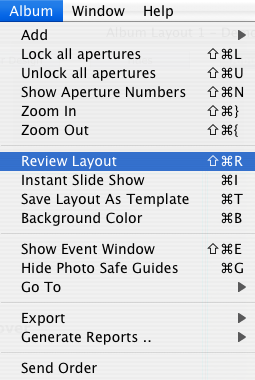
This is easier than you can imagine. If you want to design in front of a client, but hide all the tools and wizardry of Photojunction, then you can recruit the services of the Review Layout feature. Here's how: Select the 'Album Menu' and click 'Review Layout' Or for the shortcut type: On Mac: Apple + Shift + R On Windows: Ctrl + Shift + R And, yep, it uses the smart full screen feature, which means you can design on one screen while your clients follow along on another. Next in this series Cheers, Danny To View More >>
Yesterday we hosted our second intro to Queensberry's plug-in for Aperture 3 webinar. Danny and Stephen explained the history behind the project and demonstrated the plug-in, covering everything from downloading and installing the plug-in to ordering an album. If you missed the live presentation not to worry, we've just uploaded a recording to our Vimeo Channel. Or you can stick around and watch it right here. (To watch it in full screen and high definition click here.) Cheers, Nigel PS. Haven't heard about Queensberry's new plug-in for Aperture 3? It allows professional photographers To View More >>

With the release yesterday of the latest version of Aperture, Apple's powerful photo editing and management software, we are delighted to announce Queensberry's new plug-in and album collection for Aperture 3. Please register for one of our free webinars (tomorrow or next week). Queensberry's plug-in for Aperture allows professional photographers to design and order a selection of our albums directly within Aperture 3. Timeless simplicity The watchword for the Queensberry album collection for Aperture is 'timeless simplicity' - simple designs to create confident, timeless classics and project To View More >>



Email: info@queensberry.com
Free Phone Numbers:
New Zealand: 0800 905 905
Australia: 1800 146 251
USA: +18668350851
UK: 0800 808 5271
Canada: +1 855 581 0370