Blog
Welcome

Recent posts
SEARCH RESULTS FOR: Design

We only mention this because some PJ users find it confusing. If you've never worried about it, read this post by all means ... but then forget we ever brought it up! Why does Photojunction talk about images and apertures? Because they're not the same. In a matted album the aperture is the hole the image peeks through. Here's what else you need to know. If you think about it, image and aperture sizes are related. In standard overlay albums the image needs to be larger than the hole. On the other hand, in Queensberry's Pagemount albums the hole is larger than the image, which is trimmed to reveal To View More >>

Photojunction's 'align to page centre' button has got a whole lot smarter... In the past it just placed your image in the middle of the page (whether standard or panoramic etc). Now it thinks a bit harder about what you might be trying to do. It considers whereabouts on the layout the image is when you click the button. For example if you're designing a panorama page, and your image is sitting on the right hand page, Photojunction will align the image to the centre of the right page, as in the screen shot below, just as if it was a standard layout. Previously it would have put the image in the To View More >>

Preferences enable you to customise Photojunction to reflect your preferred and most commonly used settings... Now we've added some new settings that give you the ability to set defaults for Slideshows (including Instant Slideshows), and Proof Sheets. Set them up by going to 'Preferences' in Photojunction, or click on the images below to take a quick peek... Proof Sheets: Slideshows: Instant Slideshows: Any default option you've set can always be changed on the run when you're designing, but trust me, doing a once-off Preference set up will save you loads of time. Cheers, Danny To View More >>
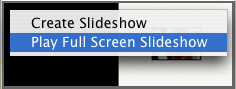
I'm not gonna lie, Photojunction's slideshow creator is pretty quick. You can easily create a slideshow of an album design, including transitions and background music, in under a minute. But get this. In 1.33b we've introduced an even quicker slideshow feature. Lightning quick. Click of a button quick! The new Instant Slideshow feature creates a slideshow of the album design you're working on, and displays it on your second monitor if you have one (if not, it'll display on your primary monitor). That's very handy if you're working on a design with a client and want to show them a quick preview To View More >>

I always enjoy Tom Fishburne's Brand Camp, and his latest cartoon makes a timely point. We've just finished Queensberry "Sales Week", where we we bring together our Account Managers and Support People from round the world to talk with the Design and IT teams, the Bindery, the Lab and Order Processing - and to each other of course. Like many of our clients, some of our people work alone most of the time and they enjoy the chance to mix it up. If that's the right expression – actually I admire the way everyone works so well together! But it's hard work for them. I was with them for a day, and To View More >>



Email: info@queensberry.com
Free Phone Numbers:
New Zealand: 0800 905 905
Australia: 1800 146 251
USA: +18668350851
UK: 0800 808 5271
Canada: +1 855 581 0370