Blog
Welcome

Recent posts
SEARCH RESULTS FOR: Features

Like many good things Musée begins with a story. In fact it begins with three stories, and the real magic is how they weave together... The first begins several years ago with a traveller on a bus in Spain, who strikes up a conversation with the woman sitting next to him. They like each other enough to introduce themselves. He's a wedding photographer from the far side of the world, in Spain on a scholarship. She's a paper conservator living in England, home to visit her family in Barcelona - and as it turns out, later, in love. The photographer and the conservator like each other enough to swap To View More >>

Check out the Reports feature in Photojunction. They're good for the business end of the album process, like signing off designs and handling edits. Album Menu > Generate Reports Photojunction creates reports as PDFs so they're ideal for sending to clients. Here's an example of a page from a Album Report (Small images) - click to enlarge: There's several other report options to choose from, so have a play and see which best suits your needs. Next in this series Cheers, Danny To View More >>
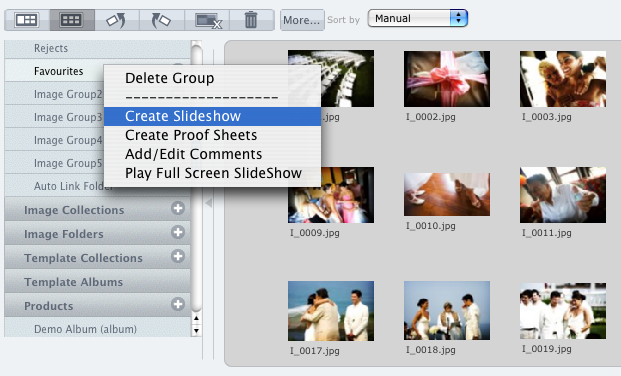
Photojunction's Slideshow creator might not be the most full featured app out there, but it's certainly one of the quickest and it outputs the smallest file size around. Same deal as Proof Sheets. Right click on the Group or Collection you want to create the slideshow from, and select 'Create Slideshow'. Or take the long way round... Create a new product and select Slideshow from the Project Setup window. Otherwise, you can also right-click on any layout in the Preview window and select 'Create Slideshow'. Here's a couple of previous posts about Remix's slideshow feature... Remix's Slideshow feature To View More >>

Proof sheets is a feature we’ve revived from PJ Retro, only it's now way better... And quicker. Here's the quickest way to create Proof Sheets (it only takes two clicks!): Right click on the Image Group or Collection you want to create Proof Sheets for, and hit 'Create Proof Sheets'. Alternatively you could take the back streets and create Proof Sheets as a new product in the event window: Hit the plus button (+) next to Products on the accordion menu... And then select Proof Sheets from the options in the Project Setup window. Or... Add them as a new product via the browser menu and select To View More >>

Our Collection Builder reduces image sorting (and selling) to a few quick and easy steps. Here's a previous post that tells you all about it: Sorting is so easy Just in case you were wondering, it uses the Smart Full Screen feature too ;) Next in this series Cheers, Danny To View More >>



Email: info@queensberry.com
Free Phone Numbers:
New Zealand: 0800 905 905
Australia: 1800 146 251
USA: +18668350851
UK: 0800 808 5271
Canada: +1 855 581 0370