Blog
Welcome

Recent posts
SEARCH RESULTS FOR: Layouts
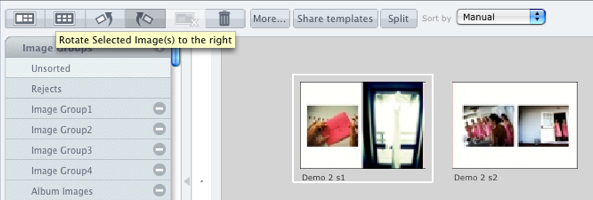
We've added some new functionality to two buttons you'll know well. Until now, the Rotate buttons in the Event Window have just rotated images. Now they allow you to rotate single sided templates as well (by 90, 180 or 270°). Simply select the single sided template and use the buttons to rotate it to the right or left. In this case the template has been rotated 90° to the right, and is ready to apply to a layout. OK, that's half the story. By default templates are double-sided, and you can select them and click the Split button at the top of the Event window to make them single-sided. But Photojunction To View More >>
There are dozens of album design tools on the market, and almost none of them can be used to free-design matted albums. The exceptions are PJ and two others. A few more have workarounds where you drag and drop images on to templates that match pre-designed mats ... but that's hardly creative. Why do so few programs have this ability? First, it's quite hard. ;) Hard to create a layout on the fly, and simultaneously capture all the data to create both the prints and the mat. And hard, when you've got the data, to ensure that the resulting layout meets all the album vendor's requirements ... and To View More >>
The best album design software is now free to all. The Directors of Queensberry and Photojunction are delighted to announce a major change of direction for Photojunction. Effective immediately PJ Remix is a free download for photographers everywhere. The “price” will be to register with Queensberry and allow us to send you a monthly message. Click here to download the free software now. • Photojunction will continue to enable third-party album resources as well as the “DIY” functionality that allows users to design un-matted layouts sized for any vendor. • Software support and training To View More >>
My first reaction when asked to write a post was No Way! I'm a support person. Luckily I got time to think about it. How hard can it be? Danny and Ian B blog all the time with, umm, flair and finesse. But since Focus they've been hard to live with because, like the Conchords, they have a fan (one). I wanna be a star too, but my job description calls for "calm and methodical". When did that make you a star? But calm and methodical is a good way to approach Photojunction Remix, especially in the beta phase. Especially if you’re an ‘I hate computers’ or ‘I’m not technical’ type. Some To View More >>
We told War Story 1 (about the guy whipping out a flash drive and challenging Danny to replicate his Photoshop layout) to a gentleman, who... whipped out his own flash drive and challenged Danny to do the same! He signed up too - thank you sir. Think of PJ Remix this way - as a tool for laying out PSD files. Really fast. Unlike most programs we saw at Focus, Remix doesn't compromise your Photoshop experience, it supercharges it. Cheers, Ian To View More >>



Email: info@queensberry.com
Free Phone Numbers:
New Zealand: 0800 905 905
Australia: 1800 146 251
USA: +18668350851
UK: 0800 808 5271
Canada: +1 855 581 0370