Blog
Welcome

Recent posts
SEARCH RESULTS FOR: Order Issues

Ok it's not the same as getting a new iPhone for Christmas but for the inner Photojunction tech support geek it gets pretty close. Same with all you power users out there I reckon. For me the big one is the first... A new shortcut for choosing standard aperture sizes Instead of selecting an aperture size from the pop-up menu you can now use keyboard shortcuts to increase or decrease an aperture to the next standard size. • For Mac OSX Command+Shift+I and Command+Shift+K • For Windows Control+Shift+I and Control+Shift+K. Next we have not one, not two but three new right-click functions [caption To View More >>
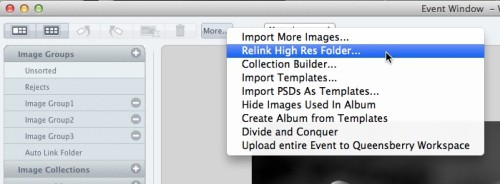
Warning: Your high-res files are missing! At one stage or another in your relationship with Photojunction I'm sure you've encountered this warning. If it was a popularity contest it would end up below car salesmen, cold callers and politicians. But love it (nobody) or hate it (everybody) it's there for a good reason. Photojunction travels along paths. It follows those paths to locate, use and update the proxy images, hi res files and exports created as you work. The rules are simple. If you don't move, rename or delete your files and folders, Photojunction will find them. But life isn't simple, To View More >>

Colour management is one of the cornerstones of digital photography, it is also one of the most misunderstood. Some photographers are experts, some try to ignore the subject, some don't seem to have heard of it, others have read about it on forums or blogs and (kind of) get it. Years ago when our lab went digital, we brought in the experts to help set up our systems and get the best results from our printers. This relationship was not a one-date wonder. Ian and Jessica from NZ Colour Management have consulted to us regularly ever since. One thing's certain. If you use our print-ready service you To View More >>

In many labs these days the only people who look at your prints are the Dispatch team. Strange as it seems, that makes sense – it's your files they’re printing, and something has to give if you want low prices. But it doesn’t make sense at Queensberry. We critique everything we print, including Print-Ready. The difference is we see the image files with Full Colour Service (because it’s our job to colour correct them) whereas we don’t see Print-Ready work until it’s printed . But why review Print-Ready work at all? Print-Ready means you edit your images yourself, and we don’t modify To View More >>

Hello Dears We haven't spoken for an age, but the latest Photojunction release is dear to my heart, so I thought I'd put down my knitting and tell you about it. The PJ boys are very conscious that the Problem Reporter can be frustrating, so they've added a check box which, if you want to, lets you "hide" PJ's warnings (marked with yellow triangles*) so they don't show up again. Now I wouldn't ignore automatically the problem reporter, but it can be a bit bossy sometimes, so this does feel very grown up, don't you think? A bit like the first time you realised people weren't asking you for ID any To View More >>



Email: info@queensberry.com
Free Phone Numbers:
New Zealand: 0800 905 905
Australia: 1800 146 251
USA: +18668350851
UK: 0800 808 5271
Canada: +1 855 581 0370