Blog
Welcome

Recent posts
SEARCH RESULTS FOR: Order Wizard
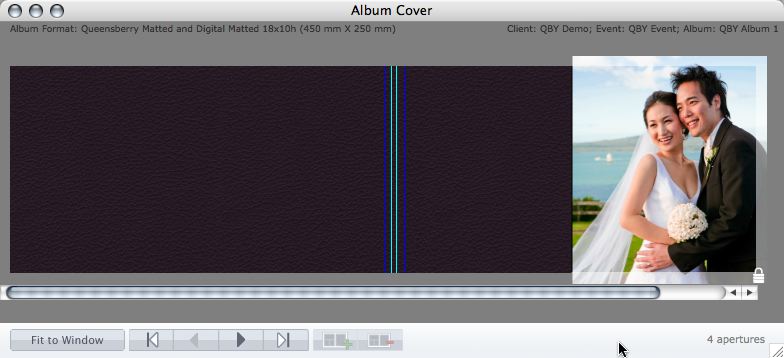
Cover layout design in PJ Remix Here are the first steps in preparing a perfect, hassle-free print-and-bind order, really fast. 1. First, upgrade to PJ Remix. If you have already, thank you. 2. Use Remix to design your cover as well as your page layouts. You'll get to frame and crop the cover image yourself, see exactly what it looks like and be sure that it looks good. For example, here you can see how much of the image in the photo front cover layout above has been cropped away. No problem in this case, but many images won't be suitable: 3. Export your cover AND page layouts using Remix's Export To View More >>
This post has been superseded by new Photojunction functionality. PJ Remix's Order Wizard saves "Bundles" (folders) of files to your hard disk ready for you to upload them to your album supplier and/or lab. But Remix itself doesn't do the upload. Queensberry does that with LabFTP. Somethimes confusion arises around two points: 1. Occasionally users think they're done once they've run through the Order Wizard. Not so. All you've done is email us to expect an order. You still need to upload the files. 2. Occasionally a photographer will open the bundle, take out what (s)he thinks we need and uploaded To View More >>
Continuing our tour of the major new features in the latest beta, check out this movie on Queensberry Connects about the FTP functionality we've built into v1.26b. We've added an upload function to the Order Wizard so you no longer need LabFTP. It's automatic, so you don't need to think about it – Remix just uploads everything the supplier needs. Even our resident geeks like not having to think for themselves. Occasionally. Cheers, Ian PS The Order Wizard only works with participating album suppliers - we're happy to talk to yours! To View More >>



Email: info@queensberry.com
Free Phone Numbers:
New Zealand: 0800 905 905
Australia: 1800 146 251
USA: +18668350851
UK: 0800 808 5271
Canada: +1 855 581 0370