Blog
Welcome

Recent posts
SEARCH RESULTS FOR: Photojunction
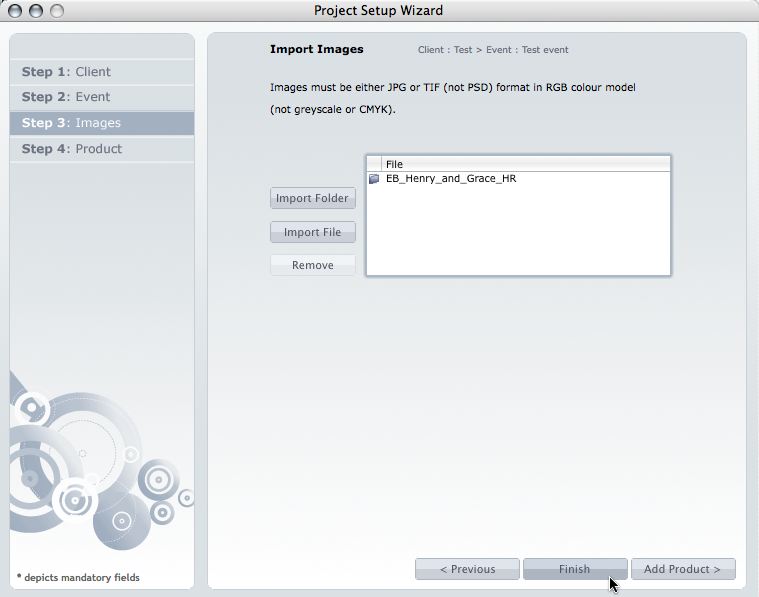
This post is now superseded by new functionality in Photojunction v1.22 and later). If you use Queensberry to design your albums we want to make the process as smooth as possible. Here’s how to go about it. (The PJ work sounds more complicated than it is, but we’re here to help if you need it. Follow the links for further information.) 1. Open up PJ Remix and click the Start New Project button. This fires up the Project Set-up Wizard for you to enter your Client and Event details and import the images. 2. Click Finish when you're done setting up the Project. Remix will import the images and To View More >>

You’ve heard the saying about fitting square pegs in round holes? It can be very apt when it comes to choosing images for our Photo Front covers, especially the 1/4 Photo Front, as this screen shot from PJ Remix indicates – only a slice from the image will fit on the cover. Although I’ve used Photojunction to illustrate the problem, it solves the problem as well. In Photojunction simply drag the image you want to use on to the cover layout, as in the screen shot. If it won’t fit the space you’ll soon know: you'll need to choose a different cover style or find an image with a suitable To View More >>

For Jo and Simon of Shoot Lifestyle Photography, several Annabel Williams' photographic training books provided the eye opener they needed to see the wedding industry wasn't quite as 'naff' as they thought... Seven years on, they've just been awarded the Annabel Williams CPT Award, for the Queensberry sponsored Wedding Album Category. Jo says, "This was a real life wedding album we'd designed for clients Andy and Lisa." Their wedding took place in a quirky little tavern which Jo says exposed some beautiful natural light. The light doesn't last long on a UK winters day though, so they had to To View More >>
You've designed your album. You've created your exports. You're ready to upload. One key step you need to add: check your print files! Open your exports in Photoshop. Double check your alignment and image placement. Make sure the correct images are on the layouts. View them at 100%. Double check for pixelation. Are your files the correct color profile for your printer? They should be Adobe 1998 for Queensberry. Have you used our soft proof profile to double check your colour (you can download them here)? Is your monitor calibrated? If this is your first order, you are eligible for free test prints. To View More >>
Everyone has a different workflow, there's no question about it. Most wedding photographers have a shooting season and…the rest of the year. Depending on your clients, album design could be year round, but if you're lucky, you finish your album season shortly after your shooting season. The "downtime" is used for maintaining your business, small shoots, networking, and maybe taking it easier. One of the most important things to take care of during this time is organizing and backing up files. I 'm afraid album files get forgotten sometimes. I can't stress enough, you should back up your files. To View More >>



Email: info@queensberry.com
Free Phone Numbers:
New Zealand: 0800 905 905
Australia: 1800 146 251
USA: +18668350851
UK: 0800 808 5271
Canada: +1 855 581 0370