Blog
Welcome

Recent posts
SEARCH RESULTS FOR: Photojunction

Check out the Reports feature in Photojunction. They're good for the business end of the album process, like signing off designs and handling edits. Album Menu > Generate Reports Photojunction creates reports as PDFs so they're ideal for sending to clients. Here's an example of a page from a Album Report (Small images) - click to enlarge: There's several other report options to choose from, so have a play and see which best suits your needs. Next in this series Cheers, Danny To View More >>

If our presentation tools aren't your thing for whatever reason, we've made it easy (and flexible) for you to export proof layouts... That way you can use your Photojunction designed layouts in your favourite web gallery, slideshow creator etc... There are a few self explanatory options, so have a play. Photojunction saves the layouts as JPEGs - here's an example of a Proof Layout: To get there: Album menu > Export > Proof Layouts Next in this series Cheers, Danny To View More >>
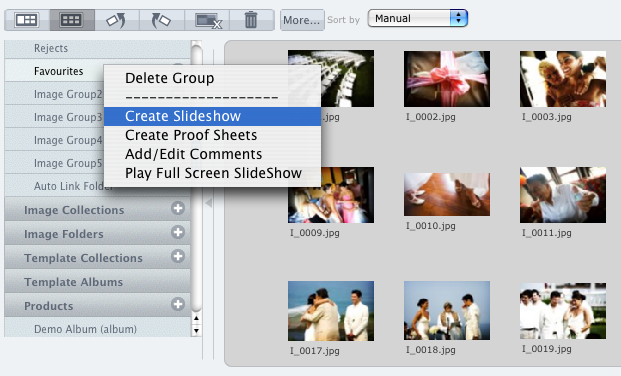
Photojunction's Slideshow creator might not be the most full featured app out there, but it's certainly one of the quickest and it outputs the smallest file size around. Same deal as Proof Sheets. Right click on the Group or Collection you want to create the slideshow from, and select 'Create Slideshow'. Or take the long way round... Create a new product and select Slideshow from the Project Setup window. Otherwise, you can also right-click on any layout in the Preview window and select 'Create Slideshow'. Here's a couple of previous posts about Remix's slideshow feature... Remix's Slideshow feature To View More >>

All Proof Sheet options can be set as defaults in Photojunction's Preferences to reflect your preferred and most commonly used settings…a big time saver for a big time saver. To get there: Photojunction > Preferences > Proof Sheets And if you didn't even know we had proof sheets, click here. Next in this series Cheers, Danny To View More >>
Hi all What an awesome privilege it's been to work with Queensberry to develop their Plug-in for Aperture 3! As a true blue Apple fanboy it's been a really exciting project to work on. When Apple came knocking we jumped at a chance to partner with them, but we've since had a few clients ask questions like: - What's the difference between Aperture 3 and Photojunction? - Why would you create a plug-in for Aperture when you already make Photojunction? ...And my personal favourite: - Does this mean Photojunction is dead!? We think your decision will ultimately be based on personal preference and To View More >>



Email: info@queensberry.com
Free Phone Numbers:
New Zealand: 0800 905 905
Australia: 1800 146 251
USA: +18668350851
UK: 0800 808 5271
Canada: +1 855 581 0370