Blog
Welcome

Recent posts
SEARCH RESULTS FOR: Photojunction
We regret to advise that due to a line break outside our control our secure websites and email are down. That means you can't access your Queensberry account, Queensberry's and Photojunction's registration systems aren't working and we cannot access your email. Your email should have been received but we can't get to it: to avoid confusion please don't resend it unless you don't hear from us within normal service times once we're back online. It could be 24 hours before we're back up. Our apologies for the inconvenience. When we get more news we'll post it here. To View More >>
We regret to advise that due to a line break outside our control our secure websites and email are down. That means you can't access your Queensberry account, Queensberry's and Photojunction's registration systems aren't working and we cannot access your email. Your email should have been received but we can't get to it: to avoid confusion please don't resend it unless you don't hear from us within normal service times once we're back online. It could be 24 hours before we're back up. Our apologies for the inconvenience. When we get more news we'll post it here. To View More >>

Sometimes we have trouble persuading people that Photojunction displays images in overlay albums exactly as they will appear in the album. They think what you see on screen includes the area of the print that will get lost under the mat. That may be because other programs "grey out" the area that will be hidden (we do the same with photo front covers, but nowhere else). Photojunction hides it completely because we want to show you what the album will look like - no distractions! Anyway what you on screen is exactly what you'll see in the album. Take a look at the image panel of the tools window. To View More >>
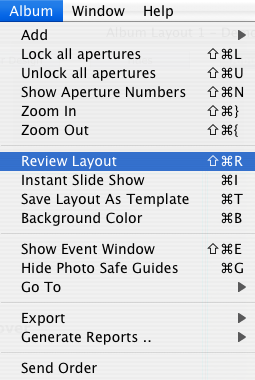
This is easier than you can imagine. If you want to design in front of a client, but hide all the tools and wizardry of Photojunction, then you can recruit the services of the Review Layout feature. Here's how: Select the 'Album Menu' and click 'Review Layout' Or for the shortcut type: On Mac: Apple + Shift + R On Windows: Ctrl + Shift + R And, yep, it uses the smart full screen feature, which means you can design on one screen while your clients follow along on another. Next in this series Cheers, Danny To View More >>

Before we get going talking about presentation, I wanted to introduce a nice common sense feature. Smart Full Screen. It's at the crux of most of the presentation features to come. Whenever you ask Photojunction to display something fullscreen, Photojunction automatically detects your second monitor (if you have one) and uses that monitor to display the full screen - by default. Primary Monitor Secondary Monitor If you don't have a second monitor, of course the features still work on your single monitor. Photojunction To View More >>



Email: info@queensberry.com
Free Phone Numbers:
New Zealand: 0800 905 905
Australia: 1800 146 251
USA: +18668350851
UK: 0800 808 5271
Canada: +1 855 581 0370