Blog
Welcome

Recent posts
SEARCH RESULTS FOR: Photojunction

With the release yesterday of the latest version of Aperture, Apple's powerful photo editing and management software, we are delighted to announce Queensberry's new plug-in and album collection for Aperture 3. Please register for one of our free webinars (tomorrow or next week). Queensberry's plug-in for Aperture allows professional photographers to design and order a selection of our albums directly within Aperture 3. Timeless simplicity The watchword for the Queensberry album collection for Aperture is 'timeless simplicity' - simple designs to create confident, timeless classics and project To View More >>

Seen this? It's called an iPad ;) From my geeky point-of-view (with a Photojunction bias of course) I'm gutted it doesn't run OS X, and therefore OS X apps.... What a shame. Would've been cool to see Photojunction run on the tablet. Here's hoping they open it up a little in future. Anyway, back to work to focus on 'low lying fruit' (a favourite saying of mine). Cheers, Danny To View More >>

A good question about templates came up in one of our recent webinars and we want to cover it for everyone... If you drag and drop an album template onto a different sized layout, Photojunction (normally) treats the apertures as a 'Group' and scales them down (or up) to fit them into the layout. That means a 7x5 aperture on a 12x12 template (for example) would be scaled to an irregular size if you dropped it onto a 14x10 layout, and could require some adjustment. Here's a little catch. Because Photojunction drops apertures onto a new layout as a 'Group', you'll need to first 'Ungroup' them before To View More >>
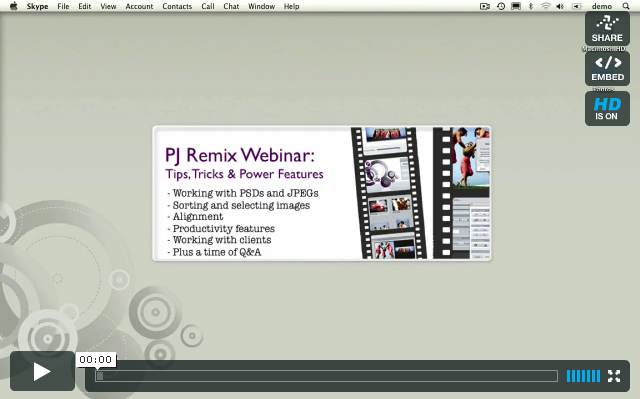
UPDATE: This recording has been removed and replaced by an updated version of our Advanced Photojunction webinar available for viewing here. Last week we jumped in the deep end and kicked off this year's Photojunction webinars with a brand new one - Tips, Tricks and Power Features. This is a follow-up to our newbie webinar and a little more advanced, so we assumed attendees had (some) experience with the software. In it, we covered lots of tips, tricks and power features including: - Working with PSDs and JPEGs - Sorting and selecting images - Alignment - Productivity features - Working with clients To View More >>

We only mention this because some PJ users find it confusing. If you've never worried about it, read this post by all means ... but then forget we ever brought it up! Why does Photojunction talk about images and apertures? Because they're not the same. In a matted album the aperture is the hole the image peeks through. Here's what else you need to know. If you think about it, image and aperture sizes are related. In standard overlay albums the image needs to be larger than the hole. On the other hand, in Queensberry's Pagemount albums the hole is larger than the image, which is trimmed to reveal To View More >>



Email: info@queensberry.com
Free Phone Numbers:
New Zealand: 0800 905 905
Australia: 1800 146 251
USA: +18668350851
UK: 0800 808 5271
Canada: +1 855 581 0370