Blog
Welcome

Recent posts
SEARCH RESULTS FOR: Photojunction
Team PJ uploaded their last release of the year a few days ago. if you don't use the beta versions there are lots of treats for you to discover. Click here for a quick intro on The Junction. For Queensberry people the re-upload feature is worth the download all by itself (I think I said that already). Cheers, Ian To View More >>
This will be our third release in three months - notice a trend? The last two were betas adding the new features you've wanted and now this final builds on them to give a stable platform to start 2010. So to jog your memory here are a few of our favourites... Photojunction 1.32b (release notes) Alignment got some serious attention (accuracy, stickiness, and clarity) Centering got smart (wings, flips, and panoramic) "Undo" got a speed boost ('nuf said) Photojunction 1.33b (release notes) Start window got a makeover (uploads, blog, store and more) Instant Slideshow got resurrected from Retro To View More >>

Photojunction's 'align to page centre' button has got a whole lot smarter... In the past it just placed your image in the middle of the page (whether standard or panoramic etc). Now it thinks a bit harder about what you might be trying to do. It considers whereabouts on the layout the image is when you click the button. For example if you're designing a panorama page, and your image is sitting on the right hand page, Photojunction will align the image to the centre of the right page, as in the screen shot below, just as if it was a standard layout. Previously it would have put the image in the To View More >>

Preferences enable you to customise Photojunction to reflect your preferred and most commonly used settings... Now we've added some new settings that give you the ability to set defaults for Slideshows (including Instant Slideshows), and Proof Sheets. Set them up by going to 'Preferences' in Photojunction, or click on the images below to take a quick peek... Proof Sheets: Slideshows: Instant Slideshows: Any default option you've set can always be changed on the run when you're designing, but trust me, doing a once-off Preference set up will save you loads of time. Cheers, Danny To View More >>
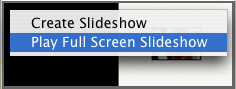
I'm not gonna lie, Photojunction's slideshow creator is pretty quick. You can easily create a slideshow of an album design, including transitions and background music, in under a minute. But get this. In 1.33b we've introduced an even quicker slideshow feature. Lightning quick. Click of a button quick! The new Instant Slideshow feature creates a slideshow of the album design you're working on, and displays it on your second monitor if you have one (if not, it'll display on your primary monitor). That's very handy if you're working on a design with a client and want to show them a quick preview To View More >>



Email: info@queensberry.com
Free Phone Numbers:
New Zealand: 0800 905 905
Australia: 1800 146 251
USA: +18668350851
UK: 0800 808 5271
Canada: +1 855 581 0370