Blog
Welcome

Recent posts
SEARCH RESULTS FOR: Photojunction
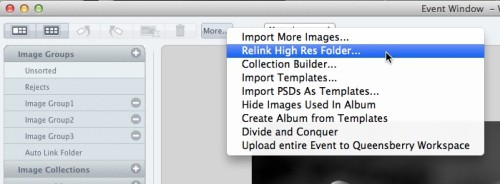
Warning: Your high-res files are missing! At one stage or another in your relationship with Photojunction I'm sure you've encountered this warning. If it was a popularity contest it would end up below car salesmen, cold callers and politicians. But love it (nobody) or hate it (everybody) it's there for a good reason. Photojunction travels along paths. It follows those paths to locate, use and update the proxy images, hi res files and exports created as you work. The rules are simple. If you don't move, rename or delete your files and folders, Photojunction will find them. But life isn't simple, To View More >>

I wrote this post two years ago and for some reason never published it, but I think it makes some good points about simplicity and not confusing price and payoff. See what you think... We had an interesting email from a client who also deals with a certain other album company (shame on him – LOL). This company makes a big deal about simplicity … and quite right too. Anyway, he asked them if they'd consider introducing some - gulp - options, and to his frustration they said No. Now to be fair, over the years we've got better at saying No to things that compromise either the integrity of our To View More >>
On occasion you may need to send us new or edited files for an order, and I posted the other day about how to do this in Workspace. Here's how to do the same in Photojunction. Start at the Photojunction Welcome screen. Select the Uploads tab. Select the original upload for this order, so it's highlighted. Click the "More" button and select "Upload additional images". Photojunction will open up a new window to drag and drop your files into. You will be asked to give a reason for your upload. This just helps us to understand why we are receiving new files, or what to do with them. Once you have To View More >>

A series about storytelling in album design. We turn the page in a wedding album… It's night time and we're at the reception. We turn another page… We're back outside the church in bright daylight! How confusing is that? Not only is the mood of the imagery completely different, the natural flow of the story is disrupted and any feeling of the 'journey' is lost. Chronology creates flow It may sound too basic to mention, but sticking to the order of the day helps make your images into a story. It also speeds up album design by predetermining the order you lay them out on the pages. Here's something To View More >>

The first in a series about the art of storytelling in album design. Every day at Queensberry we create books and albums about wedding days, birthdays and family celebrations. Years of looking at all those photos have convinced us that storytelling is an important part of the design process. It really will help a book stand head and shoulders above others that simply have a bunch of people looking awkwardly at the camera and smiling - no matter how good the individual photos may be! So what is it about a good story that captivates your attention, takes you on a journey, and gives you a sense of To View More >>



Email: info@queensberry.com
Free Phone Numbers:
New Zealand: 0800 905 905
Australia: 1800 146 251
USA: +18668350851
UK: 0800 808 5271
Canada: +1 855 581 0370