Blog
Welcome

Recent posts
SEARCH RESULTS FOR: Photoshop
Over the past few weeks we've been working on resources to help support you with your marketing. Today we're launching our first Social Media Marketing Kit. This first kit includes twelve unique designs for sales promotions. As you can see it's focused on albums and prints, but it's easy to swap out the text and images in Photoshop for your own purposes. They can be used on Instagram and Facebook, or included in your marketing ads. Over the next few weeks we'll be launching more resources, so stay tuned. We hope you like them! Download the pack below, To View More >>

Matted prints are proving to be a great sales tools within the professional photographer community, and since Sue Bryce introduced her 'reveal wall' sales technique, photographers have been jumping on this for their own studios. Our Studio Boxes and Slip-in mats are designed so you can stock up with products, and order your Queensberry prints separately. The prints will only take a few days to arrive depending on whether you want us to colour correct or not … or of course you could print your own. Either way, you'll be able to schedule a To View More >>
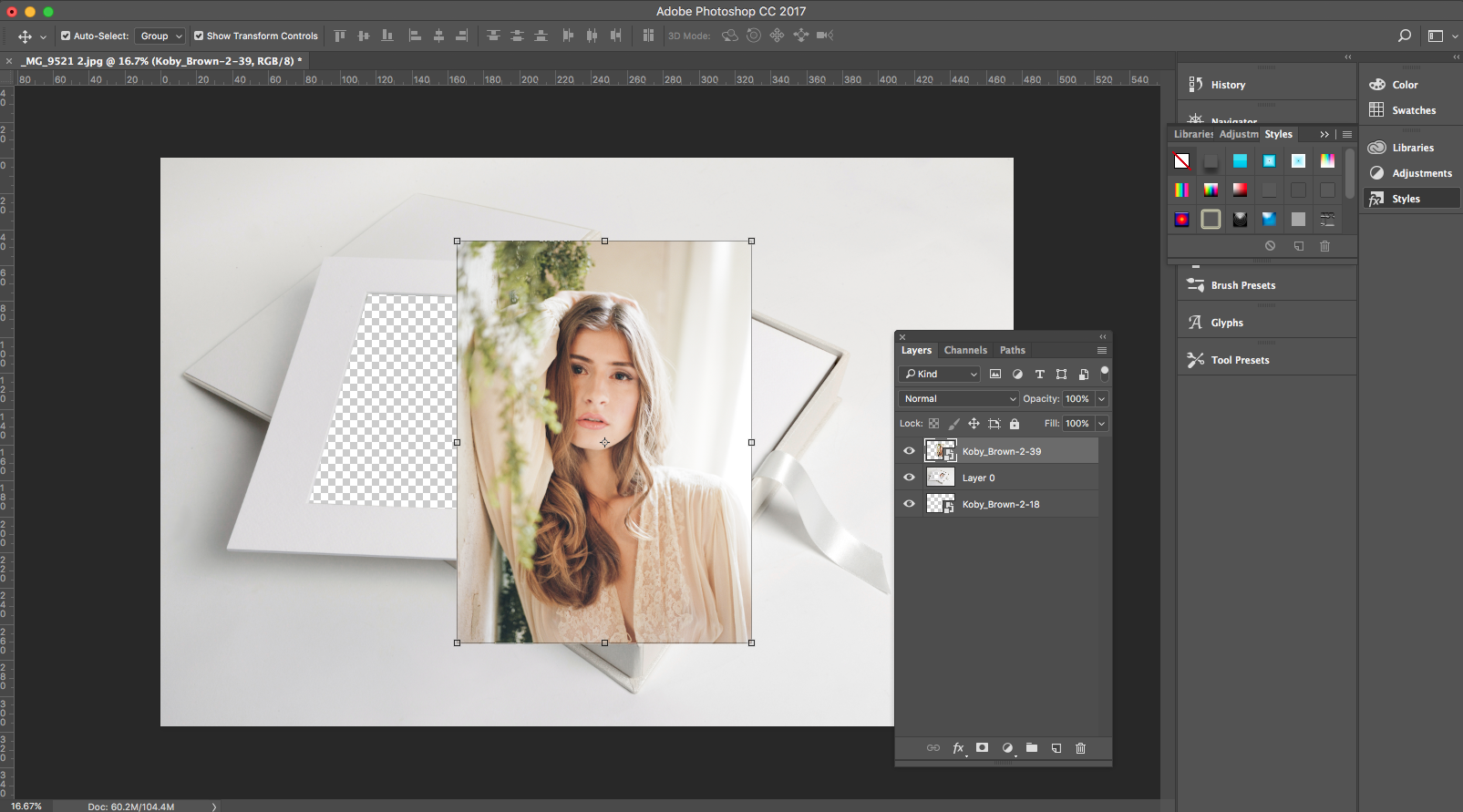
There's no substitute for display samples that your customers can touch and feel, but you can give your clients a wider "trade show experience" in your marketing materials and website with our new stock image downloads. They're free to use anywhere you're selling. Download our PSD layouts, add your own imagery to our layout shots, and you'll have a virtual product complete with your own photography! Maybe you can even help your clients envisage their purchase by using images from their own shoot. It's quick and easy in Photoshop, and we'll To View More >>

Last week we were enjoying drinks and nibbles with some photographers in the Design Space, and they asked, why all the pictures on the walls? The short answer: We’re visual people and we need visual prompts. The long answer: It’s part of our design process. We fill walls with things that inspire us, projects we’re working on and ideas for the future. They remind us what we’re up to and where we’re going. Workspace has been our main focus as designers this year. We’re a small team, and it seemed a daunting task. “Where do we start?” we To View More >>

Ok it's not the same as getting a new iPhone for Christmas but for the inner Photojunction tech support geek it gets pretty close. Same with all you power users out there I reckon. For me the big one is the first... A new shortcut for choosing standard aperture sizes Instead of selecting an aperture size from the pop-up menu you can now use keyboard shortcuts to increase or decrease an aperture to the next standard size. • For Mac OSX Command+Shift+I and Command+Shift+K • For Windows Control+Shift+I and Control+Shift+K. Next we have not one, not two but three new right-click functions [caption To View More >>



Email: info@queensberry.com
Free Phone Numbers:
New Zealand: 0800 905 905
Australia: 1800 146 251
USA: +18668350851
UK: 0800 808 5271
Canada: +1 855 581 0370