Blog
Welcome

Recent posts
SEARCH RESULTS FOR: Queensberry

We saw this lovely album as it went through the Queensberry bindery, and decided it should be Album of the Week! Akbar shared a few words about the day, "Shabnam and Rizwan's Walima was essentially a reception that took place in a rural town a couple miles outside of Richmond, Virginia. When entering this town you could tell that not much of it had changed since the 70's and 80's and I wanted to incorporate that feel with the photos I took." This album for Akbar Sayed Photography is a 10x10 Black Classic Leather, Heavy Panorama Flushmount with Silver To View More >>

Originally from the UK, James Harber is a Wedding and Lifestyle Photographer who now lives in Canberra, Australia with his partner Ruby and two rescue Greyhounds, Carla and Alana. "I want to provide my clients and everyone I work with, with gorgeous images and absolutely stunning products which immortalise these fleeting but special moments in life. It's why I love using Queensberry's albums because it's one of the best ways to appreciate the artwork we create together. "I love to shoot Weddings and Lifestyle Adventures and Sessions across Canberra, The Southern Highlands, To View More >>
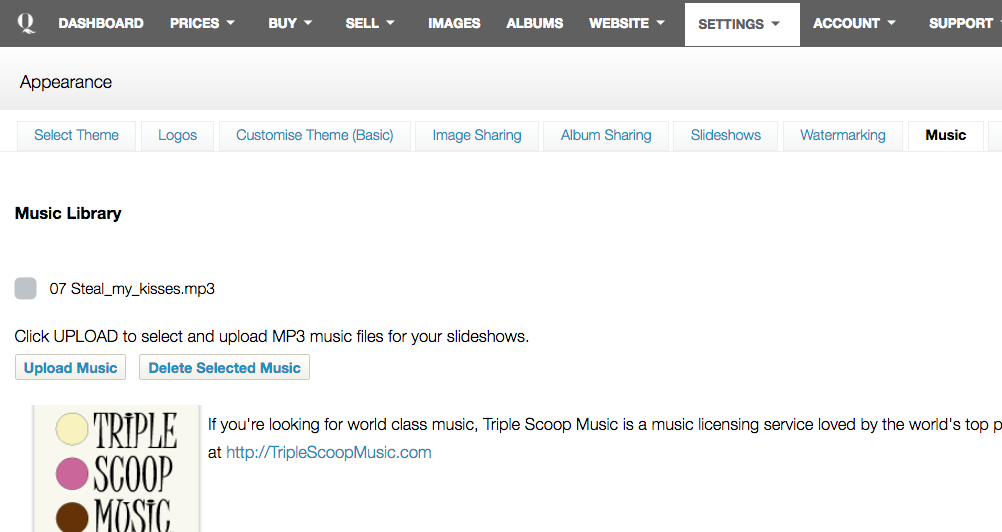
The Queensberry online album designer is a great on the go resource that makes designing albums quick and easy. You can share your design with your clients for proofing, or share a slideshow of the finished design by email or on social media. Here's how to upload a song to Workspace, attach it to your album slideshows, and share them just like you share your image galleries. 1. Upload your chosen song In Workspace’s main navigation click “Settings” then "Appearance". Go to the Music tab to upload your music track. Please ensure you have the rights to use To View More >>
Our new Online Album Designer is a great on the go resource that makes designing and editing books and albums quick and easy. Today we show you how you to swap images around in the design. To switch images on the same layout: Drag and drop one image over the other. They will change places. To switch an image with another on a different layout: Click one of the images you want to switch and drag it to the side of the screen, which will allow you to scroll through the layouts. When you get to the layout you want, drag the image you're moving over the image To View More >>

It's quick and easy to order albums from Queensberry, through Workspace. It's a step-by-step process that guides you through each set of options as you personalise your album. Just as important, it helps you avoid "gotchas", where you have your mind set on something we can't do, like emboss Vanilla Bean Micro Leather or Linen. In fact, for that reason alone we recommend that you set up the album before you get involved in page design … and certainly before you offer your customer something we can't do! These gotchas (exceptions) can be frustrating, and we To View More >>



Email: info@queensberry.com
Free Phone Numbers:
New Zealand: 0800 905 905
Australia: 1800 146 251
USA: +18668350851
UK: 0800 808 5271
Canada: +1 855 581 0370