Blog
Welcome

Recent posts
SEARCH RESULTS FOR: Systems
We're working hard on systems to make designing, ordering and printing your albums easier. The latest thing we've done is commission PJ to add some features to Remix just for us. They’re in the latest final release - v1.2 - and they’re awesome: “Smart filtering” to avoid invalid selections when you order an album. A simpler version of LabFTP to use with Remix – no asking dumb questions when PJ already knows the answers. Dramatically better handling of Duo albums (here’s a movie , but really, it’s so simple you probably don’t need it). Remix now handles “cut-in” apertures! To View More >>
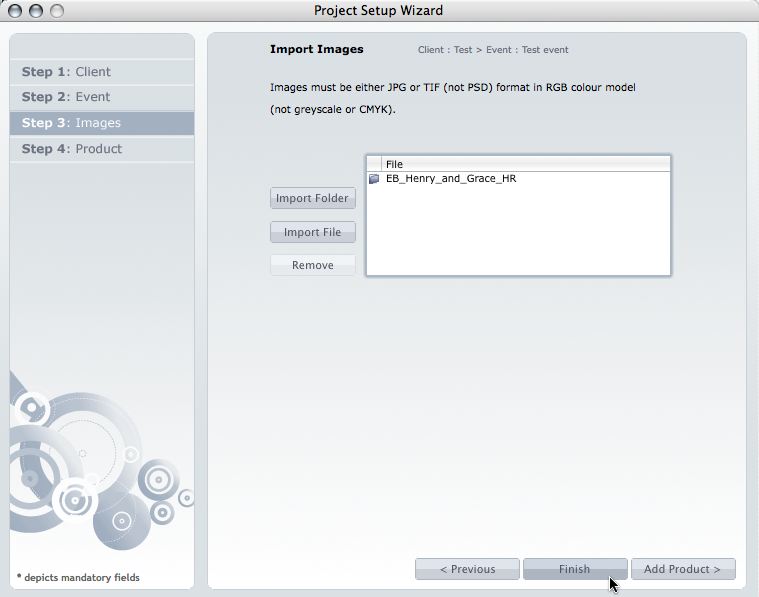
This post is now superseded by new functionality in Photojunction v1.22 and later). If you use Queensberry to design your albums we want to make the process as smooth as possible. Here’s how to go about it. (The PJ work sounds more complicated than it is, but we’re here to help if you need it. Follow the links for further information.) 1. Open up PJ Remix and click the Start New Project button. This fires up the Project Set-up Wizard for you to enter your Client and Event details and import the images. 2. Click Finish when you're done setting up the Project. Remix will import the images and To View More >>
Everyone has a different workflow, there's no question about it. Most wedding photographers have a shooting season and…the rest of the year. Depending on your clients, album design could be year round, but if you're lucky, you finish your album season shortly after your shooting season. The "downtime" is used for maintaining your business, small shoots, networking, and maybe taking it easier. One of the most important things to take care of during this time is organizing and backing up files. I 'm afraid album files get forgotten sometimes. I can't stress enough, you should back up your files. To View More >>
Having worked on the Photojunction help desk for the last six weeks I have had a very good chance to look more closely at this great piece of software. I have seen the problems people have with it. The problems fall into three categories ... The software, the user, the computer. The software is good. Actually it is really good. It's not perfect, but with every iteration it gets better, and if it was ever perfect the developers would be out of a job. It has weaknesses but they are outweighed by its strengths. It could never be perfect because it is constantly evolving to meet the needs of a changing To View More >>

Options, options, options. Right-click anywhere, on anything, and Photojunction's likely to give you options. A few examples: Right-click on an image Group, Collection or Folder in the Event Window and you'll get options like Delete the Group, Create a slideshow and Create Proof Sheets. Right-click on an image in the Event window and you'll get all these options: Right-click on on Image Folder and you'll get a Show in Finder option (to locate the original folder of images on your system). Want more? Ok, right-click on an image on a layout, and you'll be given all sorts of quick image editing To View More >>



Email: info@queensberry.com
Free Phone Numbers:
New Zealand: 0800 905 905
Australia: 1800 146 251
USA: +18668350851
UK: 0800 808 5271
Canada: +1 855 581 0370