Blog
Welcome

Recent posts
SEARCH RESULTS FOR: Tip

July's webinar schedule is up and about on our Webinar Schedule page. Check it out. You'll notice our Tips, Tricks and Power Features webinar is making an appearance at the end of the month, and we've varied the times to better accommodate our friends in the UK and Australia. Hope to see you on one of them. Cheers, Nigel PS Danny's headed off on holiday for a few weeks, so Ian and I will be presenting them while he's away. It'll be awesome ;) To View More >>

Girls, here's a tip. Go out and buy yourself a nice big folder. The ring binder type is good. Something that you can keep adding to. Call it your 'Wedding Folder'. The only reason I know anything about this is because Kayla bought a 'Wedding Folder' the day after we got engaged. And the only reason I'm talking about it is because it became our most important wedding planning resource. Kayla divided it up into sections - receipts, ideas, booking forms, correspondence, stationery... that kind of thing. In that folder went everything even remotely related to our wedding: pictures of dresses, hair To View More >>

A good question about templates came up in one of our recent webinars and we want to cover it for everyone... If you drag and drop an album template onto a different sized layout, Photojunction (normally) treats the apertures as a 'Group' and scales them down (or up) to fit them into the layout. That means a 7x5 aperture on a 12x12 template (for example) would be scaled to an irregular size if you dropped it onto a 14x10 layout, and could require some adjustment. Here's a little catch. Because Photojunction drops apertures onto a new layout as a 'Group', you'll need to first 'Ungroup' them before To View More >>
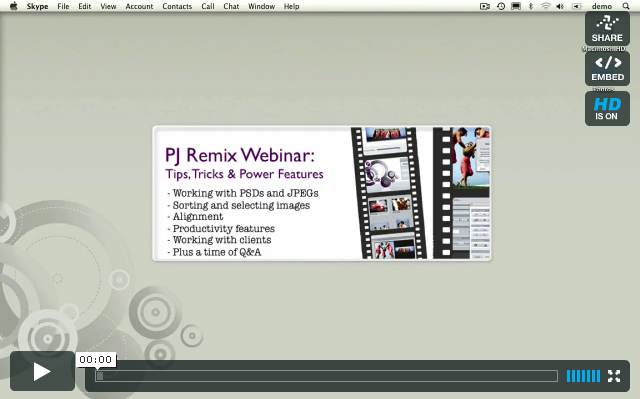
UPDATE: This recording has been removed and replaced by an updated version of our Advanced Photojunction webinar available for viewing here. Last week we jumped in the deep end and kicked off this year's Photojunction webinars with a brand new one - Tips, Tricks and Power Features. This is a follow-up to our newbie webinar and a little more advanced, so we assumed attendees had (some) experience with the software. In it, we covered lots of tips, tricks and power features including: - Working with PSDs and JPEGs - Sorting and selecting images - Alignment - Productivity features - Working with clients To View More >>
The PJ team have done a great job of LabFTP 3.2, especially this: "If you quit LabFTP, or turn off your computer, or pull the plug – or even if our server goes down – just double click on the order in the Order History window and the upload will resume!" Click here for help with the new version (we'll cover the Print Ordering function in a day or two). Cheers, Ian To View More >>



Email: info@queensberry.com
Free Phone Numbers:
New Zealand: 0800 905 905
Australia: 1800 146 251
USA: +18668350851
UK: 0800 808 5271
Canada: +1 855 581 0370