Blog
Welcome

Recent posts
SEARCH RESULTS FOR: Workflow

Apparently some people think free album design and colour correction is a temporary promotion. No, it’s here for good! Here for good as in permanent. Here for good as in good for you! So here’s how to have a happy New Year with … QUEENSBERRY'S 2014 ALBUM WORKFLOW 1. Upload your image files to Workspace. 2. Order the album (size, cover style, page type etc). 3. Select our free design and colour correction options. 4. Send your order. How’s that for easy? Your work goes out in an album you can be proud of, you pocket maybe 100% mark-up on the sale - and it takes next to To View More >>

There's been a LOT of interest generated by the new Workspace mobile app, so I thought I'd remind you how easy Workspace sharing is. Next time I'll suggest the best place to share. Let's assume you've uploaded some images and now you're in Workspace looking at the image collection you want to share... (Click the screenshots to view them full-size)... 1. Click the big blue SHARE button to open the sharing pop-up window. You should explore the other options but the window opens to "auto" (my favourite - see below) where you can set up automatic sharing to Facebook profiles and pages, Twitter and/or To View More >>
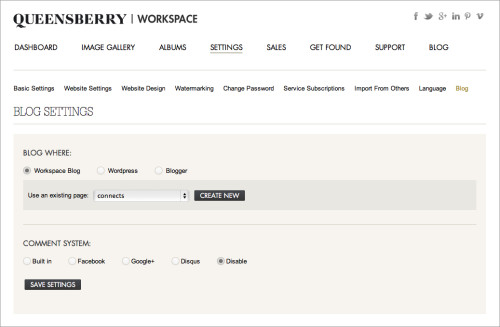
The new Workspace blogging feature allows you to set up a blog as part of your Workspace website OR send blog posts directly to your Blogger or Wordpress (self hosted) blog. This is a really useful feature as once you've uploaded and sorted images in Workspace, you can immediately post them as a slideshow or storyboard on your blog - making the Workspace workflow even smarter! It's a quick and easy way to get your images out in front of people online. Here's how it works (click on the images to view them larger): First you need to set up the blogging feature. You can do this under the SETTINGS To View More >>

I wrote this post two years ago and for some reason never published it, but I think it makes some good points about simplicity and not confusing price and payoff. See what you think... We had an interesting email from a client who also deals with a certain other album company (shame on him – LOL). This company makes a big deal about simplicity … and quite right too. Anyway, he asked them if they'd consider introducing some - gulp - options, and to his frustration they said No. Now to be fair, over the years we've got better at saying No to things that compromise either the integrity of our To View More >>

We have released a new Queensberry colour profile to simplify your workflow. Changes to the profile itself are minor. The difference is that until now we've distributed paper-specific colour profiles (Lustre, Metallic etc). That became unwieldy with the introduction of multiple paper stocks for our inkjet and digital offset printers. We now offer a single soft-proofing colour profile, and make adjustments at Queensberry depending on the print and paper options you have requested. WHAT TO DO You can download our profile from this page. With Aperture and Lightroom, simply follow the software's directions To View More >>



Email: info@queensberry.com
Free Phone Numbers:
New Zealand: 0800 905 905
Australia: 1800 146 251
USA: +18668350851
UK: 0800 808 5271
Canada: +1 855 581 0370