Blog
Welcome

Recent posts
SEARCH RESULTS FOR: Workflow
Marcus Bell is one of our long time friends, like when PJ Retro was the new big thing. When he's not busy running (the highly acclaimed and successful) Studio Impressions he's speaking at seminars and conferences. Marcus is running seminars in late February around Australia and New Zealand. A visit to one of the seminars will be well worth it, as Marcus will be "Sharing his knowledge and secrets from the last ten years, including The art of capturing emotive award winning Images, fine art printing, photoshop techniques and workflow. Creating images and products that sell themselves, plus much To View More >>

I've talked about Photojunction and Workspace. Now may I introduce you to Queensberry Lab Direct. This downloadable program is for Aussie and Kiwi photographers to order print products (traditional prints, canvases and fine art inkjet) from us. The difference between Lab Direct and the Workspace shopping cart system is that with Lab Direct, you are placing a wholesale order and paying for it yourself, whereas in Workspace it's your client placing the order, and paying the retail price that you set. Lab Direct very simple. All you need to do is to import the images, much the same as you do with To View More >>
When duplicating albums in Photojunction, the new album is automatically named with the original name with "_copy1", "_copy2", etc added to the end. This can get quite confusing. If I don't touch the album for a month, I'll have no idea which copy is the right copy. I try to rename as soon as possible. I have a few suggestions that might help with your workflow, and give you an idea of the kind of confusion you can get into. 1. If you're duplicating an album to make client changes, I rename the original album as just that, "Original". 2. If you're duplicating an album to send corrected files, To View More >>

Improved image uploading is probably the biggest deal in this release of Queensberry Workspace, but have a play and judge for yourself. It’s free to try! Uploading Workspace now has six image uploaders for you to choose from – two web-based and four desktop uploaders. Pick one to suit your workflow. The upload window shows them all, including the links and instructions you'll need to use them. You can upload to existing events and collections or create new ones on the fly. One of the web uploaders is slower than the other, but more robust if your internet connection isn't the best. You can To View More >>
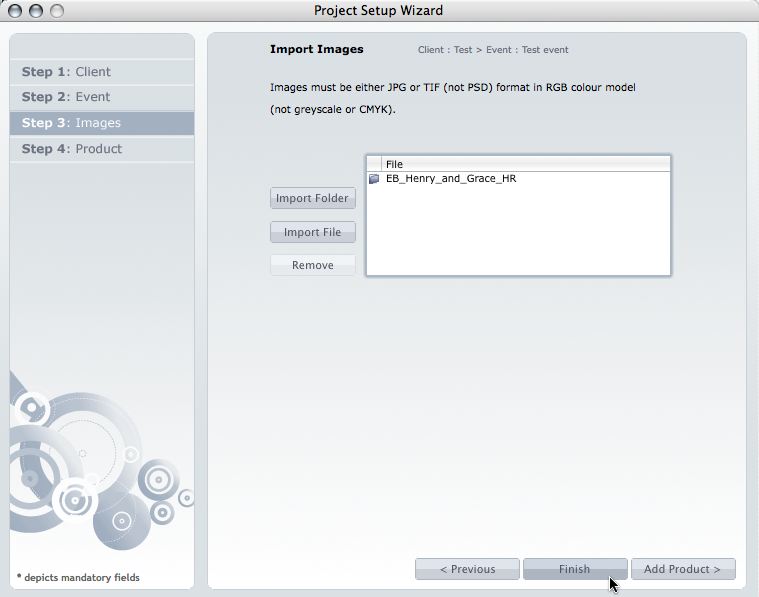
This post is now superseded by new functionality in Photojunction v1.22 and later). If you use Queensberry to design your albums we want to make the process as smooth as possible. Here’s how to go about it. (The PJ work sounds more complicated than it is, but we’re here to help if you need it. Follow the links for further information.) 1. Open up PJ Remix and click the Start New Project button. This fires up the Project Set-up Wizard for you to enter your Client and Event details and import the images. 2. Click Finish when you're done setting up the Project. Remix will import the images and To View More >>



Email: info@queensberry.com
Free Phone Numbers:
New Zealand: 0800 905 905
Australia: 1800 146 251
USA: +18668350851
UK: 0800 808 5271
Canada: +1 855 581 0370