Blog
Welcome

Recent posts
SEARCH RESULTS FOR: design

In the past, Queensberry's online designer has never had a cover proofing function and we’re excited to announce that you can now proof plain, embossed, photo front and wrap-around covers. You will be able to see a preview in the designer, where you can adjust photos, change the embossing text and see what the cover will look like with your album. Your clients too will be able to see the cover using Queensberry’s fully integrated album proofing. We will be releasing cover motifs, designable and custom canvas covers in the New Year. To see how it works watch the To View More >>
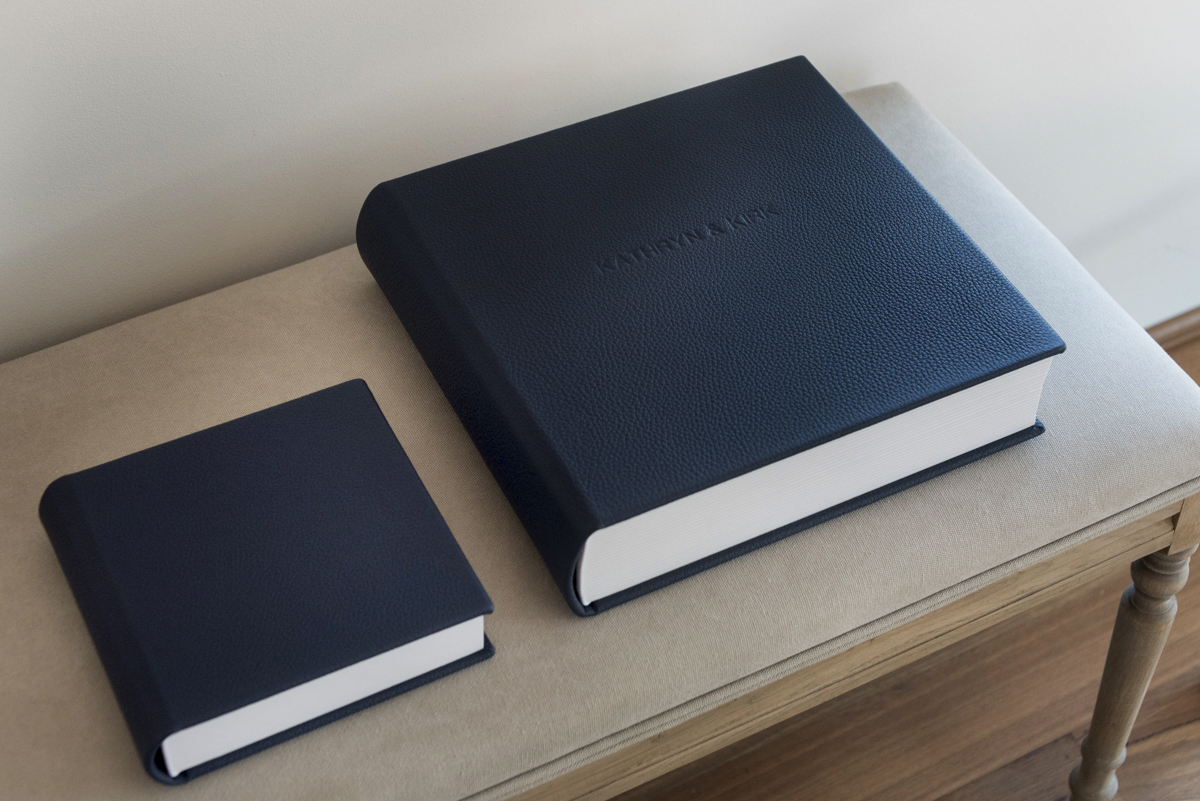
We saw this beautiful album by DeRay and Simcoe Photography as it went through the bindery. For a little something different, they photographed the album for us! Take a look at their great photos of the main album and copy, and some words about the big day. "Kathryn and Kirk have been the easiest clients to work with since they booked their wedding with us more than 12 months before the big day. A late September wedding, the weather forecast wasn’t great for the day but they weren’t too worried and went ahead with their 'plan A' with no dramas at all." "Their To View More >>
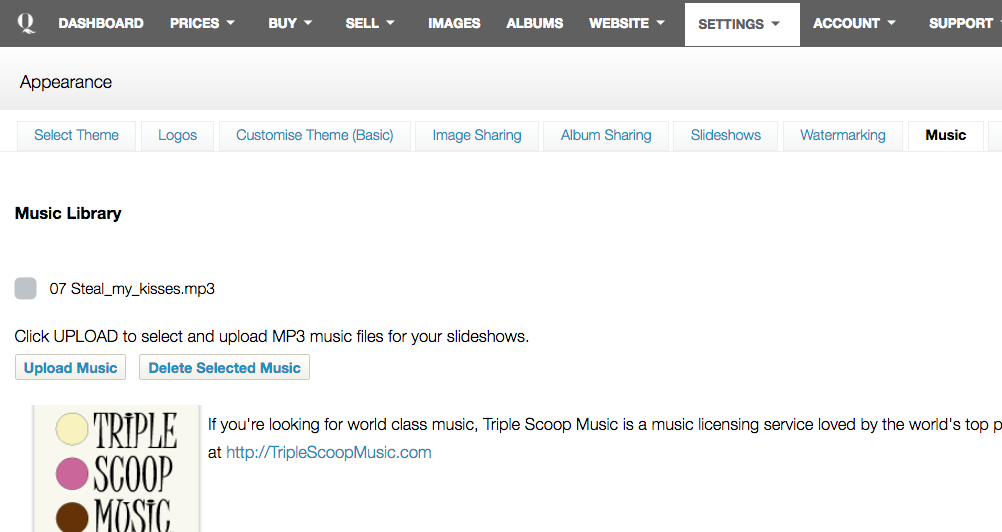
The Queensberry online album designer is a great on the go resource that makes designing albums quick and easy. You can share your design with your clients for proofing, or share a slideshow of the finished design by email or on social media. Here's how to upload a song to Workspace, attach it to your album slideshows, and share them just like you share your image galleries. 1. Upload your chosen song In Workspace’s main navigation click “Settings” then "Appearance". Go to the Music tab to upload your music track. Please ensure you have the rights to use To View More >>
Our new Online Album Designer is a great on the go resource that makes designing and editing books and albums quick and easy. Today we show you how you to swap images around in the design. To switch images on the same layout: Drag and drop one image over the other. They will change places. To switch an image with another on a different layout: Click one of the images you want to switch and drag it to the side of the screen, which will allow you to scroll through the layouts. When you get to the layout you want, drag the image you're moving over the image To View More >>

It's quick and easy to order albums from Queensberry, through Workspace. It's a step-by-step process that guides you through each set of options as you personalise your album. Just as important, it helps you avoid "gotchas", where you have your mind set on something we can't do, like emboss Vanilla Bean Micro Leather or Linen. In fact, for that reason alone we recommend that you set up the album before you get involved in page design … and certainly before you offer your customer something we can't do! These gotchas (exceptions) can be frustrating, and we To View More >>



Email: info@queensberry.com
Free Phone Numbers:
New Zealand: 0800 905 905
Australia: 1800 146 251
USA: +18668350851
UK: 0800 808 5271
Canada: +1 855 581 0370