Blog
Welcome

Recent posts
SEARCH RESULTS FOR: print
You created the perfect album. Except the size is wrong. Your clients have changed their mind. They still love the layout, but they want a different book. It isn't the ideal situation. It's actually why I prefer consulting the couple BEFORE laying out their book. Design for what they definitely want versus what you hope they will want. But alas, you're here. Stuck with the wrong size album. Thank goodness Photojunction auto-saves your albums as templates. You've just saved a ton of time! Just create a new album in the correct size (click the "+" button next to Products in the Event Window), add To View More >>

And no, this is not a scam. For those not in the know, I'm based at the Queenberry lab. They put up with me here as long as I sit quietly in the corner. It's a bit crowded as Philip Laing is sitting in the same corner. Anyway, I'm not allowed to speak so I get to listen to what's going on regarding some of the issues that our printers face. Now correct me if I'm wrong, but the terms and conditions of most album companies are a bit like the signs you used to see in china shops around New Zealand – "if you break it, you buy it". In other words, if you send us a crappy file, don't blame us if we To View More >>
We're working hard on systems to make designing, ordering and printing your albums easier. The latest thing we've done is commission PJ to add some features to Remix just for us. They’re in the latest final release - v1.2 - and they’re awesome: “Smart filtering” to avoid invalid selections when you order an album. A simpler version of LabFTP to use with Remix – no asking dumb questions when PJ already knows the answers. Dramatically better handling of Duo albums (here’s a movie , but really, it’s so simple you probably don’t need it). Remix now handles “cut-in” apertures! To View More >>
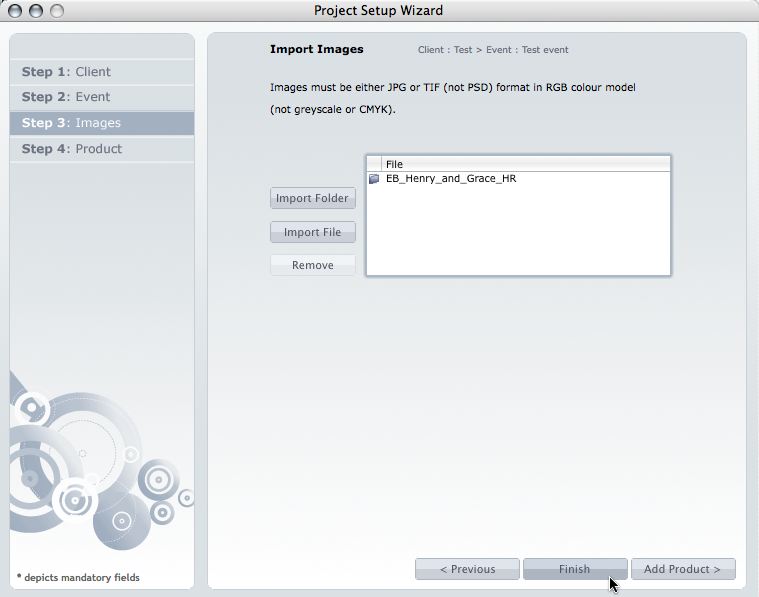
This post is now superseded by new functionality in Photojunction v1.22 and later). If you use Queensberry to design your albums we want to make the process as smooth as possible. Here’s how to go about it. (The PJ work sounds more complicated than it is, but we’re here to help if you need it. Follow the links for further information.) 1. Open up PJ Remix and click the Start New Project button. This fires up the Project Set-up Wizard for you to enter your Client and Event details and import the images. 2. Click Finish when you're done setting up the Project. Remix will import the images and To View More >>
You've designed your album. You've created your exports. You're ready to upload. One key step you need to add: check your print files! Open your exports in Photoshop. Double check your alignment and image placement. Make sure the correct images are on the layouts. View them at 100%. Double check for pixelation. Are your files the correct color profile for your printer? They should be Adobe 1998 for Queensberry. Have you used our soft proof profile to double check your colour (you can download them here)? Is your monitor calibrated? If this is your first order, you are eligible for free test prints. To View More >>



Email: info@queensberry.com
Free Phone Numbers:
New Zealand: 0800 905 905
Australia: 1800 146 251
USA: +18668350851
UK: 0800 808 5271
Canada: +1 855 581 0370