Blog
Welcome

Recent posts
SEARCH RESULTS FOR: product

I know how to type, have a good grasp of English, know how to spell – but that doesn’t mean I could or would or should try to write the next John Grisham. Having a pen doesn’t make me a writer. Having a camera doesn’t make me a photographer. Having a computer doesn’t make me a designer… To be a designer takes talent, knowledge and practice. You need to understand balance, beauty, symmetry, asymmetry, flow, pace, shape, unity and contrast. Being a great visual story teller requires all those qualities. It also requires the understanding that that’s what you’re doing - telling a To View More >>
You created the perfect album. Except the size is wrong. Your clients have changed their mind. They still love the layout, but they want a different book. It isn't the ideal situation. It's actually why I prefer consulting the couple BEFORE laying out their book. Design for what they definitely want versus what you hope they will want. But alas, you're here. Stuck with the wrong size album. Thank goodness Photojunction auto-saves your albums as templates. You've just saved a ton of time! Just create a new album in the correct size (click the "+" button next to Products in the Event Window), add To View More >>
A thoughtful approach to designing and selling albums from Pennsylvania-based Angelique, of our support team. - Ed. There seem to be two primary approaches to album sales, three if you include not bothering (let's not go there). The first approach, popular recently, is Pre-Design. Design the be-all, end-all of albums before your clients even see their images and you'll make a fortune! How could they possibly say no to a 60 side gorgeous 10x18 Duo masterpiece once they see it? Well…because what you included in their contact was a 10x10 flush mount album with 20 sides. That hardly seems fair. To View More >>
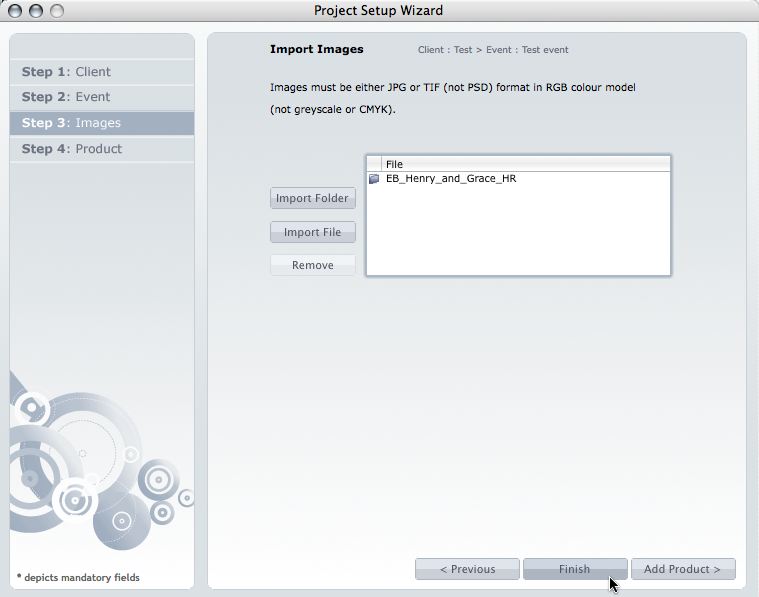
This post is now superseded by new functionality in Photojunction v1.22 and later). If you use Queensberry to design your albums we want to make the process as smooth as possible. Here’s how to go about it. (The PJ work sounds more complicated than it is, but we’re here to help if you need it. Follow the links for further information.) 1. Open up PJ Remix and click the Start New Project button. This fires up the Project Set-up Wizard for you to enter your Client and Event details and import the images. 2. Click Finish when you're done setting up the Project. Remix will import the images and To View More >>

Workspace is already nine weeks old. We've been running since February and already we have tonnes of websites, albums and events uploaded by our fellow "spacers" out there. I just made that name up, so let me know if you like it or not! Anyway, if you're not there yet you've got to join in the fun. There are photographers taking advantage of this new product and keeping their doors open 24/7 to clients past and future, and their friends, all over the world. That's the great thing about the Inter-web. It never closes (just goes offline occasionally). In fact, thanks to Wordpress, chances are To View More >>



Email: info@queensberry.com
Free Phone Numbers:
New Zealand: 0800 905 905
Australia: 1800 146 251
USA: +18668350851
UK: 0800 808 5271
Canada: +1 855 581 0370