Blog
Welcome

This is the blog for professional photographers, and those who aspire to be. Our aim is to help professional photographers build long-term, sustainable careers.
loading facebook page
Recent posts
Version 1.47, builds on changes introduced in v1.46. Our main focus was on Queensberry's new press books, including fixes to the new workflow, many of them "behind the scenes" from the user point of view. We know we have a way to go with this and the developers are continuing to work on cover design issues in particular.
Having said that we've introduced three new features to speed up your album design. They're still a bit "v1.0", but we wrote them in consultation with Queensberry's design team, who live and die by productivity, and we wanted to get them to you early so you could take a look and tell us what you think.
You've been able to auto-build an album from templates for a couple of years now, but the design team don't use the feature. Instead they wanted three things:
 The first one was easy. If you right-click on an image, you can now give it a star to signify it's important.
What about laying out the images on the pages? First you need to set up the album, including the number of layouts you want, and create a collection with the images to go in it.
The first one was easy. If you right-click on an image, you can now give it a star to signify it's important.
What about laying out the images on the pages? First you need to set up the album, including the number of layouts you want, and create a collection with the images to go in it.
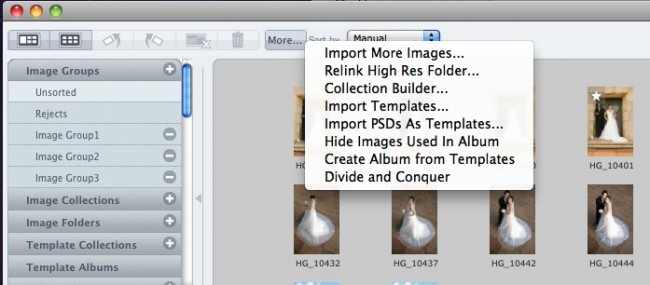 Then it's just a question of clicking the More button and selecting Divide and Conquer. The software will divide the images in the collection evenly and drop them on the number of layouts you've specified. The cool thing is that along the way you'll be asked to set a time interval to automatically divide the images into groups. When PJ finds a time gap bigger than what you specified it will automatically start a new layout, which generally means adding a couple of extra layouts to the number you've specified in setup.
You can guarantee that you'll still want to shift images around a bit, so it's doubly cool that if you open the Preview tools panel you can drag an image directly from the active layout to another one. NB ALT-drag on Windows, OPT-drag on Mac.
You're going to have to play with this to get the hang of it, but our designers reckon this saves them 20-40 minutes on every album they do.
Now let's go for treble cool! Once you've got yourself a heap of templates (your own past work or collections you've bought from the PJ Store), how about being able to auto-search for the ones that match the number of images you've got on the layout?
Then it's just a question of clicking the More button and selecting Divide and Conquer. The software will divide the images in the collection evenly and drop them on the number of layouts you've specified. The cool thing is that along the way you'll be asked to set a time interval to automatically divide the images into groups. When PJ finds a time gap bigger than what you specified it will automatically start a new layout, which generally means adding a couple of extra layouts to the number you've specified in setup.
You can guarantee that you'll still want to shift images around a bit, so it's doubly cool that if you open the Preview tools panel you can drag an image directly from the active layout to another one. NB ALT-drag on Windows, OPT-drag on Mac.
You're going to have to play with this to get the hang of it, but our designers reckon this saves them 20-40 minutes on every album they do.
Now let's go for treble cool! Once you've got yourself a heap of templates (your own past work or collections you've bought from the PJ Store), how about being able to auto-search for the ones that match the number of images you've got on the layout?
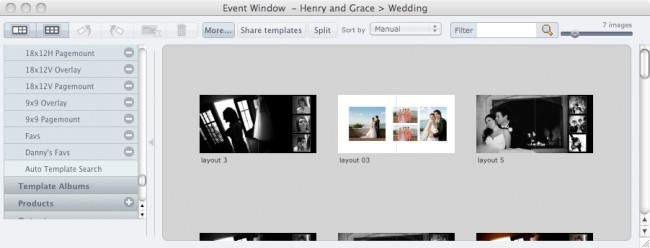 Well you can. "Auto Template Search" is the last item under Template Collections. Select it and, if you've got suitable templates, there they'll be. But there's an easier way: Right-Click on the layout (avoiding the images), select Auto Template Search and Photojunction will take you right there.
It's early days for these new features, so let us know what you think. We're going to make them really great.
Cheers, Ian
PS And here's a bonus. To generate a list of images used in the album, including the path to them, go to the Album menu / Export / List of images used. If you just want to see them on screen go to Image Collections and click on Images Used. Both of these are shown in the screenshot below.
Well you can. "Auto Template Search" is the last item under Template Collections. Select it and, if you've got suitable templates, there they'll be. But there's an easier way: Right-Click on the layout (avoiding the images), select Auto Template Search and Photojunction will take you right there.
It's early days for these new features, so let us know what you think. We're going to make them really great.
Cheers, Ian
PS And here's a bonus. To generate a list of images used in the album, including the path to them, go to the Album menu / Export / List of images used. If you just want to see them on screen go to Image Collections and click on Images Used. Both of these are shown in the screenshot below.
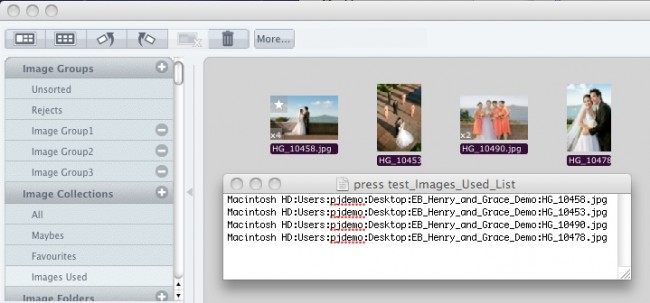
- - a way for their clients to tell them which are the "hero shots".
- - a way to automatically lay the images out on the pages in chronological order (if possible without ending up with unrelated images on the same page together).
- - a way to auto-search for templates.
 The first one was easy. If you right-click on an image, you can now give it a star to signify it's important.
What about laying out the images on the pages? First you need to set up the album, including the number of layouts you want, and create a collection with the images to go in it.
The first one was easy. If you right-click on an image, you can now give it a star to signify it's important.
What about laying out the images on the pages? First you need to set up the album, including the number of layouts you want, and create a collection with the images to go in it.
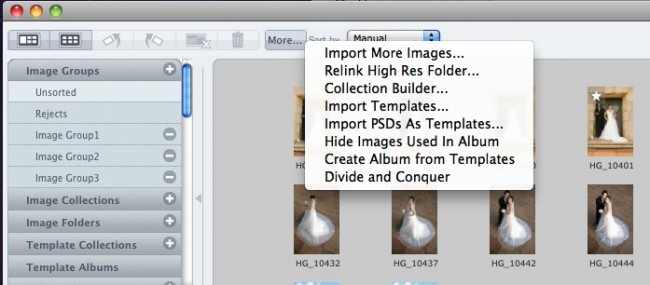 Then it's just a question of clicking the More button and selecting Divide and Conquer. The software will divide the images in the collection evenly and drop them on the number of layouts you've specified. The cool thing is that along the way you'll be asked to set a time interval to automatically divide the images into groups. When PJ finds a time gap bigger than what you specified it will automatically start a new layout, which generally means adding a couple of extra layouts to the number you've specified in setup.
You can guarantee that you'll still want to shift images around a bit, so it's doubly cool that if you open the Preview tools panel you can drag an image directly from the active layout to another one. NB ALT-drag on Windows, OPT-drag on Mac.
You're going to have to play with this to get the hang of it, but our designers reckon this saves them 20-40 minutes on every album they do.
Now let's go for treble cool! Once you've got yourself a heap of templates (your own past work or collections you've bought from the PJ Store), how about being able to auto-search for the ones that match the number of images you've got on the layout?
Then it's just a question of clicking the More button and selecting Divide and Conquer. The software will divide the images in the collection evenly and drop them on the number of layouts you've specified. The cool thing is that along the way you'll be asked to set a time interval to automatically divide the images into groups. When PJ finds a time gap bigger than what you specified it will automatically start a new layout, which generally means adding a couple of extra layouts to the number you've specified in setup.
You can guarantee that you'll still want to shift images around a bit, so it's doubly cool that if you open the Preview tools panel you can drag an image directly from the active layout to another one. NB ALT-drag on Windows, OPT-drag on Mac.
You're going to have to play with this to get the hang of it, but our designers reckon this saves them 20-40 minutes on every album they do.
Now let's go for treble cool! Once you've got yourself a heap of templates (your own past work or collections you've bought from the PJ Store), how about being able to auto-search for the ones that match the number of images you've got on the layout?
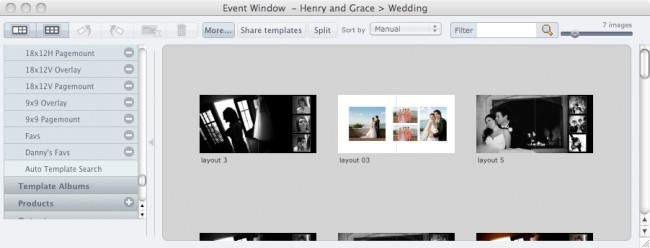 Well you can. "Auto Template Search" is the last item under Template Collections. Select it and, if you've got suitable templates, there they'll be. But there's an easier way: Right-Click on the layout (avoiding the images), select Auto Template Search and Photojunction will take you right there.
It's early days for these new features, so let us know what you think. We're going to make them really great.
Cheers, Ian
PS And here's a bonus. To generate a list of images used in the album, including the path to them, go to the Album menu / Export / List of images used. If you just want to see them on screen go to Image Collections and click on Images Used. Both of these are shown in the screenshot below.
Well you can. "Auto Template Search" is the last item under Template Collections. Select it and, if you've got suitable templates, there they'll be. But there's an easier way: Right-Click on the layout (avoiding the images), select Auto Template Search and Photojunction will take you right there.
It's early days for these new features, so let us know what you think. We're going to make them really great.
Cheers, Ian
PS And here's a bonus. To generate a list of images used in the album, including the path to them, go to the Album menu / Export / List of images used. If you just want to see them on screen go to Image Collections and click on Images Used. Both of these are shown in the screenshot below.
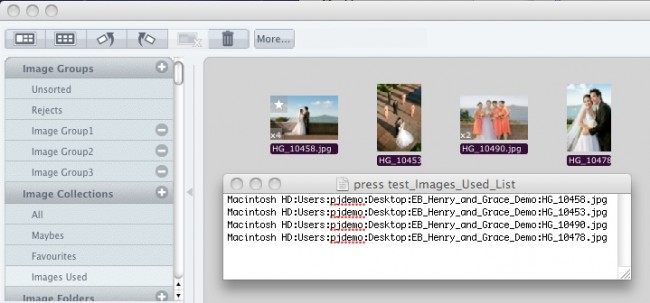

Mark Miller
on
March 6, 2011, 12:54 pm
said:
Hi Guys,
There's some great stuff here, but the final bonus is 'almost' useful for me. I've been asking for a while for a simple CSV file of the images used - like this: 10450, 10453, 10490, 10470, etc I could then copy this whole list and paste it into the search filter in Lightroom which would give me a complete collection of the images used in the album directly in my image editing softwar ready for final adjustments.
Right now I have to manually produce the list of images which is time consuming and prone to errors.
Any chance of this amendment in the next release?
Reply

Mark Miller
on
March 8, 2011, 4:29 am
said:
Thanks PJ Nanny :)
Reply

Manuel Llaneras
on
June 24, 2011, 5:31 am
said:
I think the "Auto Template Search" feature of Remix is one of it's most useful features. The auto search used in conjunction with opening templates in their own window are a great time saver. I like being able to "throw" the images on the spread and use "Auto Template Search" to find a suitable template. It makes it easy to try a couple of templates before deciding what works best, and you don't have to reinvent the wheel every time.
The only problem with the feature is that it searches for templates everywhere. As you build more albums and collect more templates, the search becomes more cumbersome. I think it would be great to be able to specify where to search. Maybe you can have an option in the Preferences where you can select which Template Collection(s) or Template Album(s) to search.
Searching everywhere has several problems. The search result gives me too many templates. Many of the templates are redundant because they are found in Template Albums several times. It lists templates that are not applicable, such as matted album templates when I'm designing a flush mount album. It can also get me in trouble by giving me templates from Template Albums that are still works in progress, so the sizes and alignment may not be quite right.
Ideally, I'd like Remix to search only in a location I specify. This way I can create a "Master Template Collection" where I can put all templates that are applicable to certain albums, and have been checked and approved for use. I work with a designer and this would be very useful for her. This way she can work with a collection of templates that are approved by my studio, and she can have other template collections when she does work for other photographers.
Reply

Nanny
on
March 7, 2011, 11:42 am
said:
I'll see what I can do ;)
Reply





