Blog
Welcome

Recent posts
When we first launched Print Shop in Workspace people asked, “How do I know which images will sell? And which products?”
They're excellent questions — and yes we do have ideas about what works, because we print and create the products!
But we can't generalise. Every photographer is different and so is every photographer's work and audience. You need to find what works for you.
Let's be clear, this is not expensive. It's not like you're stocking a shop with stuff that might or might not sell. In Print Shop everything will be printed and handmade to order. It's a brilliant way to test, test, test "what works".
But we've also been thinking about how you could engage your current Instagram audience for market research — in other words get feedback pre-launch about the images people prefer, and how they'd display them. And along the way, tease your Print Shop launch so when that happens people feel engaged in the process.
Here's how we would use Instagram Stories to get user feedback before your Print Shop launch.
FIRST STAGE — IMAGE PREFERENCES
Slide 01: Introduction
A short, sweet introductory video or text slide is all you need.
If you’re comfortable in front of the camera, sit down at your computer and film a little BTS ("behind the scenes") video. I do most of my Queensberry videos on my iPhone. Here's what I did for our Instagram Story Album Selling tips. Explain that you’re working on your Print Shop and you'd love feedback on the images people prefer.
If you'd prefer not to film yourself, maybe this is time to practice (please don't ask me how long it took me to get up the nerve!). But you can easily do the job with text.
Here is an example using text, not video:


loading...


Question slides: image preferences
Now it's time to A/B test between images. Simply select two images that are quite different and display them side by side. Add the Poll Sticker to stories so your followers can vote for the one they prefer. Don't overload your audience by asking too many questions — maybe 5-10?
Besides specific images, a few things you might like to A/B test are:
• Cropping (same image, differently cropped)
• Colour tones (e.g. bold and vibrant vs soft and muted)
• Portrait (vertical) vs Landscape (horizontal).
If your portfolio is diverse you might also like to A/B test different genres (subject matter). Do your followers prefer your surf or street photography? Your wildlife or landscapes? (By the way in Print Shop you can separate images into different categories — like having two print shops.)
Here are some examples:


loading...


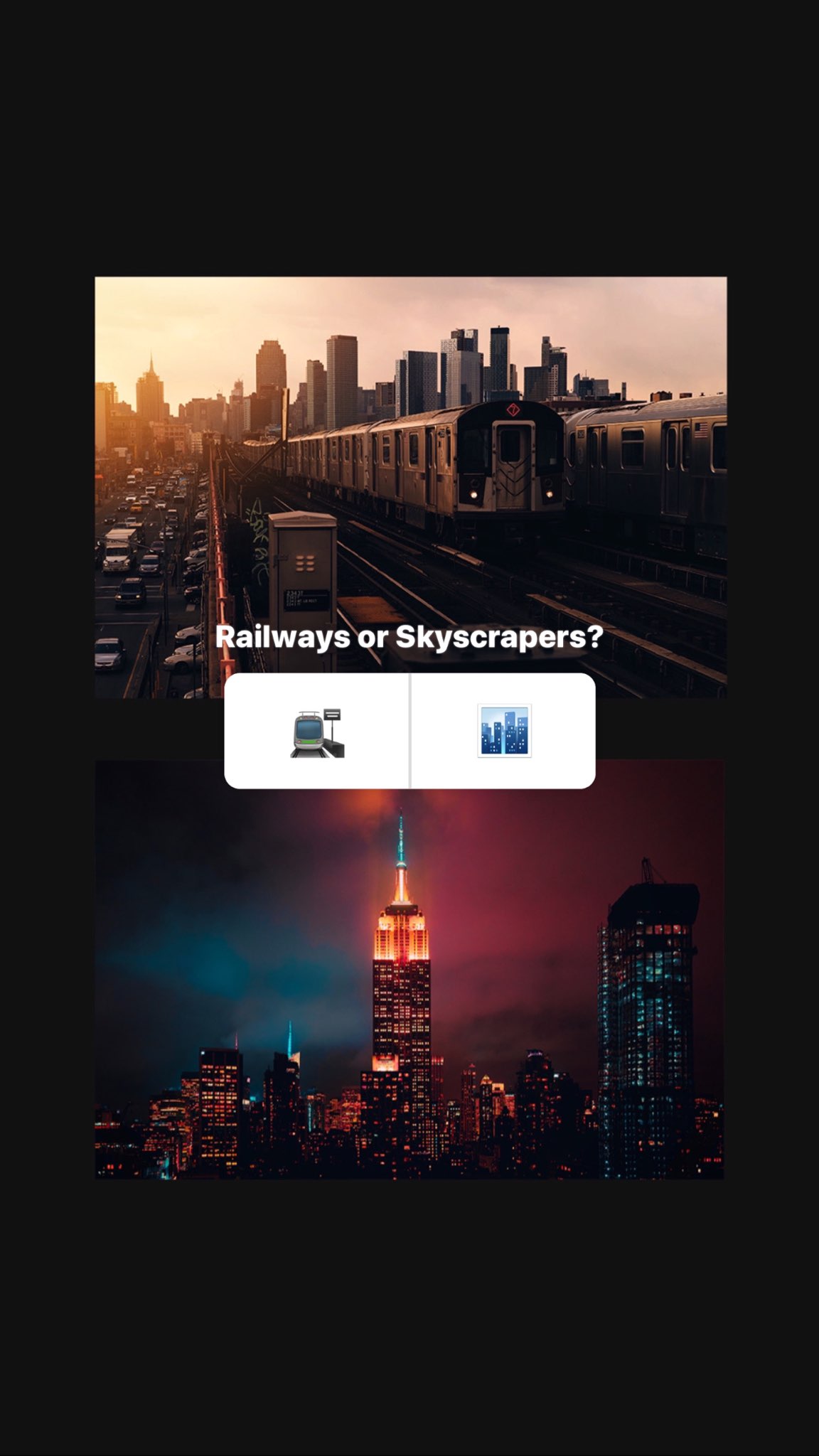

loading...

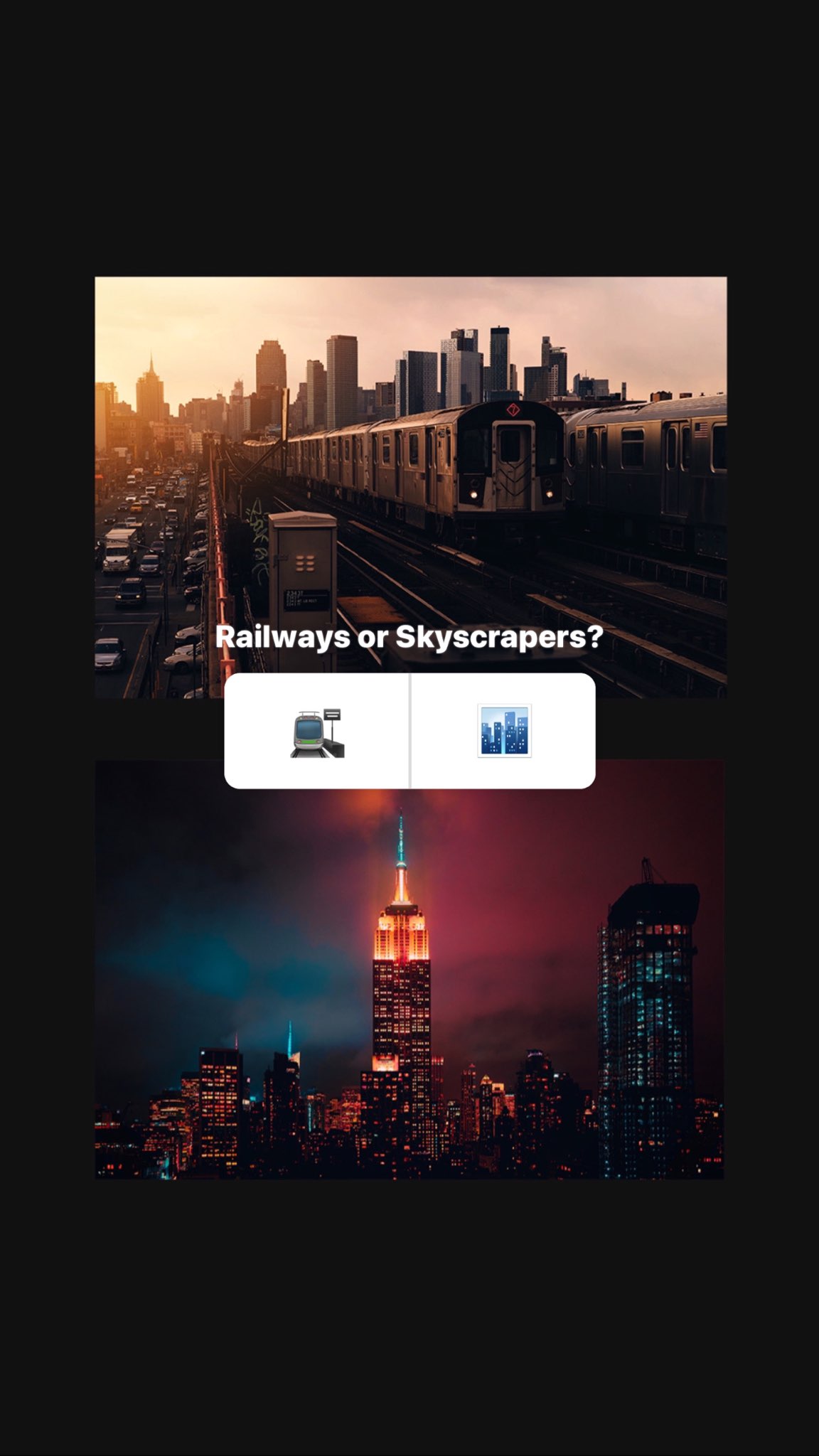


loading...




loading...


Closing slide
Thank people for engaging with the poll. Tell them you'll be studying their responses. Let them know where they can sign up for your newsletter, so you can notify them when your Print Shop launches.


loading...




loading...


SECOND STAGE — DISPLAY PREFERENCES
Once you know the images people prefer it's time to ask how they would display them. This feedback will be very useful, especially when it comes to creating the "display images" that show how your art will look in the home or office. For example, if most people are thinking "office" you’ll want to show your art in an office setting. And once you know they're thinking "office" you might start thinking about more images for that environment!
Slide 01: Introduction
Thank your audience for engaging in your previous poll. Let them know you have a couple more questions and would love their advice. Again, video is good. At least let people see your smiling face!
Question slides: display preferences
Create montage slides of the "favourite" images and add the Question Sticker, so people can add freeform text.
Here are some questions you might ask to help you decide the products you'll offer:
• Where would you hang these images? Office, lounge, bedroom or...
• Would you prefer them as canvases, frames, prints or...
• What sizes would you prefer, big, medium or small (this one is big!)
Note: those questions, and the slide montages in the following examples, both assume that you're asking for opinions about displaying the image collection in general, not individual images. You may prefer to ask about single images, but this could get long and complicated if there are too many.


loading...




loading...


Closing slide
End by thanking people again, and letting them know when your Print Shop will launch, with the same sign-up link. You'll be engaging your audience again, getting great feedback about what they're likely to buy, and collecting newsletter sign-ups and permission to notify them when you're up and running.
If you try this, be sure to let us know how it goes!
Alexandria
PS We don’t necessarily suggest that you remove the images that weren’t the favourites from your Print Shop — not unless they were really unpopular! Instead move them towards the bottom, and show the most popular images at the top of the screen.
Photography by Luca Bravo



Email: info@queensberry.com
Free Phone Numbers:
New Zealand: 0800 905 905
Australia: 1800 146 251
USA: +18668350851
UK: 0800 808 5271
Canada: +1 855 581 0370