Home > Client Galleries and Print Shop > Set up your Shopping Cart
Enabling Afterpay in your Client Galleries and Print Shop
Workspace supports Afterpay (known as Clearpay in the UK) in Client Galleries and Print Shop.
What is Afterpay (Clearpay)?
Afterpay is a payment method that allows your customers to "buy now and pay later", interest-free. It's particularly popular among ecommerce businesses, and, according to Afterpay, the buy now, pay later approach maximises customer purchasing power. Their retailers report as much as a 50% increase in average order value, and 2-3x more units per transaction. Read on to learn more!
Afterpay gives your customers a way to pay for their purchases over four instalments due every two weeks. They may need to pay the first instalment at purchase time. You are paid in full immediately, and Afterpay collects the remaining instalments from the customer over time.
Important information
Afterpay operates in conjunction with Stripe, so you will first need to open an eligible Stripe account (see below) and set this up as a payment platform in Workspace. Read more about Stripe and Workspace here.
Domestic transactions only
AfterPay is available in Australia, Canada, New Zealand, the United Kingdom and the United States, but you can only accept Afterpay payments from customers in the country in which you registered your Stripe account. Payments must also match the local currency of that country. This requirement will be automatically managed in Workspace.
If you're in New Zealand, for example, only your New Zealand-based clients will have the option of completing their orders with Afterpay. Customers outside of your region can pay with a debit/credit card, as usual.
Stripe account transaction limits
Australia (AUD) $1 - $2000
Canada (CAD) $1 - $2000
New Zealand (NZD) $1 - $2000
United Kingdom (GBP) £1 - £1000
United States (USD) $1 - $2000
Unfortunately, no digital downloads
Stripe/Afterpay restrict the type of products that can be sold using this payment method, and unfortunately digital downloads are among those not permitted. This means that only physical printed products can be offered with Afterpay. It also means that we cannot allow Afterpay on custom products, as we have no way of ensuring that what is being sold is permitted.
In effect that means that only orders for Queensberry-sourced physical products can be sold using Afterpay. If an order includes custom products or digital downloads Afterpay will not be available. Workspace will apply these restrictions automatically.
Eligibility
As well as the types of product, Stripe restricts the types of business that can use its platform. Photography is a classed as a "service", which is fine for the overall platform but not for Afterpay. This means that if you've registered your Stripe account as a "photographer" you'll need to ask Stripe to change your category code (MMC Code). You'll need to explain that you're using Stripe for an online store selling physical goods (e.g. frames, prints etc). Only Stripe can do this, so please contact them for assistance or to answer questions.
Once this is done Afterpay will work with your shopping carts in Workspace.
Note: Offering Afterpay for payment of your photography service (e.g. coverages, sittings, digital downloads) is likely to be prohibited under Stripe's terms of service. A solution might be to set up a separate Stripe account. If in doubt please ask Stripe for guidance.
Processing Fees
As happens in Workspace now (if you've set up Stripe as a payment method) transactions are processed by Workspace against your own Stripe account, which means you will receive payment immediately, less the wholesale cost of the products and shipping. Afterpay processing fees are higher than for normal Stripe credit/debit card transactions, and these will be deducted from what you receive from Stripe. In New Zealand these are currently a NZ$0.30 fee per transaction plus 6% of the total sale. This may vary in other countries, so you should check this out.
Late payments, defaults, refunds and disputes
Afterpay charges can be refunded up to 180 days. Your customer will incur extra charges from Afterpay for late payment. Afterpay "covers disputes driven by consumer fraud or inability to repay instalments", but you should check out the fine print about chargebacks here.
Getting Started with Afterpay
Step 1. Connect Stripe. Click here for instructions to connect your Stripe account to Workspace.
Step 2. Enable Afterpay in Stripe. Once you've set up your Stripe account and connected it to Workspace you'll need to enable Afterpay within Stripe. Follow this link to your Stripe Payments Dashboard and click "Request Access" next to Afterpay (but see the note about "eligibility" above).
Step 3. Turn on Afterpay in Workspace. Once Stripe is connected and you've enabled Afterpay, click "Shopping Cart Settings" in your Workspace Settings and enable Afterpay.


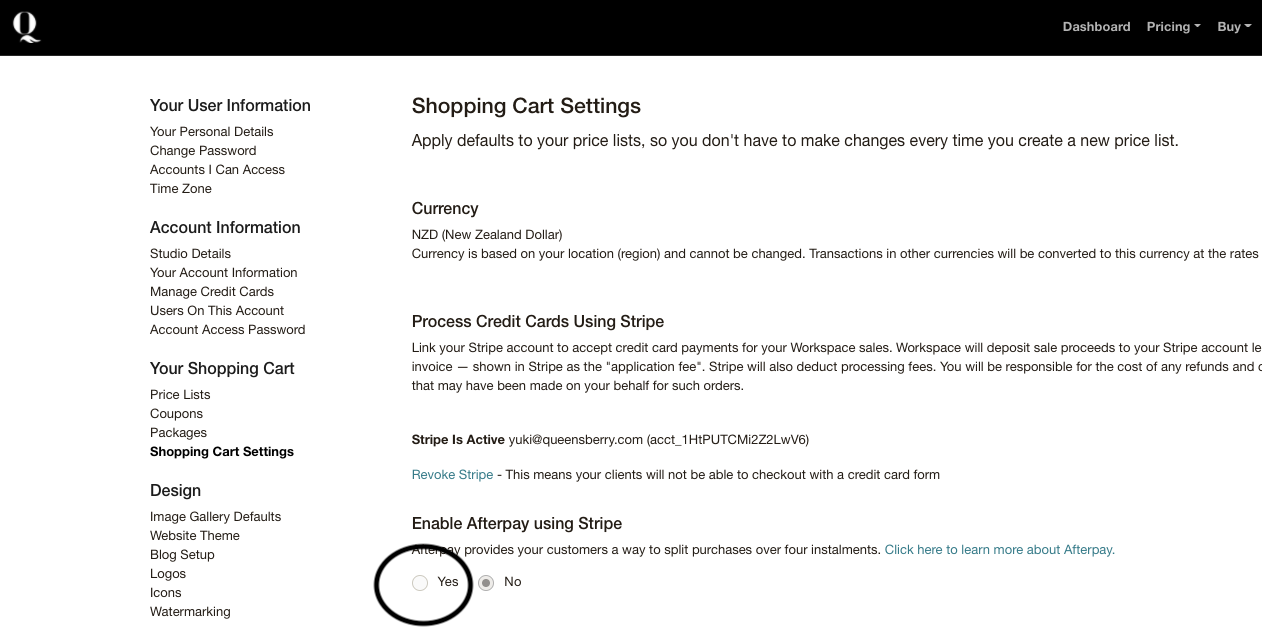
Email: info@queensberry.com
Free Phone Numbers:
New Zealand: 0800 905 905
Australia: 1800 146 251
USA: +18668350851
UK: 0800 808 5271
Canada: +1 855 581 0370