FAQ > Client Galleries and Print Shop > Set up your Shopping Cart
How to sell albums online using client galleries in Workspace
In this article we’ll walk you through how our online album selling feature works and how to set it up in your account.
If you have questions or need help setting up your price lists, please email info@queensberry.com. We’re here to help!
How the feature works and how to set it up in your account
Like all the other products available for sale through Client Galleries, you’ll start by adding the album options you want to offer (sizes, covers, pages etc) to your Price List and set your prices for them. If you haven’t built a Price List in Workspace before, follow this link for our in-depth guide.
Online selling needs to be simple, so if you already buy albums from us you’ll see that this is a limited offering. We’ve selected our most popular products and excluded options that can require a lot of explanation which may hinder the sale.
The options you can choose from are:
- 8x8, 10x10, 12x12, 10x7h, 12x9V, 12x9H and 14x10H sizes.
- Flushmount, medium-weight pages with Silver Halide or Fine Art printing.
- Plain covers or with our standard embossing.
- Albums can be ordered with a minimum of ten double-sided pages, and your customers can add additional pages in lots of five (up to 30 double-sided pages).
As always we recommend not overloading clients with too much choice by way of sizes, cover materials etc. One printing option is a good idea too!
Once you’ve set up your price list, attach it to your gallery (if it hasn’t been already) and share the gallery with your clients. Your clients will then be able to view their images online, buy print products such as frames and prints, download their files or purchase an album. The whole package!
To order an album they’ll be taken through the ordering process to make their own selections from the options you’ve chosen, such as size, cover material, embossing font etc.
They’ll also select the photos from which you will design the page layouts. How many they can choose will fall within a range based on the number of pages they select.
Once they’ve completed their purchase the entire payment will be sent to your Stripe account and the album they’ve chosen will be set up in your account, so you can complete the design for them using the online designer available in Workspace.
You can go through the normal proofing process with the client to get sign-off on your design. If you ever find yourself in a situation where you can’t complete the design, please reach out and we’ll help (album design by Queensberry is an extra charge).
Once your client has confirmed the album design you’ll submit their order, we’ll invoice you for the wholesale cost and the order will go into production as soon as we receive payment.
Remember it’s always important to keep the energy high and delivery fast with albums, but it’s even more important to keep the momentum up as they will have paid in advance.
Elevate your store with your own Product Photography
If you’ve shot photos of your sample products add these to your store so your clients can see your work in the finished product.
A final word of caution!
Album selling from galleries is the feature most often requested in Workspace, and we’re super-excited to release it. If your primary sale is the digital image files this is a way to make significant add-on sales with very little effort or admin. But if you’re already selling albums face to face and having success we recommend you stick with it! If you move to the online shopping cart, chances are that, because there’s no intervention on your part, the sale might be smaller, and in some cases could disappear entirely. Also, options not available online may hamper your style. That’s not a critique of online selling. It rocks too! In-person maximises sales per customer, online extends your reach.


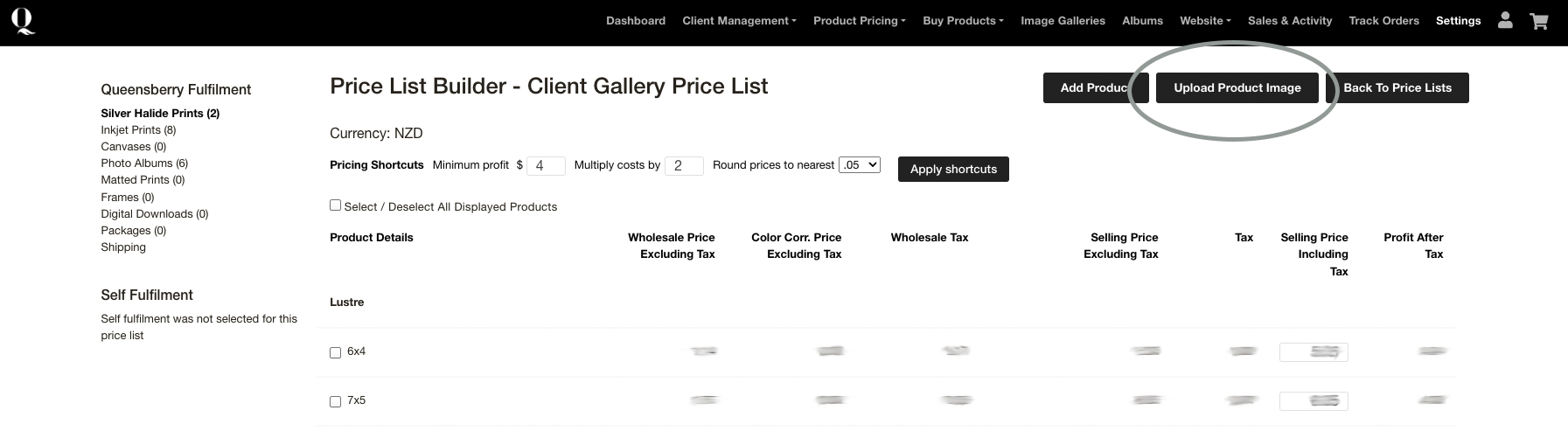
Email: info@queensberry.com
Free Phone Numbers:
New Zealand: 0800 905 905
Australia: 1800 146 251
USA: +18668350851
UK: 0800 808 5271
Canada: +1 855 581 0370