Blog
Welcome

This is the blog for professional photographers, and those who aspire to be. Our aim is to help professional photographers build long-term, sustainable careers.
loading facebook page
Recent posts
By tolerances we mean the threshold at which Photojunction's Problem Reporter will report an aperture misalignment.
Confusing I know, so let me explain...
Photojunction detects apertures that aren't exactly aligned with each other (misalignments) and warns you about them in the Problem Reporter.
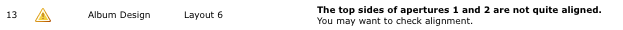 Because misalignments show up as 'Warnings' in the Problem Reporter you could ignore them and move on to send the order if you wanted. However we strongly recommend checking and resolving any reported misalignments as a slight aperture misalignment (say 1-2mm) is probably not deliberate, and will probably look bad in the final layout.
in 1.39b we've introduced an Aperture Misalignment Tolerance setting in the Preferences, which gives you the flexibility to adjust the threshold (between 1-5mm) that Photojunction will report a misalignment.
The default tolerance is set to 2mm, which means that if two apertures are misaligned by anywhere up to 2mm, the Problem Reporter will report the misalignment.
Likewise, setting the tolerance to 5mm increases the range in which Photojunction will look for misalignments, and anything up to 5mm will be reported.
Cheers, Nigel
Because misalignments show up as 'Warnings' in the Problem Reporter you could ignore them and move on to send the order if you wanted. However we strongly recommend checking and resolving any reported misalignments as a slight aperture misalignment (say 1-2mm) is probably not deliberate, and will probably look bad in the final layout.
in 1.39b we've introduced an Aperture Misalignment Tolerance setting in the Preferences, which gives you the flexibility to adjust the threshold (between 1-5mm) that Photojunction will report a misalignment.
The default tolerance is set to 2mm, which means that if two apertures are misaligned by anywhere up to 2mm, the Problem Reporter will report the misalignment.
Likewise, setting the tolerance to 5mm increases the range in which Photojunction will look for misalignments, and anything up to 5mm will be reported.
Cheers, Nigel

nigelhicks
on
June 4, 2010, 8:46 am
said:
Hi Marius
I've forwarded you question on to Photojunction Support and they'll be in touch shortly to talk you through it.
I've forwarded you question on to Photojunction Support and they'll be in touch shortly to talk you through it.
Reply

Marius
on
June 1, 2010, 10:02 am
said:
Helllo,
is posibile to set diferent dimension in mm, for the photo-save grid in remix diy supplayer ?
if is posibile in ver 1.40 where is the seting ?
Thx verry much.
is posibile to set diferent dimension in mm, for the photo-save grid in remix diy supplayer ?
if is posibile in ver 1.40 where is the seting ?
Thx verry much.
Reply

Final v1.40 | The Junction
on
June 8, 2010, 8:03 am
said:
[...] Adjusting tolerances in the Problem Reporter. [...]
Reply





