Blog
Welcome

Recent posts
SEARCH RESULTS FOR: Alignment

[caption id="attachment_7717" align="alignnone" width="500" caption="Click to view image full-size"][/caption] It's been said that the first rule of online social media is, Invest your time, not your money. Which is why it's so hard to do. Let's face it – who has the time? So how about a marketing opportunity that requires just a button-click? We've just snuck (if that's a word) a new feature into Queensberry's Photojunction Resources, and judging by the emails already coming in it's going to be a popular idea. If we're printing and assembling your album, you'll see a question asking if you'd To View More >>
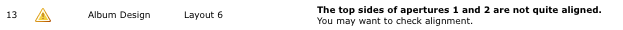
By tolerances we mean the threshold at which Photojunction's Problem Reporter will report an aperture misalignment. Confusing I know, so let me explain... Photojunction detects apertures that aren't exactly aligned with each other (misalignments) and warns you about them in the Problem Reporter. Because misalignments show up as 'Warnings' in the Problem Reporter you could ignore them and move on to send the order if you wanted. However we strongly recommend checking and resolving any reported misalignments as a slight aperture misalignment (say 1-2mm) is probably not deliberate, and will probably To View More >>
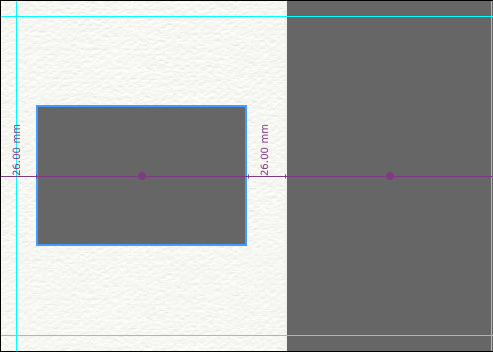
We introduced Smart Centering in release 1.32, and you told us you loved it. So in 1.39b, we've made Smart Centering a whole lot smarter. Photojunction now Smart Centers apertures in the remaining available space on a layout. Here's an example of a split mat (Fill Full Height or Fill Full Width) aperture layout. The smaller of the two apertures has been centered in the remaining available space on the mat, as the measurements and purple alignment line indicates. You can also hover your mouse over the 'Align to page centre' button in the Tools window to find the center of the remaining available To View More >>
Psst... Photojunction's just snuck out another beta release, 1.39b! I feel like we say this every time we blog about a new release, but it's another biggie. There's way too much new PJ goodness in 1.39b to show you in one post, so keep tuned for our next series of 1.39b feature posts over the next couple of weeks. Before we go though, here's a little of what to expect in 1.39b... Work's been done to improve the Alignment features (Smart centering in particular), we've changed the way templates operate (for the better), and we've given you even more control by adding a few new features to the Preferences To View More >>

I am so proud of this from Ross Grieve (a UK-based Kiwi photographer) because it's Queensberry to the core. I'm sure Jo is too. When Ross's photos arrive we'll feature the album on our consumer blog. - Ian [caption id="attachment_7424" align="alignleft" width="150" caption="Ross & his idea guru"][/caption] Last year our Queensberry Account Manager, Jo (or our idea guru as I like to call her), suggested we get a Duo sample to have something unique in the studio. Now the thing I like about Jo: she is not a sales person, she is someone who is there to help you and your business. With that in To View More >>



Email: info@queensberry.com
Free Phone Numbers:
New Zealand: 0800 905 905
Australia: 1800 146 251
USA: +18668350851
UK: 0800 808 5271
Canada: +1 855 581 0370