Blog
Welcome

Recent posts
SEARCH RESULTS FOR: Alignment

Thirteen months ago an outdoor wedding wasn't even on the cards. We'd seen several friends' weddings and engagement parties washed out by rain and we weren't taking the risk. Come December 12 though, and there we were getting married in a garden. But we wouldn't have done it without a rock solid, easy, indoor option at the same venue. That way, if it rained there'd be little or no impact on anyone but the venue. And even then, it'd be minimal. There'd be no extra cost, no disruption or confusion for our guests, and most importantly, it meant we didn't have to worry. Whatever the weather. But as To View More >>
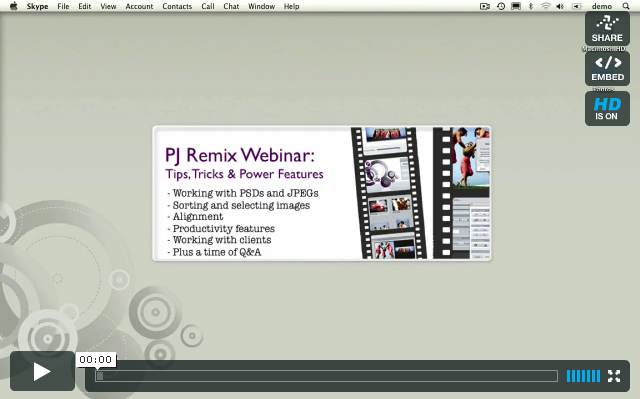
UPDATE: This recording has been removed and replaced by an updated version of our Advanced Photojunction webinar available for viewing here. Last week we jumped in the deep end and kicked off this year's Photojunction webinars with a brand new one - Tips, Tricks and Power Features. This is a follow-up to our newbie webinar and a little more advanced, so we assumed attendees had (some) experience with the software. In it, we covered lots of tips, tricks and power features including: - Working with PSDs and JPEGs - Sorting and selecting images - Alignment - Productivity features - Working with clients To View More >>
This will be our third release in three months - notice a trend? The last two were betas adding the new features you've wanted and now this final builds on them to give a stable platform to start 2010. So to jog your memory here are a few of our favourites... Photojunction 1.32b (release notes) Alignment got some serious attention (accuracy, stickiness, and clarity) Centering got smart (wings, flips, and panoramic) "Undo" got a speed boost ('nuf said) Photojunction 1.33b (release notes) Start window got a makeover (uploads, blog, store and more) Instant Slideshow got resurrected from Retro To View More >>

Photojunction's 'align to page centre' button has got a whole lot smarter... In the past it just placed your image in the middle of the page (whether standard or panoramic etc). Now it thinks a bit harder about what you might be trying to do. It considers whereabouts on the layout the image is when you click the button. For example if you're designing a panorama page, and your image is sitting on the right hand page, Photojunction will align the image to the centre of the right page, as in the screen shot below, just as if it was a standard layout. Previously it would have put the image in the To View More >>
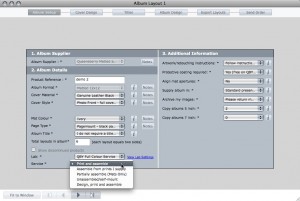
[caption id="attachment_4409" align="alignnone" width="500" caption="Everything we need to know about your Queensberry is on this screen (click to enlarge)"][/caption] The latest Photojunction beta releases add great new features for Queensberry clients. They've been listening to us and they've been listening to you. “Design, Print and Assemble” service option Simple, powerful, intuitive new navigation Single-screen project set-up Single-screen album set-up Single-screen high-res export Open page layouts in Photoshop from within PJ FTP upload from within Photojunction Improved error-checking To View More >>



Email: info@queensberry.com
Free Phone Numbers:
New Zealand: 0800 905 905
Australia: 1800 146 251
USA: +18668350851
UK: 0800 808 5271
Canada: +1 855 581 0370