Blog
Welcome

Recent posts
SEARCH RESULTS FOR: Design

[caption id="attachment_4040" align="alignleft" width="226" caption="Photo by: Kamila Harris Photography"][/caption] Hi! My name is Angelique Buckley, and I am the newest member of the Photojunction Support Team. If you are an avid reader of The Junction like I am, you may have already heard of me. I've been featured on the blog four times already, and can't wait to play a bigger role in the growth of Photojunction. So a little background about me... I am a huge nerd and I love photography. Maybe that's why I fit in so well into the Queensberry team? I studied Graphic Design in school, minoring To View More >>

If you haven't been to the Photojunction website or blog lately, you won't recognise them. What's going on? Well, the old PJ site had to go, for several reasons. • Danny was embarrassed by it (me too). • PJ has changed so fast that a lot of the support info was out of date. • There's a bit of misinformation out there (I'll get to that). • And it's high time we came out of the closet… So here's the story: In case you don't know, Photojunction is a Queensberry project. It dates back ten years to when we first realised that any album supplier without a software solution was history (we To View More >>

.. that you are selling to? I read Ian's post yesterday and thought he had some really good points, but I wanted to add to the discussion by drilling down another layer to ask, "Who is the man you are selling to?" Here are a few possibilities and I am sure you are easily able to add more (so feel free to contribute your thoughts): 1 The besot - hopelessly in love and a cinch for a big album. 2 The control freak - Needs to believe that they have choices. The choices empower them and allow them to "own the outcome". 3 The accountant - The value of the album is a number: that value equates to a certain To View More >>

Photojunction also harnesses the power of Photoshop for you during the export stage of the workflow, when you can open and edit exported page layouts in Photoshop from within Photojunction, just as you did the original image files. After you export your high-res page layouts (almost always using Photoshop) they become visible in the Export Layouts window. The layout files will have been saved to your hard disk, and so under your care and control, and many people want to work on them before printing. But you need to take care. If you rename or move the files, for example, Photojunction won’t To View More >>
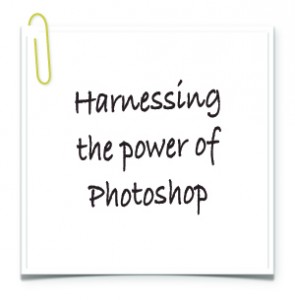
Danny's away at the moment so I'm going to steal one of his lines... Photojunction knows it can't be Photoshop, so doesn't try to be. It harnesses the power of Photoshop instead. Photojunction works seamlessly with Photoshop, allowing you to open an image or a layout in Photoshop from within Photojunction, work on it, then re-import it back into Photojunction. But how it works depends on whether you're working with your layouts (what you're designing) or your images (what you're designing with), so I'm going to split this topic into two posts. Today we'll look how to work with Photoshop to edit To View More >>



Email: info@queensberry.com
Free Phone Numbers:
New Zealand: 0800 905 905
Australia: 1800 146 251
USA: +18668350851
UK: 0800 808 5271
Canada: +1 855 581 0370