Blog
Welcome

Recent posts
SEARCH RESULTS FOR: FTP
Following the recent webinar covering the Problem Reporter, I decided to cover the problems that happen AFTER the Reporter. First you might encounter problems exporting. Once you get those resolved, you need to send your order. Should be easy enough, and usually it is, but sometimes you can have problems there too. Since we don't have 24 hour support coverage, we thought it might be helpful to post some tips on how to resolve some of those issues too. Now when you go to send your order at 5AM, you might be able to help yourself before you even need us to help you! Problem #1: Photojunction Crashes To View More >>

A discussion about album upload times (specifically the length of them) last week reminded me of a good post Danny wrote on the Junction a while back, about internet connection speeds, pricing and plans. While we do everything we can at our end to optimise the FTP process, ultimately (album) upload speed is determined by your internet provider, so it pays to understand exactly what you're getting for your money. Here's Danny's post – Nigel Warning: contains math and abbreviations From time to time I'm asked for advice about internet connection speeds and pricing plans, so here goes... Most To View More >>
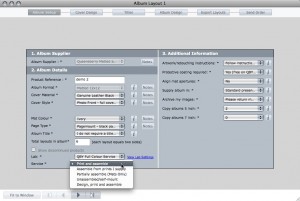
[caption id="attachment_4409" align="alignnone" width="500" caption="Everything we need to know about your Queensberry is on this screen (click to enlarge)"][/caption] The latest Photojunction beta releases add great new features for Queensberry clients. They've been listening to us and they've been listening to you. “Design, Print and Assemble” service option Simple, powerful, intuitive new navigation Single-screen project set-up Single-screen album set-up Single-screen high-res export Open page layouts in Photoshop from within PJ FTP upload from within Photojunction Improved error-checking To View More >>
When you contact Photojunction support about a issue you're having, Ian C, Christine or myself always aim to get back to you within one business day. But if you're after a quicker fix, we'd suggest you check out the wealth of information we've got online first. Here are the best places to find specific information about Photojunction: Photojunction Support Forums: http://photojunction.com/forums/ Photojunction Blog: http://photojunction.com/blog/ Photojunction Remix help resource guide: http://photojunction.com/blog/remix/ Photojunction Website: http://photojunction.com/ The quickest way to To View More >>

Remix Final 1.30 is the combination of six months hard work, four beta releases and invaluable feedback from our loyal community... It's the most comprehensive, intuitive and effective version of Photojunction Remix we’ ve ever released. We hope you’ ll think so too. But first up, here's a quick review of the major features first released in the beta releases since 1.25. Remix beta 1.26: A feature packed release which included text functionality , importing PSD ’ s as templates and images, and proof sheets . Remix beta 1.27: The game changer - new interface, managed workflow and built To View More >>



Email: info@queensberry.com
Free Phone Numbers:
New Zealand: 0800 905 905
Australia: 1800 146 251
USA: +18668350851
UK: 0800 808 5271
Canada: +1 855 581 0370