Blog
Welcome

Recent posts
SEARCH RESULTS FOR: Features
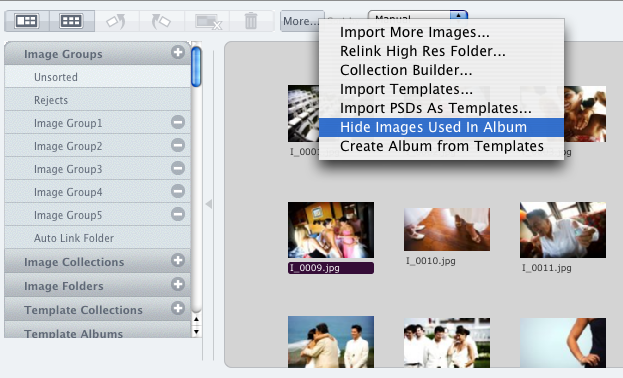
During our Photojunction webinar today someone asked how to hide the images in the Event window, which they've already used in their current album design. The same question's just popped up on Twitter too, so here goes... The simple answer is this: Hit the More button in the Event window and select Hide images used in album. That'll remove from the Event window all the images you've used in your album design. To have them show back up, select the new option Show images used in Album under the More menu. That's pretty simple. But there's a few other features I think you'll be interested in... To View More >>
As regular users will know, our new final v1.40 is now out in the wild. If you don’t use the Betas we think you’re in for a treat. As with all our Finals, it's a combination of features from the past two beta releases, 1.38b and 1.39b, but this time we also added two important changes that only affect Queensberry clients. We've blogged about them already on Queensberry Connects – a few controls about the use of Panoramas in matted albums and some changes to the QBY Upload Order process. We'll talk about a few juicy features we haven't covered yet over the next few days, but here are a few To View More >>

Like many good things, and all great albums, Musée begins with a story. In fact it begins with three stories, and the real magic is how they weave together... The first begins several years ago with a traveller on a bus in Spain, who strikes up a conversation with the woman sitting next to him. They like each other enough to introduce themselves. He's a wedding photographer from the far side of the world, in Spain on a scholarship. She's a paper conservator living in England, home to visit her family in Barcelona - and as it turns out, later, in love. The photographer and the conservator To View More >>

[caption id="attachment_7717" align="alignnone" width="500" caption="Click to view image full-size"][/caption] It's been said that the first rule of online social media is, Invest your time, not your money. Which is why it's so hard to do. Let's face it – who has the time? So how about a marketing opportunity that requires just a button-click? We've just snuck (if that's a word) a new feature into Queensberry's Photojunction Resources, and judging by the emails already coming in it's going to be a popular idea. If we're printing and assembling your album, you'll see a question asking if you'd To View More >>
Here's a quick, real-life story about Photojunction's auto-save templates feature. Last week we got a slightly panicked call from a PJ user who'd lost her entire album design. Frustrating. Support treats calls like this as detective stories, and they're really good at solving them. But what happened is less important than what to do about it. She thought she'd need to totally re-design her album, but we introduced her to Photojunction's auto-save templates feature. During the design of every album you do, Photojunction auto-saves templates of your design. It's not an option you can turn on and To View More >>



Email: info@queensberry.com
Free Phone Numbers:
New Zealand: 0800 905 905
Australia: 1800 146 251
USA: +18668350851
UK: 0800 808 5271
Canada: +1 855 581 0370