Blog
Welcome

Recent posts
SEARCH RESULTS FOR: Lab
Why not design your albums in Photoshop or InDesign? A lot of people do, and they're great applications – we depend on them both ourselves. A few thoughts … Adobe don't think designing your albums in Photoshop is a good idea. That's not what it's for. Adobe's page layout software is InDesign. So how much does InDesign know about wedding and portrait photographers, their workflow, their albums and their suppliers? InDesign doesn't know what DPI your lab needs, or what file type, or what size the printed layouts should be, or about bleed and trim requirements, or what colour management processes To View More >>

My interview with Rod Ellmore talked about how the close partnership between photographers and vendors in the '70s and '80s helped build some great careers, but it wasn't all positive. One disadvantage was that marketing gimmicks picked up at seminars organised by the vendors propagated like viruses! Like this one - the notorious "couple in the brandy glass". Pam brought us a picture (left) from her brother Martin's 80s wedding to Simone (thanks for sharing!). And I found proof that tacky ideas live on in Photoshop. Now you know I'm a snob – but not as much as I used to be: There's nothing wrong To View More >>
From v1.46 onwards, Photojunction will automatically install Queensberry's colour profiles for both our silver halide Lab and our digital-offset press books. To use them you just need to add them to your soft-proofing set-up (in Photoshop, it's at View / Proof Setup – and if you're unclear about it, the process is described in our knowledge base): However, this new system wasn't available before Photojunction version 1.46. That means, if you've designed and exported a Press Book using v1.45 recently, but not sent it yet, we suggest you re-export the album using v1.46 before hitting the send To View More >>
You probably know we offer free protective coating on all Queensberry prints bound in Queensberry albums. It's a fine, almost unnoticeable coating, that helps protect the images. Prints in Duo albums are a bit more exposed than in matted books, so we’ve decided to coat all prints bound into Duo albums from now on. Free of charge, obviously. As most of our clients already ask for their prints to be coated, this change will affect only a few clients. The change will be reflected automatically in Photojunction's smart filtering system in the next release, due out soon. If you'd like more information To View More >>
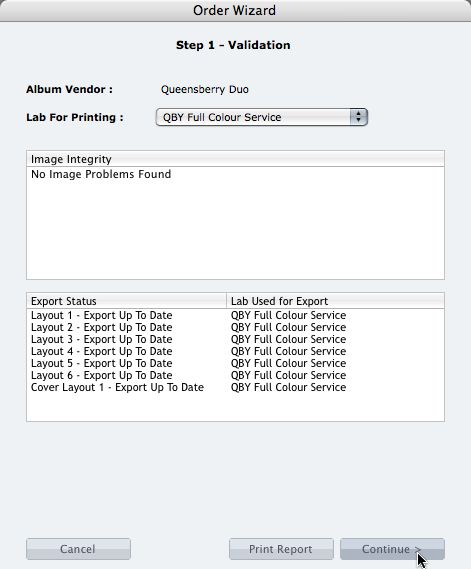
We're describing the perfect way to send us your print-and-bind order... After exporting your files you definitely shouldn't jump straight to LabFTP and send us the files - we wouldn't know what to do with them! Instead, always use the Remix Order Wizard. (You'll find it under the Album menu). Remix will validate your order and create an order "bundle" that contains everything we'll need to process your order - provided you follow these instructions: 1. Run your order through the Send Order Wizard. You'll find a tutorial here. The Wizard will ask what service you want (eg Print & Assemble) To View More >>



Email: info@queensberry.com
Free Phone Numbers:
New Zealand: 0800 905 905
Australia: 1800 146 251
USA: +18668350851
UK: 0800 808 5271
Canada: +1 855 581 0370