Blog
Welcome

Recent posts
SEARCH RESULTS FOR: Print-Ready
This post has been superseded by new Photojunction functionality. PJ Remix's Order Wizard saves "Bundles" (folders) of files to your hard disk ready for you to upload them to your album supplier and/or lab. But Remix itself doesn't do the upload. Queensberry does that with LabFTP. Somethimes confusion arises around two points: 1. Occasionally users think they're done once they've run through the Order Wizard. Not so. All you've done is email us to expect an order. You still need to upload the files. 2. Occasionally a photographer will open the bundle, take out what (s)he thinks we need and uploaded To View More >>
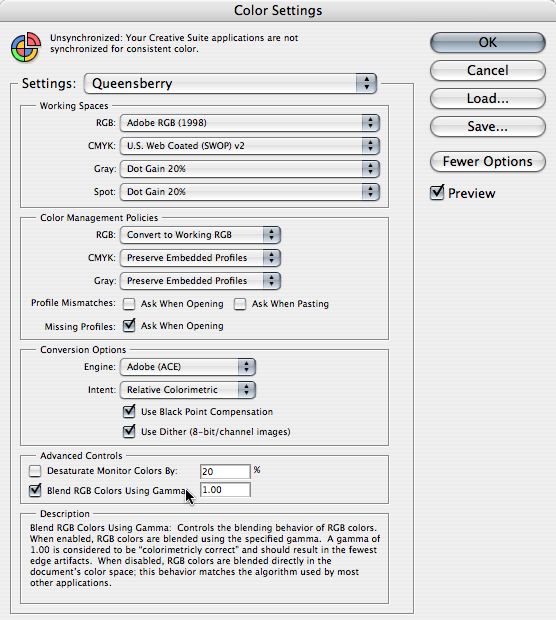
This is an important message if you send us layered PSD files. If any of the layers have reduced opacity what you see on screen may NOT match the print - unless you check an obscure preference box in Photoshop’s Colour Settings. In this post we'll tell you what to do about it, and why. In Color Settings’ Advanced Controls you should CHECK the box, “Blend RGB Colors Using Gamma” (as in the graphic). Leave the value set to 1.00. This is considered ‘colorimetrically correct’ by Adobe and will match our settings in the Lab. This check box affects the way that RGB colours are blended and To View More >>

Some of our clients enjoy smoother sailing than others. Less aggravation, calmer waters... An interesting thought whichever group you fall into! One important reason for this is that some of you understand our systems better than others. And yes, we accept we don't always do a good enough job of explaining them. One reason for this blog is to address the problem with bite-sized tutorials on topics suggested by you or our own staff. So over the next few days we’re going to discuss a few key issues. Here’s our goal: For you, an efficient, easy-to-understand system that gets you back to shooting To View More >>
If you want your order to sail smoothly through our ordering process, please make sure it's ready to go before you send it. Hopefully this post will give you some insight into why that's so important – why even minor changes to an order can cause a lot of work at our end. For example, suppose you request design or layout changes, or send us new versions of image files or album plans. First we have to call up your original order and work out exactly what you want done to it – not easy when we have hundreds of albums working their way through production at any one time. We may need to, for example: To View More >>
We've been talking a lot about smooth sailing lately, with two goals in mind. For you, an efficient and easy-to-use system. And for us, an order that's accurate, error-free and ready to go straight into production. Fair to say then, that it's in both of our interest to sail through the ordering and production process as quickly as possible. But when your order doesn't sail through - what holds it up? Here are a few simple things that we've found to be the most common cause of delays (long delays in some cases). 1) Missing print files (cover images) are the most common - people just forget to include To View More >>



Email: info@queensberry.com
Free Phone Numbers:
New Zealand: 0800 905 905
Australia: 1800 146 251
USA: +18668350851
UK: 0800 808 5271
Canada: +1 855 581 0370