Blog
Welcome

Recent posts
SEARCH RESULTS FOR: Send Order
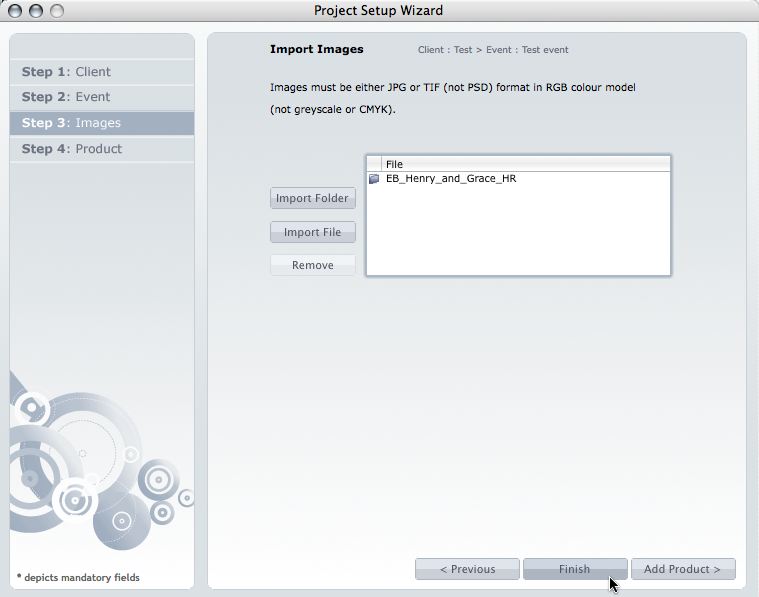
This post is now superseded by new functionality in Photojunction v1.22 and later). If you use Queensberry to design your albums we want to make the process as smooth as possible. Here’s how to go about it. (The PJ work sounds more complicated than it is, but we’re here to help if you need it. Follow the links for further information.) 1. Open up PJ Remix and click the Start New Project button. This fires up the Project Set-up Wizard for you to enter your Client and Event details and import the images. 2. Click Finish when you're done setting up the Project. Remix will import the images and To View More >>

You’ve heard the saying about fitting square pegs in round holes? It can be very apt when it comes to choosing images for our Photo Front covers, especially the 1/4 Photo Front, as this screen shot from PJ Remix indicates – only a slice from the image will fit on the cover. Although I’ve used Photojunction to illustrate the problem, it solves the problem as well. In Photojunction simply drag the image you want to use on to the cover layout, as in the screen shot. If it won’t fit the space you’ll soon know: you'll need to choose a different cover style or find an image with a suitable To View More >>
Wow, last Friday we offered 200 sample books and albums discounted by 50% (instead of the normal 25%). Well, it blew the doors off the OP department. They had 200 acceptances and counting before the email had even finished sending! So first we need to say "thank you". Second, we can hardly say No to people who's email address starts with "Z", or who happened to be asleep in the "wrong" time zone, so if you've already contacted us we'll definitely do the deal for you. Just a few Buts (sorry!): - Don't forget they're for samples only, and (new policy, so pardon the repetition) marked "not for resale". To View More >>
Queensberry's colour correctors are passionate about their work and achieving a result that pleases you, but even if you're not using their services the way they approach the job is worth thinking about. When they get an order, the first thing our colour correctors do is open up all the layouts to get a 'feel' for the overall colour of the album. Their goal is to optimise key elements like flesh tones or a bride's dress, and to achieve a consistent, natural look across page layouts and the entire album. Often we see albums where individual images have been tweaked without thought for how they To View More >>
As our colour correction policy outlines, when you order Full Colour Service we colour-correct your images so as to optimise natural skin-tones and achieve consistency across all the images in the album. However, if you run Photoshop actions or add special effects/tones to your images and the desired effect differs from these guidelines, we'd ask that you leave a quick note on your order to let us know, so we don't undo the work you've done on them. It's easy to leave notes in Photojunction: - Add notes to specific apertures by right-clicking on an image and selecting the 'Add/Edit Aperture To View More >>



Email: info@queensberry.com
Free Phone Numbers:
New Zealand: 0800 905 905
Australia: 1800 146 251
USA: +18668350851
UK: 0800 808 5271
Canada: +1 855 581 0370