Blog
Welcome

Recent posts
SEARCH RESULTS FOR: promotion

OK, we just removed the data storage limits from our top Workspace plan … but we're not in the Storage business, we're in the Usage business! We've put a major effort into building tools and services for you, and we keep a close eye on what you're doing with them. Here's what we notice… 1. Given our background it's probably no surprise that the most popular function is proofing PJ albums, or that the most popular album design method is getting us to do it for you (our design orders have doubled). 2. Our most active user has logged in 187 times! Is it a coincidence that (s)he also has the highest To View More >>

How much is Workspace worth to you? That depends on what you do with it. We've got people clearing really good money from event photography. They upload the images, apply a price list, publish the collection, and we do the rest. We're told the best part is getting the confirmation emails on your phone! We've got people who'd rather self-fulfil (use their own lab). That's cool, we like loyal customers too. It's more work for you, and you need a Pro plan, but we don't charge commission and the money goes straight into your account. We've got people selling to places they never could before. Selling To View More >>

We've had a lot of enquiries asking about the deadline for our half-price special. Thanks for making it a great success. So we're giving you a bit of leeway. The deadline falls over this weekend, so as long as we have your order by the START OF BUSINESS ON MONDAY New Zealand time we'll allow the discount. But you will need to confirm the album order and pay within two days of us getting back to you. We have been absolutely swamped with DESIGN ORDERS. These are no charge as part of the promotion if ordered through Workspace (thanks for trying the feature, people really like it!). It may take a To View More >>
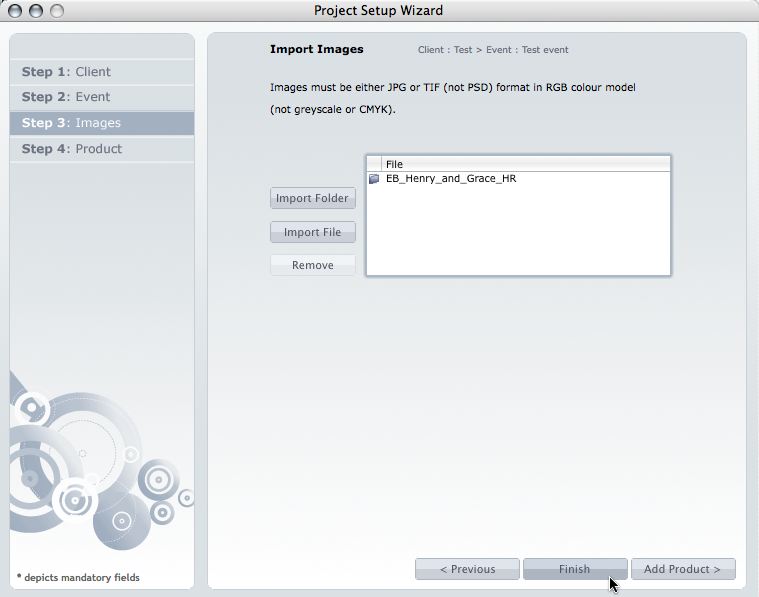
This post is now superseded by new functionality in Photojunction v1.22 and later). If you use Queensberry to design your albums we want to make the process as smooth as possible. Here’s how to go about it. (The PJ work sounds more complicated than it is, but we’re here to help if you need it. Follow the links for further information.) 1. Open up PJ Remix and click the Start New Project button. This fires up the Project Set-up Wizard for you to enter your Client and Event details and import the images. 2. Click Finish when you're done setting up the Project. Remix will import the images and To View More >>

To make a new Workspace Collection, simply select the + button by the Collection heading on the Event screen. Then name the collection and finally drag the images you would like in to it. Why bother? Collections can be used in a variety of ways and how you set them up will depend on your intent. Collections can be set to private, semi-private or public, so you can share them just with your clients or with the entire world. You can set the collection up so clients can buy the images, or you can allow them to edit it (add and remove images), for example to decide which images are going to be used To View More >>



Email: info@queensberry.com
Free Phone Numbers:
New Zealand: 0800 905 905
Australia: 1800 146 251
USA: +18668350851
UK: 0800 808 5271
Canada: +1 855 581 0370