Blog
Welcome

Recent posts
SEARCH RESULTS FOR: Colour

I got a few pats on the back for my "check your files" post. Chris Meiklejohn, our lab manager, liked it so much that she wanted a sequel. In fact she wrote one! The funny thing was my team mates had already got me one started on a follow-up, and the things on Chris' list were pretty much the same as ours. So, drum roll… (If you like this, I wrote it. Otherwise, it's Chris!) 8 ways to better print files Would you love to have your albums arrive on your doorstep faster, hassle-free, and beautifully printed? You put a lot of work into them, so they might as well be perfect. We definitely want To View More >>

Improved image uploading is probably the biggest deal in this release of Queensberry Workspace, but have a play and judge for yourself. It’s free to try! Uploading Workspace now has six image uploaders for you to choose from – two web-based and four desktop uploaders. Pick one to suit your workflow. The upload window shows them all, including the links and instructions you'll need to use them. You can upload to existing events and collections or create new ones on the fly. One of the web uploaders is slower than the other, but more robust if your internet connection isn't the best. You can To View More >>
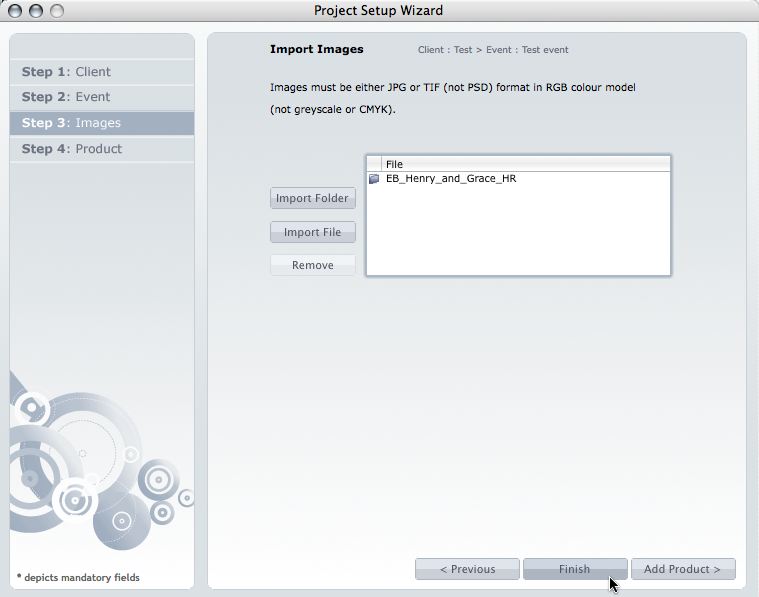
This post is now superseded by new functionality in Photojunction v1.22 and later). If you use Queensberry to design your albums we want to make the process as smooth as possible. Here’s how to go about it. (The PJ work sounds more complicated than it is, but we’re here to help if you need it. Follow the links for further information.) 1. Open up PJ Remix and click the Start New Project button. This fires up the Project Set-up Wizard for you to enter your Client and Event details and import the images. 2. Click Finish when you're done setting up the Project. Remix will import the images and To View More >>
You've designed your album. You've created your exports. You're ready to upload. One key step you need to add: check your print files! Open your exports in Photoshop. Double check your alignment and image placement. Make sure the correct images are on the layouts. View them at 100%. Double check for pixelation. Are your files the correct color profile for your printer? They should be Adobe 1998 for Queensberry. Have you used our soft proof profile to double check your colour (you can download them here)? Is your monitor calibrated? If this is your first order, you are eligible for free test prints. To View More >>

Melissa & Buck were married on the 9th of April, 2011 at St. Helena’s in Wilmington, Delaware, followed by a dazzling reception in the Gold Ballroom at the Hotel duPont. They were photographed by Mike Kehr and Jana Bannan from mk Photography. Their guests enjoyed a French feast while seated at tables decorated with blooming branches, and reveled to music by Jellyroll. Melissa’s favorite memory of the evening was when Buck joined the band on lead guitar! Melissa & Buck were college sweethearts, whose love has grown over time and distance for over 11 years. They always knew they To View More >>



Email: info@queensberry.com
Free Phone Numbers:
New Zealand: 0800 905 905
Australia: 1800 146 251
USA: +18668350851
UK: 0800 808 5271
Canada: +1 855 581 0370